How to change the "code (description)" Alma controlled vocabulary drop-down display
- Product: Alma
Description
How do we change the "code (description)" in the Alma controlled vocabulary drop-down display?
Resolution
The standard display for controlled vocabulary is "code (description)" and is not configurable.
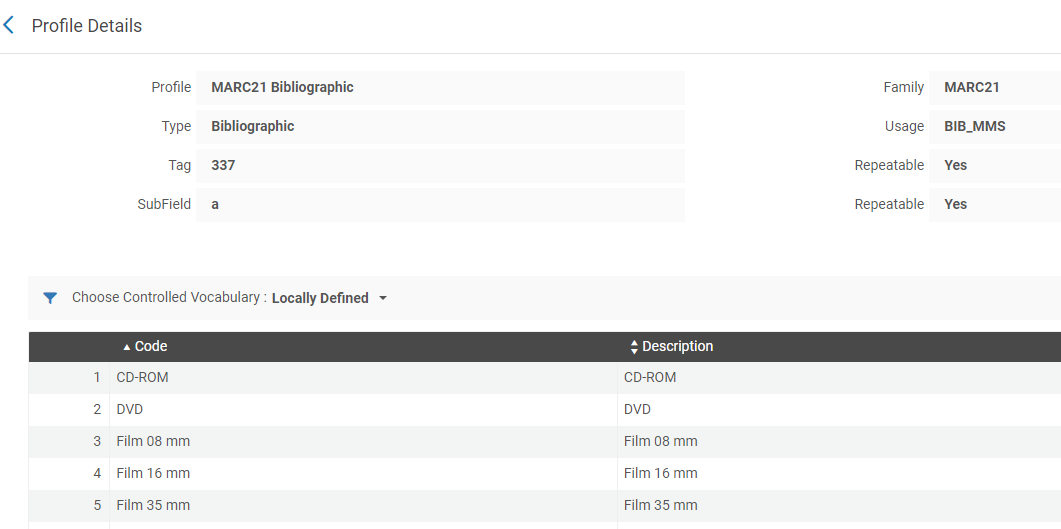
Often the code and description value are different, so it displays that way so that the user can see what the code means.
Selecting an option in the Metadata Editor (MDE) will copy only the code. Updating the code will subsequently update the "Vocabulary Code" field in the Local Authorities Subject Area of Analytics (while the "Vocabulary Description" field will remain unaffected).
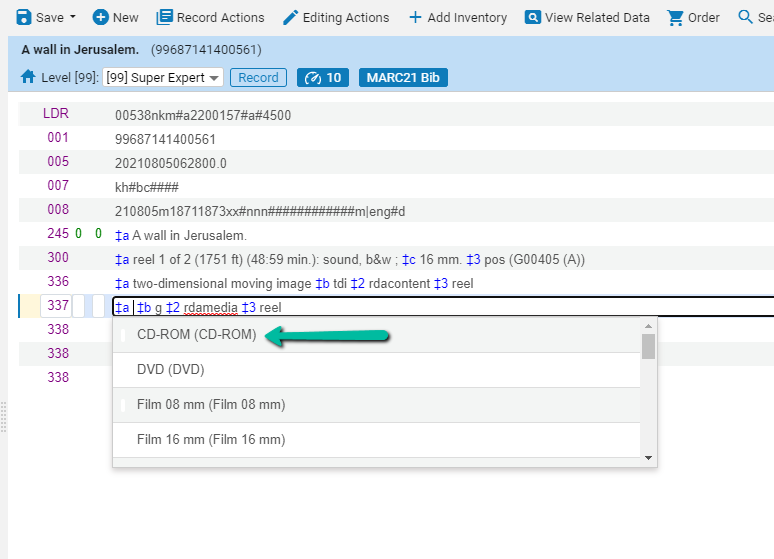
To avoid duplication within this field, you can make the code different than the description.
Additional Information
Editing MARC-Based Profiles with Extension Packs
- Article last edited: 27-Mar-2025

