How to remove privilege(s) from a role
- Product: Alma
Question
How can a privilege be removed from a role?
Answer
This is a task only Ex Libris Support can do. Please open a case with Support to request the change. To expedite the request:
-
Make sure the exact privileges to be removed are known before contacting Support
-
To review, access the Privileges Report in the Configuration Menu > User Management > Role and Registration > Privileges Report
-
This page lists the roles that users can have and the exact names of each privilege that can be assigned to that role
-
One can filter by role or by privilege to make searching easier
-
-
Include the specific privileges to be removed upon submitting the case ticket
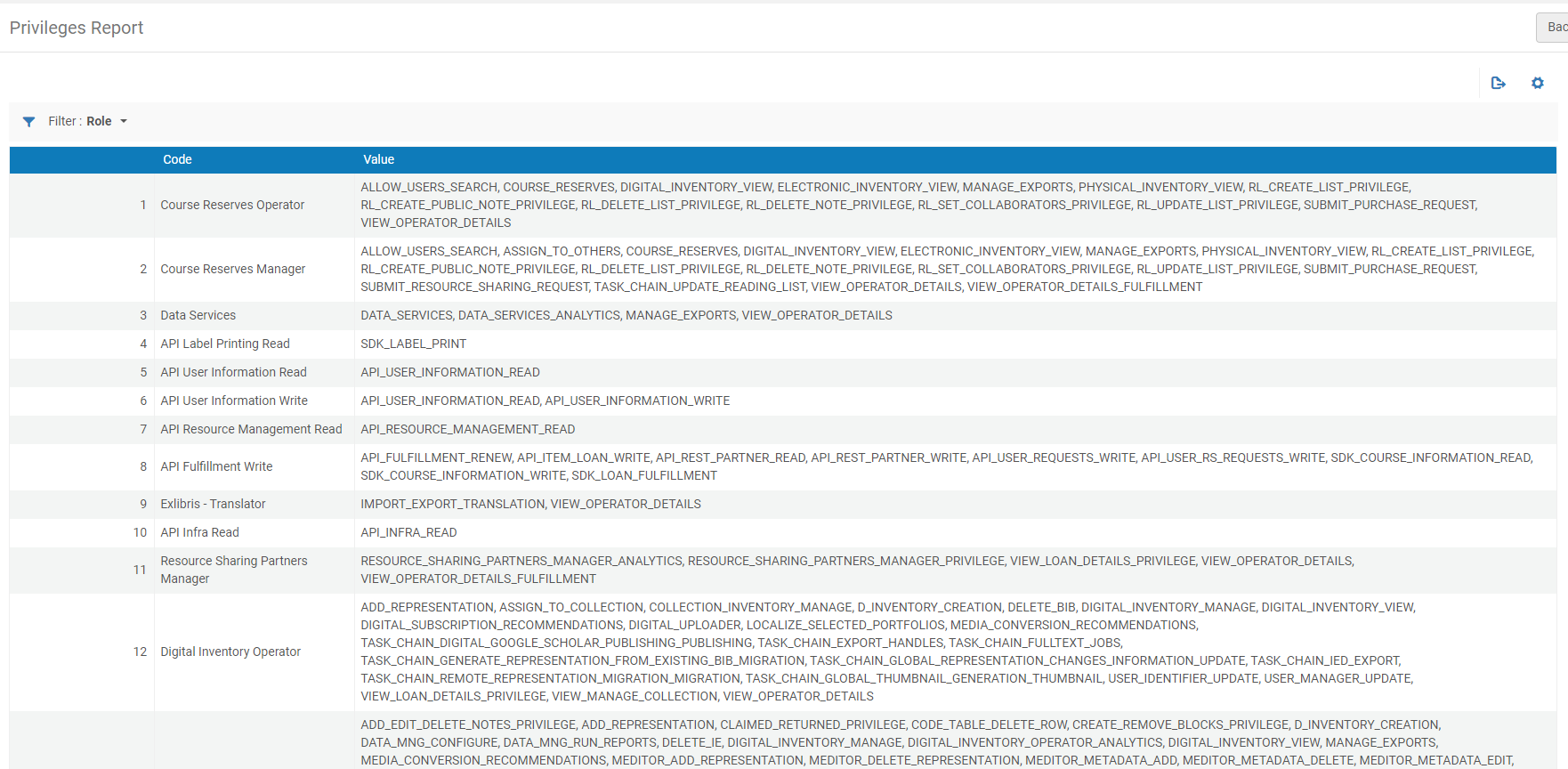
- Article last edited: 27-Mar-2020

