New Books - suggested workflow
- Product: Alma
Question
How do libraries set-up a New Books display on shelves in Alma?
Answer
The following steps were developed with a customer, kindly tested and documented:
(1) Adding items to the Location ‘New Books’
* Be currently at the Circulation Desk
* Select Scan In Items > Change Item Information (tab)
* Select Change Type: Temporary
* Select Location: the preferred temporary location, e.g. "New Books"
* Select Due Back: the preferred due back date
* Scan the item barcode
(2) Removing items from the Location ‘New Books’
* Select Scan In Items > Change Item Information (tab)
* Select Change Type: Restore
* Scan the item barcode
(3) The job "Requests – Restore Temporarily Shelved Items" runs nightly to create restore requests on all of the institution's temporarily shelved items whose due back date is the current day or earlier. More about this job in the Online Help.
(4) Click here for solution when: "New Books workflow causes loaned items to be recalled when the item due back date approaches".
(5) If a book is returned after a Due Back Date has passed the act of returning the item will serve to ‘restore’ the book. However, a Pick From Shelf slip is generated as well. Staff should be aware of this behavior.
Additional Information
Analytics report can be created to provide information on items which are due today.
Filter syntax is: "Physical Item Details"."Due Back Date" >= TIMESTAMPADD(SQL_TSI_DAY,0,CURRENT_DATE)
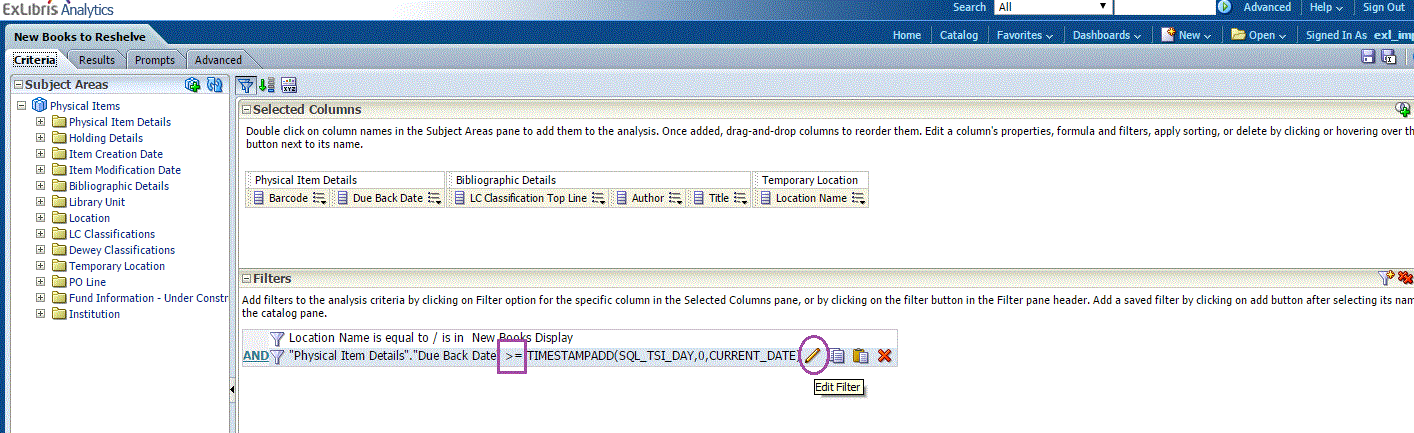
- Article last edited: 05-APR-2017

