"Path not found" error when selecting report from "Analytics" link in Alma
- Product: Alma
Question
Selecting the "Analytics" link in Alma and clicking a specific report gives error:
Path not found (/shared/Your University/Reports/Loan report starting from 01/01/2017)
Error Details
Error Codes: U9KP7Q94
The report correctly exists in Analytics, in the Reports directory under the Shared folder: "Loan report starting from 01/01/2017".
Answer
The problem happens because the report name has slashes inside.. "/" and that's not legal for a report name. Alma assumes there are inner folders.
In order to resolve the issue, please copy and rename the report in Analytics to "Loan report starting from 01-01-2017".
Then go to Alma menu > ADMINISTRATION > Analytics > Configuration Menu > Analytics Objects List and edit the relevant object, select the renamed report and save it.
After that, selecting the report from the Analytics list in the persistent menu will work fine.
Additional information
For more information, please consult the documentation:
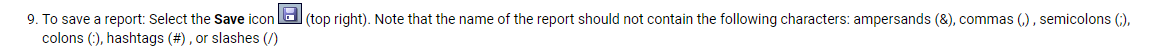
add plus (+)
- Article last edited: 27-07-2023

