Un-receive function - please elaborate
- Product: Alma
Question
What is the unreceive function for a POL in the Receiving Department Items, in Alma?
Answer
It is possible to un-receive an item for a POLine in the Acquisition Department, however only in these conditions:
- The item must have been received.
- The item must still be in the receiving department (i.e. is in a Work order status from marking Keep in department).
- There are no patron or library requests related to the item.
To un-receive:
- Open the Receive New Material and search for the POL (set filter to Status: Closed, if appropriate).
- From the item, select "Manage Items" from the row action.
- The "Received Items List" page opens. Locate the item under the PO line items tab.
- Select Un-Receive from the row actions.
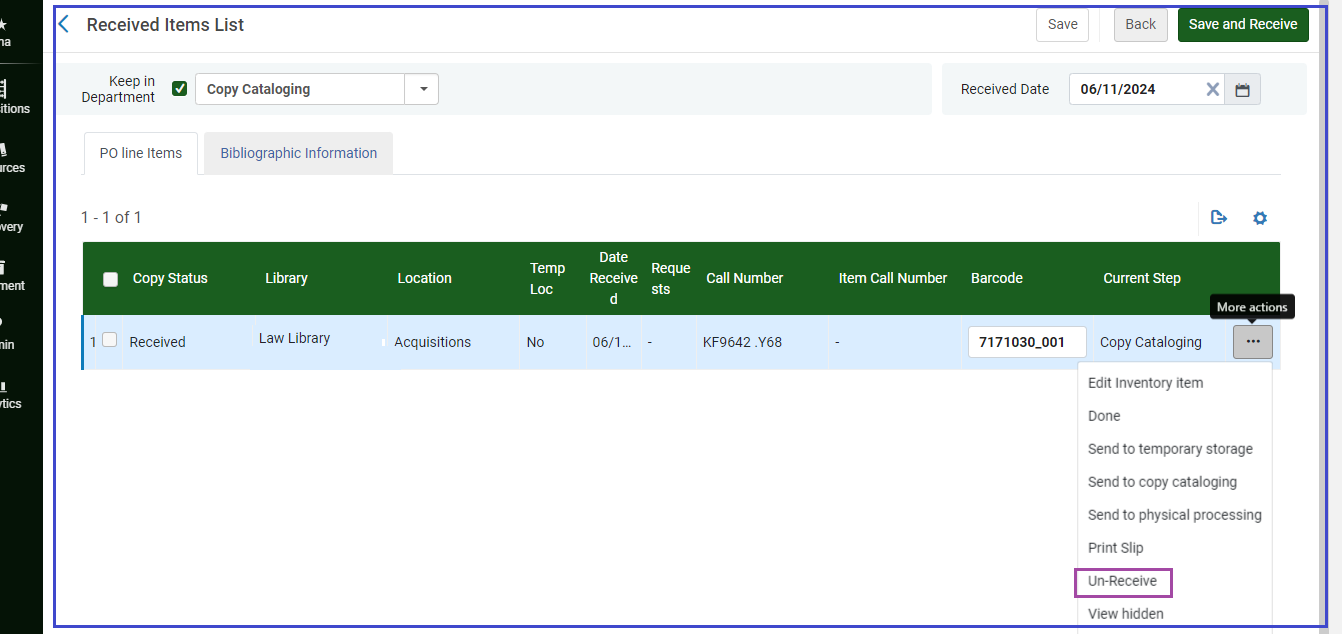
As workaround, this worked for one Alma Institution:
In our case, the item had no barcode. We added a temporary barcode to the item, added a Work Order for it, and then Scanned In at the Circulation Desk, into the status of a Work Order in Acquisitions. The item became unavailable, and Primo showed that it is in the Acquisition Department, until a given date, as expected.
Additional Information
Click here for the Online Help page, regarding "Un-receiving an Item".
Please see this How to Unreceive an item received from a POL
See this Youtube, published as the feature was added to Alma.
- Article last edited: 4-JAN-2025

