Unable to click the "Unassigned" tab of the E-Resource Activation Task List (ERATL)
Question
The "Unassigned" tab of the E-Resource Activation Task List (nicknamed by some as ERATL) can't be clicked / selected. It is possible to access the other two tabs ("Assigned to Me" & "Assigned to Others"), but trying to view the tasks in the "Unassigned" tab, Alma shows java error message on the right side and the screen is frozen.
Answer
Please try this - please go to the E-Resource Activation Task List and try to reset the columns to the Restore List Defaults.
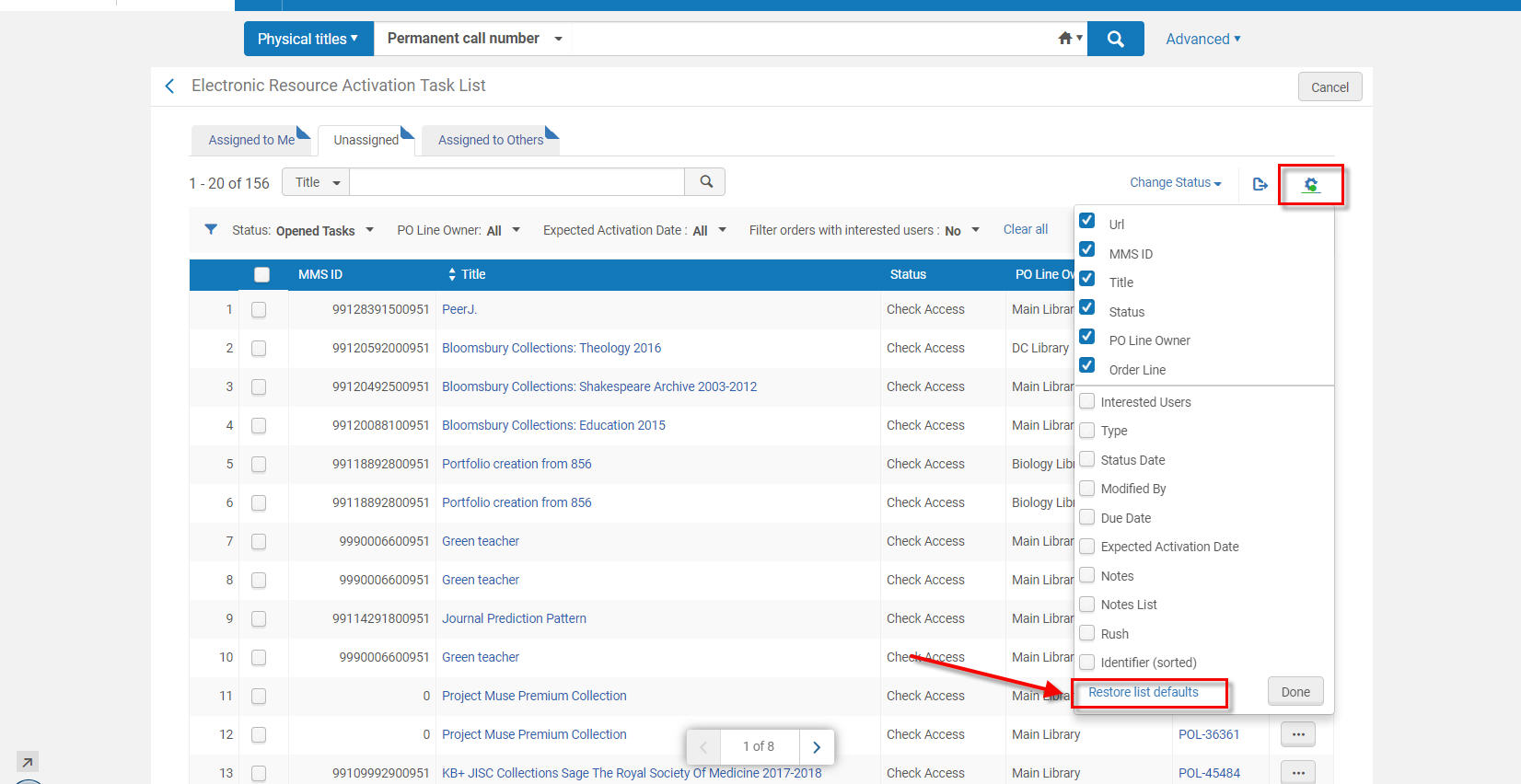
- Article last edited: 10-May-2018

