ViewIt Code Table fields cannot be customized
- Product: Alma
- Product Version: June 2018 Release
Description
When saving the Viewit Labels code table (Configuration > Discovery > Labels) you receive an error "The Mandatory field Label value is empty".
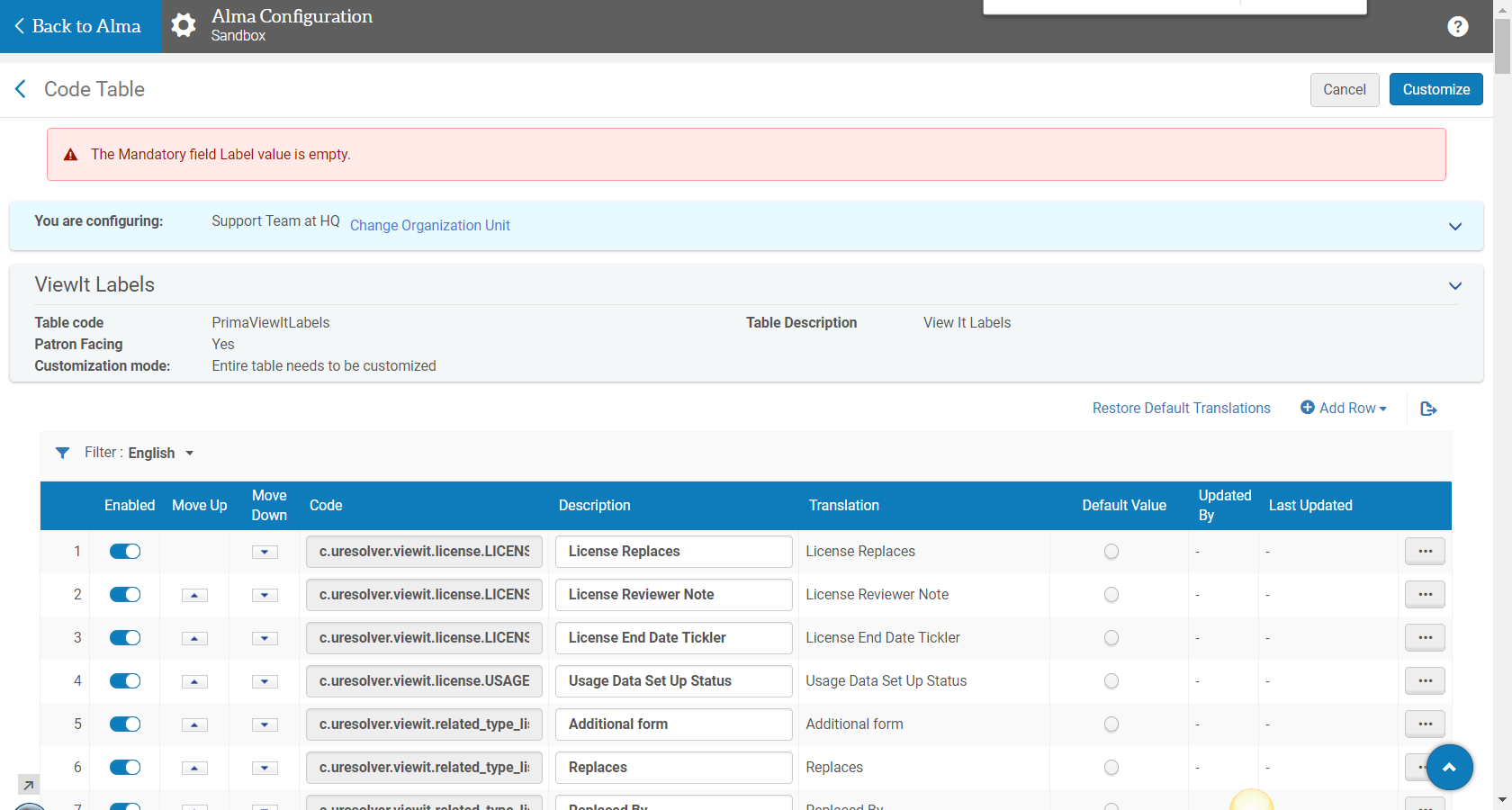
Resolution
This table cannot have any empty fields.
If there is an empty label field that you do not wish to specify you can add NOT_DEFINED to that field and you will be allowed to save.
- Article last edited: 26-Jun-2018

