Why is there a discrepancy between the number of portfolios in the IZ and CZ records after activating an electronic collection?
- Product: Alma
Question
After activating an electronic collection from the Community Zone, there is a discrepancy between the number of portfolios in the IZ record versus the CZ record. Why weren't all portfolios activated?

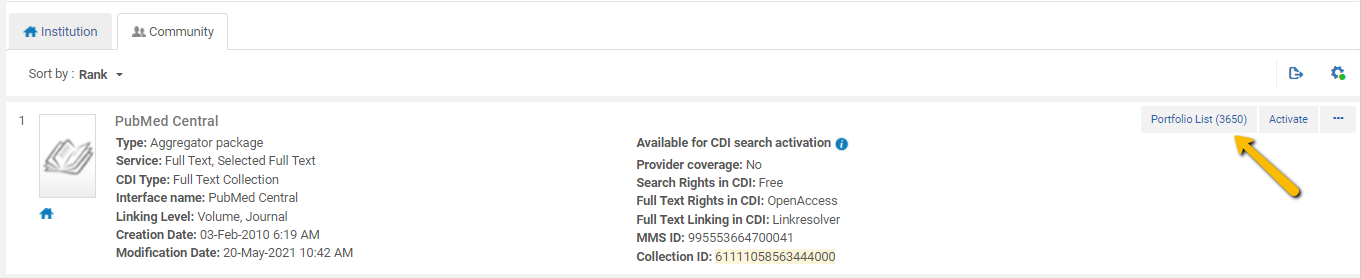
Answer
This may occur when you are activating an electronic collection with a “selected full text” service.
Some electronic collections in the Community Zone offer more than one service. For example, this electronic collection has both a “full text” and a “selected full text” service:
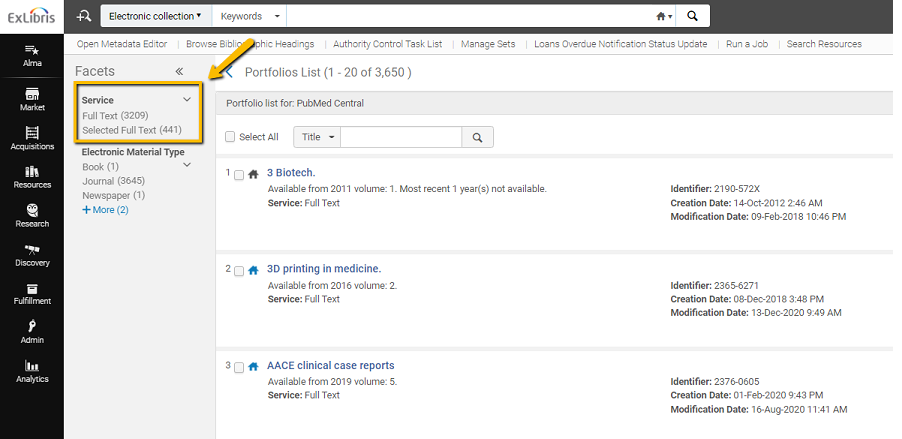
When activating an electronic collection like the one above from the Community Zone, portfolios which are offered through the “selected full text” service will not automatically be activated. This is by design. Selected full text indicates that full text links may not be available for all articles in the portfolio. Therefore, selected full text portfolios are not automatically activated to allow each institution to consider the implications for their patrons and choose to activate these portfolios for themselves.
Additional Information
Workaround steps to activate all selected full text portfolios:
- Navigate to the electronic collection in the Community Zone
- Click Portfolio List
- Choose "Selected Full Text" from the Facets
- Click Activate for any one portfolio
- This will localize the Selected Full Text service in the institution collection
- Navigate to the electronic collection in the Institution Zone
- Edit Collection > Additional tab
- Edit the Selected Full Text service
- Make any desired configuration changes, such as activating new portfolios automatically or adding a service note to indicate that not all articles may have full text
- On the Portfolios tab, click Add > Add All Portfolios from Community
- This will localize the rest of the Selected Full Text portfolios
- Article last edited: 06-May-2022

