Why do email links in an Alma Preview Letter result in http error messages?
- Product: Alma
Question
I have customized a letter and I have added the desired link to the email_contact_us on the mapping table. After I select the link in the Preview Letter I receive an http error message. Why am I getting this error message?
Answer
This error is returned because the links in the Preview Letter tool are not designed to test these links. However, the Preview Letter tool provides a simple methods to test links. At Configuration > General > Letters > Letters Configuration > Courtesy Letter > Edit > Template (or Letter Examples) send an email to test the links from the email.
In the Letter Preview below, if selected, the link "Located at Building A" will result in an error message. To test the link(s) in your letter Send Example by Email and test the links from the generated email.
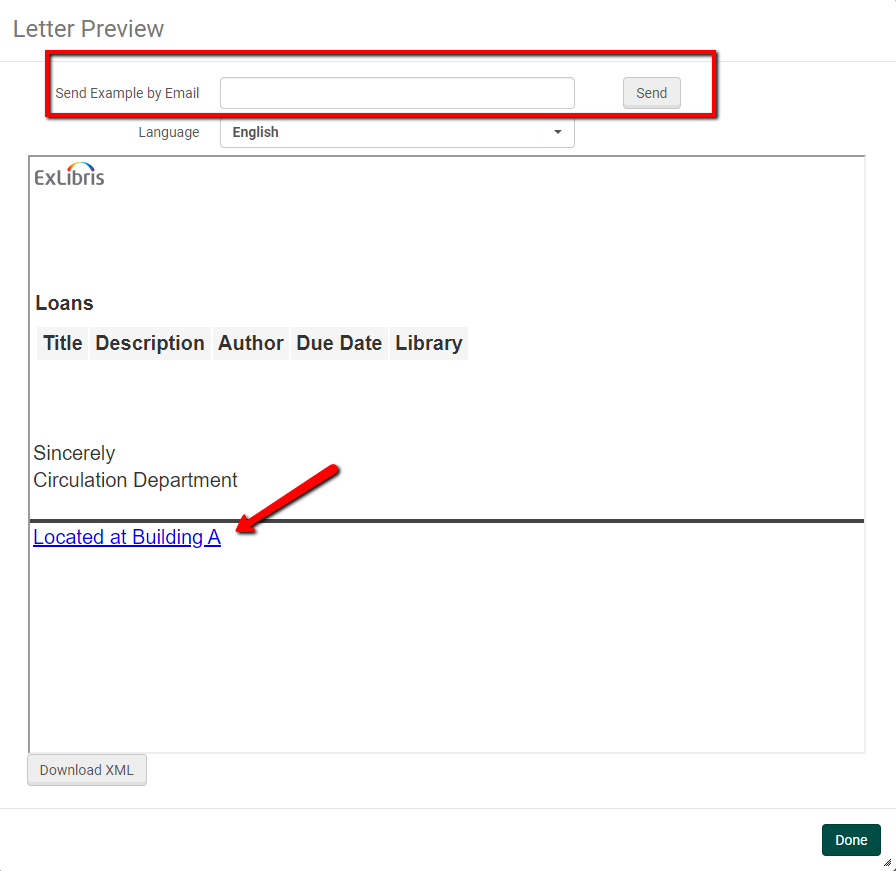
- Article last edited: 09-Jun-2020

