Changing Currency in PO Lines
You can change the currency of PO lines that were packaged, in the in the following workflow steps:
- Ready
- Sent
- Waiting for Manual Renewal
- Recurring Renewal
- Waiting for Invoice
The Change Currency action is only available when viewing PO lines (not when editing).
To change the currency:
- Select the Change Currency action in the PO line.
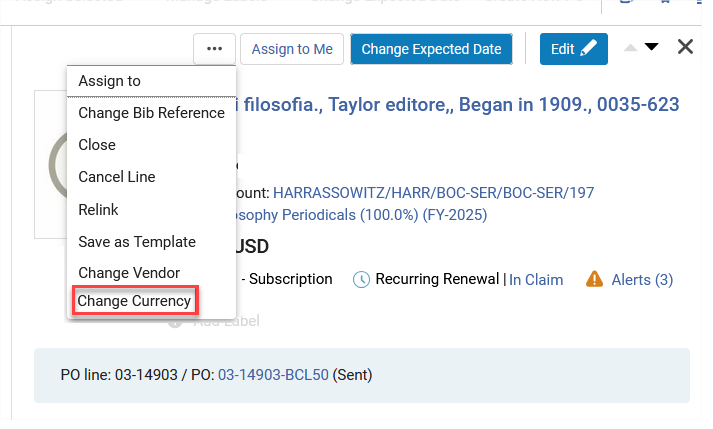
- In the Currency field select the new currency.
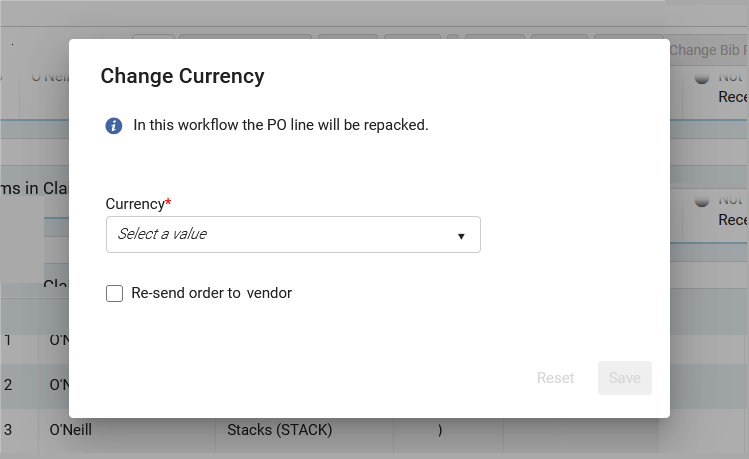
- Selecting Re-send order to vendor sends the new PO to the vendor. The Re-send order to vendor field will not display for PO lines with the workflow step "Ready", and when the Acquisitions method does not include sending the order to the vendor as part of the workflow (for example, "Purchase at Vendor System").
- Select Save. The PO line is removed from the original PO. If this is the only PO line in the PO, the PO is deleted. Selecting Reset restores the currency to the original value. The PO line's status changes to Manual Packaging/Auto Packaging and progresses through the purchasing workflow.
- The list of available currencies match the available currencies for the selected vendor of the PO line.
- When Re-send order to vendor is not selected, the PO line will be moved to Manual Packaging or Auto Packaging, but when packaged into a PO it will not be sent to the vendor.

