Visiting Patrons in an InnReach Network
This page describes how to work with visiting patrons for InnReach.
For links to all the main fulfillment documentation pages see Fulfillment.
The Visiting Patron functionality enables INN-Reach and Alma patrons to borrow in person without the extra steps of requesting a book through the central catalog and waiting for the lending site to page and ship the request. This functionality requires initial configuration as described in the InnReach API Implementation Guide. See also Fulfillment Networks in Alma.
Workflow Description
- Patron has an account at library A, which is part of an INN-Reach network
- Patron may walk into library B, select a book, and check it out using the Library A account
- When the patron tells the circulation clerk that they belong to library A:
- The administrator chooses library A from a drop down list of sites
- The administrator then scans patron’s barcode, and the library A site verifies that this patron is a valid patron with no blocks on checking out material
- Checkout is denied if the patron is blocked at the home library or the INN-Reach loan rules governing the material type and patron type do not allow the checkout
- When the administrator scans the book’s barcode, a check is done if the item can be loaned
- If yes, the request is recorded in INN-Reach using an API call
- Both library A and B have an ongoing job that downloads requests from INN-Reach. They will both write a corresponding borrowing/lending request
- The patron can return the item to either the owning site or the patron site.
Working with Visiting Patrons
To access the Managing Patron Services page, you need to select the relevant patron as described in Selecting a Patron. The Find user in other institution checkbox and the patron’s home institution must be selected. The list of institutions is updated by using the Generate List of Agencies button (see InnReach API Implementation Guide).
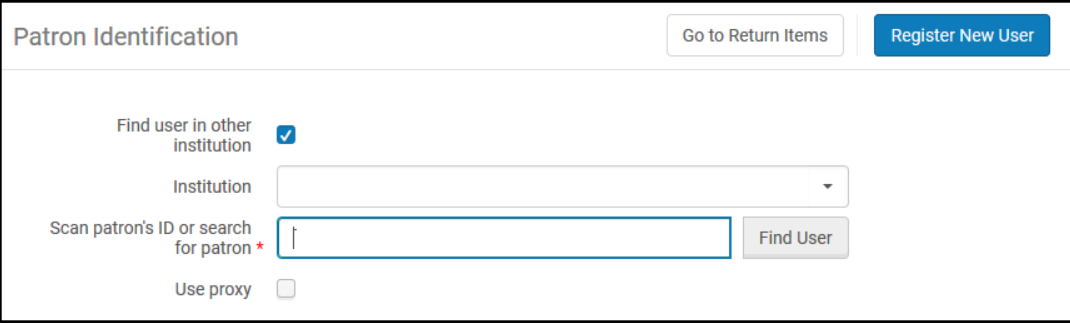
.png?revision=1)
The Managing Patron Services page for InnReach is a limited version of the Loan tab of the regular Patron Services page (see Managing Patron Services at a Circulation Desk). It includes the full information for the item and the basic user information.
The following fields are included:
- User ID
- User Name
- User Group
- Title, author, barcode
- Loan date, due date, status
- Owning library, call number, item policy
- Requests
The following fields are not included:
- Notes
- Overdue/fines badges
- Loan ID

