Resending Printouts and Emails
For links to all the main fulfillment documentation pages see Fulfillment.
To resend printouts and emails, you must have one of the following permissions:
- Fulfillment Administrator
- General System Administrator
The Resend Printouts/Emails page (Fulfillment > Advanced Tools > Resend Printouts/Emails) enables you to resend printouts or emails from the attachments that were sent previously.
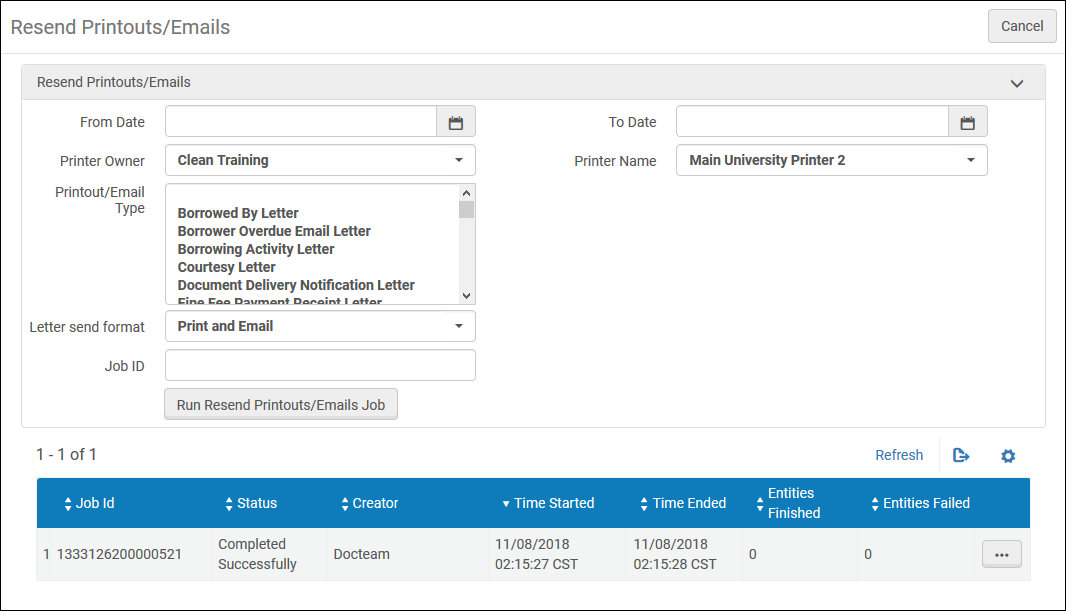
Resend Printouts/Emails Page
The run parameters include:
- From Date - Resend letters only starting from this date. This field is required.
- To Date - Resend letters only up to this date. This field is required.
- Printer Owner - Resend letters only for this institution/library.
- Printer Name - Select the printer to which to write the letters.
- Job ID - Only resend letters matching this job ID. You can find the job ID in the Monitor Jobs page on the History tab. See Viewing Completed Jobs.
- Printout/Email Type - Only resend letters of this type:
- Automatic Loans Renew Letter (FulUserAutomaticLoansRenewLetter)
- Borrowed By Letter (FulBorrowedByLetter)
- Borrower Overdue Email Letter (BorrowerOverdueEmailLetter)
- Borrowing Activity Letter (FulUserBorrowingActivityLetter)
- Courtesy Letter (FulUserLoansCourtesyLetter)
- Document Delivery Notification Letter (FulDigitizationDocumentDeliveryNotificationLetter)
- Fine Fee Payment Receipt Letter (FineFeePaymentReceiptLetter)
- Fines And Fees Report Letter (FinesAndFeesReportLetter)
- Ful Borrowing Info Letter (FulBorrowingInfoLetter)
- Ful Cancel Email Letter (FulCancelEmailLetter)
- Ful Cancel Request Letter (FulCancelRequestLetter)
- Ful Citation Slip Letter (FulCitationSlipLetter)
- Ful Citations Slip Letter (FulCitationsSlipLetter)
- Ful Digitization Notification Item Letter (FulDigitizationNotificationItemLetter)
- Ful Fines\Fees Notification Letter (FulFinesFeesNotificationLetter)
- Ful Incoming Slip Letter (FulIncomingSlipLetter)
- Ful Lost Loan Letter (FulLostLoanLetter)
- Ful Lost Loan Notification Letter (FulLostLoanNotificationLetter)
- Ful Lost Refund Fee Loan Letter (FulLostRefundFeeLoanLetter)
- Ful Outgoing Email Letter (FulOutgoingEmailLetter)
- Ful Overdue And Lost Loan Letter (FulOverdueAndLostLoanLetter)
- Ful Overdue And Lost Loan Notification Letter (FulOverdueAndLostLoanNotificationLetter)
- Ful Personal Delivery Letter (FulPersonalDeliveryLetter)
- Ful Pickup Print Slip Report Letter (FulPickupRequestReportLetter)
- Ful Renew Email Letter (FulRenewEmailLetter)
- Ful Resource Request Slip Letter (FulReasourceRequestSlipLetter)
- Ful Transit Slip Letter (FulTransitSlipLetter)
- General Assign To Letter (GeneralAssignToLetter)
- Lending Requests Report Slip Letter (LendingReqReportSlipLetter)
- Lending Recall Email Letter (LendingRecallEmailLetter)
- Loan Receipt Letter (FulLoanReceiptLetter)
- Loan Status Notice (FulItemChangeDueDateLetter)
- Notify Upon Renewal Letter (NotifyUponRenewalLetter)
- On Hold Shelf Letter (FulPlaceOnHoldShelfLetter)
- Overdue Notice Letter (FulUserOverdueNoticeLetter)
- Query To Patron Letter (QueryToPatronLetter)
- Query To Requester Letter (QueryToRequesterLetter)
- Receiving Slip Letter (ReceivingSlipLetter)
- Resend Notification Letter (ResendNotificationLetter)
- Resource Sharing Return Slip Letter (ResourceSharingReturnSlipLetter)
- Resource Sharing Shipping Slip Letter (ResourceSharingShippingSlipLetter)
- Return Receipt Letter (FulReturnReceiptLetter)
- Short loan Letter (FulShortLoanLetter)
- Shortened Due Date Letter (FulShortenedDueDateLetter)
After filling out all applicable run parameters, select the Run Resend Printouts/Emails Job button. A rerun job is launched. The status of that job can be seen in the job list below at the bottom of the page.
For more information about letters, see Configuring Alma Letters.
For more information on resending printouts and emails, see the Resending Printouts/Emails video (1:12 mins).

