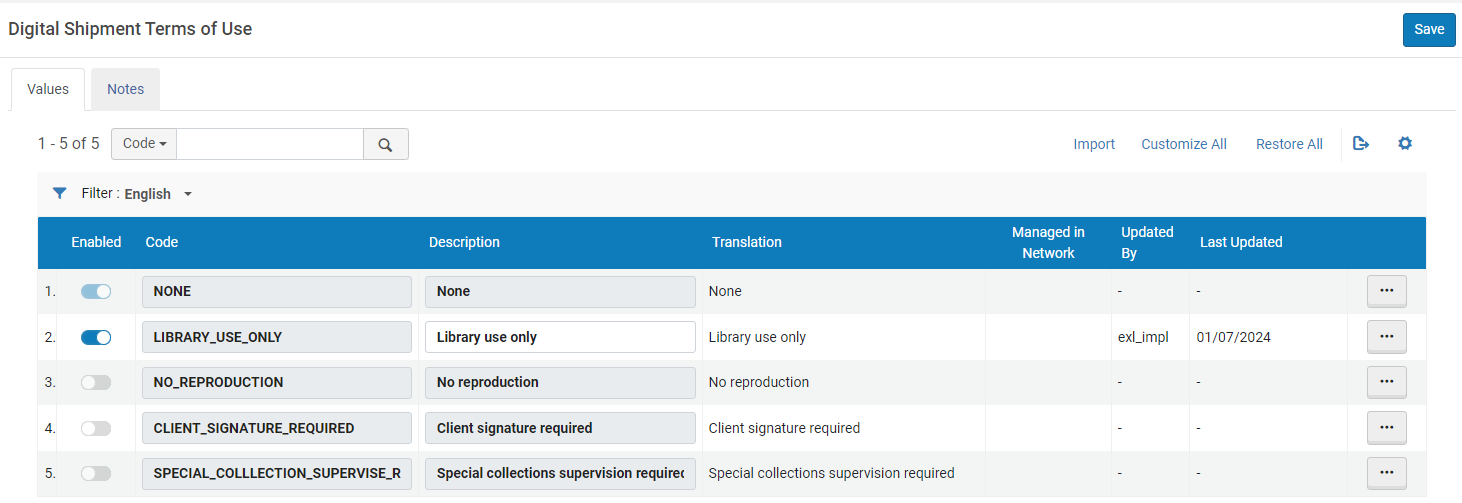Configuration of Digital Shipping for Resource Sharing
This page describes how to configure digital shipping for resource sharing including copyright information and shipping terms of use. For general information on copyright management see Configuring Copyright Management.
For links to all the main fulfillment documentation pages see Fulfillment.
Configuring a Resource Sharing Copyright Declaration
To configure a resource sharing copyright declaration, you must have one of the following roles:
- General System Administrator
- Fulfillment Administrator
You can configure a resource sharing copyright declaration that is displayed to patrons before they request an item from a partner.
Before a copyright declaration is configured, the copyright acceptance box must be visible in the RS form, otherwise it will block all RS requests.
You configure the declaration on the Configuration File page (Configuration Menu > Fulfillment > Copyright Management > Resource Sharing Copyright Declaration).

Resource Sharing Copyright Declaration Configuration File Page
A resource sharing copyright declaration can be configured at the institution level only. Select the required institution from the Configuring filter on the Configuration page.
To enter a resource sharing copyright declaration:
- In the Content field, enter the text that you want to display to patrons.
- From the Enabled drop-down list, select Yes.
- Select Customize to store the declaration in the system.
Configuring Resource Sharing Copyright Statuses
To configure the copyright statuses, you must have one of the following roles:
- General System Administrator
- Fulfillment Administrator
You can configure the descriptions for the resource sharing copyright statuses on the Resource Sharing Copyright Statuses code table (Configuration Menu > Fulfillment > Copyright management > Resource Sharing Copyright Status). This option appears only if the parameter rs_borrower_copyright_management is set to true (see Configuring Other Settings). For more information about code tables, see Code Tables.
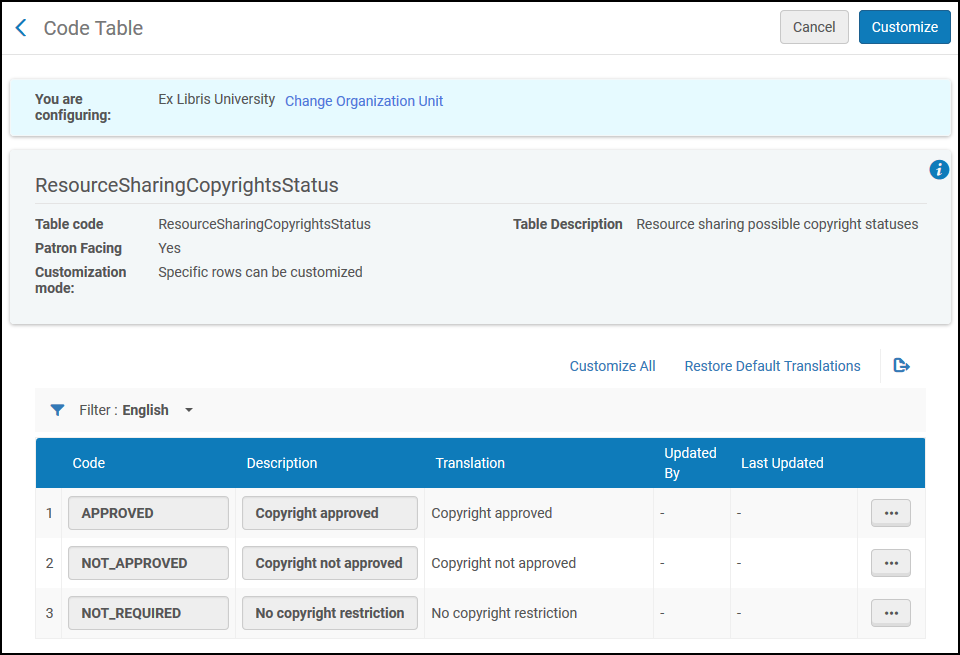
Resource Sharing Copyright Statuses
You can only change descriptions on this page. You cannot add, remove, enable, or disable statuses.
Configuring Digital Shipping Terms of Use
You can enable specific terms for digital terms of use from the Digital Shipment Terms of Use page at Configuration > Fulfillment > Shipping Terms of Use.