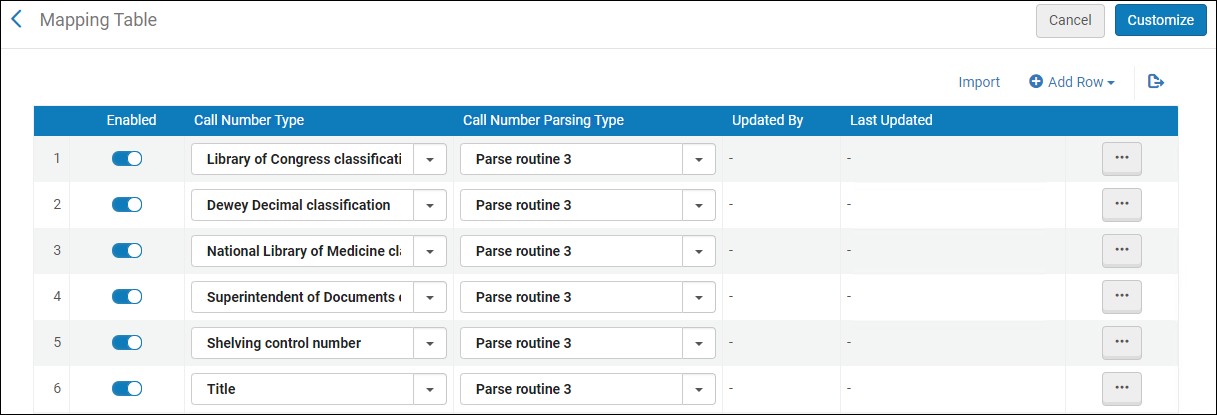Configuring Call Number Parsing when Printing Labels
- Last updated
-
-
Save as PDF
-
Translatable
To configure call number parsing, you must have one of the following roles:
- Catalog Administrator
- Repository Administrator
- SDK Label Printing Read
- General System Administrator
You can configure parsing routines for different call number types that are applied when printing labels (see
Printing Book Labels Using the Label Printing Tool). You configure this on the Call Number Parsing mapping table (
Configuration Menu > Resources > General > Call Number Parsing). For more information about mapping tables, see
Mapping Tables.
Call Number Parsing Mapping Table
Adding, Editing, and Deleting Call Number Parsing
In the Create a New Mapping Row section, add a new call number type parsing rule by selecting the call number type to parse and the parsing routine for that type.
Parsing routines are system-defined and cannot be edited. Select one of the following parsing routines.
Parsing Routines
| # |
Description |
| 1 |
Logic:
- 5 lines maximum; if there are more than 5 lines, do not split the last part
- 8 characters per line maximum
- Split the call number at spaces
- Split the call number at the opening parenthesis (
- Split the call number on a period if the line is longer than 5 characters (except parenthesis)
Examples:
|
| 2 |
Logic:
- 3 lines maximum; if there are more than 3 lines, do not split the last part
- Split the call number at spaces
Examples:
- Call number = 9.6 RUM? Roma
Label printed:
9.6
RUM?
Roma
- Call number = 9.2.23.5 FORT
Label printed:
9.2.23.5
FORT
|
| 3 |
Split by a space:
- Splits the call number at spaces and subfield i.
- If the character ^ is present in the call number, it is converted to a space but does not break at that point.
Example:
- Call number = $$hG635.H4$$iA3 1989^a
Label printed:
G635.H4
A3
1989 a
|
| 4 |
Split by a space and a period:
- Splits the call number at spaces, periods, and subfield i.
- If the character ^ is present in the call number, it is converted to a space but does not break at that point.
Example:
- Call number = $$hG635.H4$$iA3 1989^a
Label printed:
G635
.H4
A3
1989 a
|
| 5 |
Split by a space and classification:
- In addition to parse routine 4, breaks between the letter and number components of the classification part of the call number (even if there is no space) and breaks on a decimal preceding a letter (even if it is not preceded by a space).
Example:
|
| 6 |
Split by a space, classification, and limit length:
- Adds to parse routine 5 (split by a space and classification). When a line ends up longer than eight characters, it splits on a "."
Example:
|
| 7 |
Split into the first 3 letters, then the rest; letters and numbers are split at the beginning of the call number, even if there is only one letter; a 2nd period causes a split regardless of whether there is a character after it or of the length of the line (if not broken).
Example:
|
| 8 |
- Split the call number at spaces, periods, and subfield i.
- If the character ^ is present in the call number, it is converted to a space but does not break at that point.
- If the number of digits after the period is more than 4, break as follows:
- 5 = 3, 2
- 6 = 3, 3
- 7 = 4, 3
Example:
- Call number = 363.7387403 E564
Label printed:
363
.7387
403
E564
|
| 9 |
- For the Superintendent of Documentation (SuDoc) classification system
- Used primarily for portrait-oriented spine labels and does the following:
- Inserts a line break after the first colon.
- Replaces each slash following the colon (not before the colon) with a line break.
Examples:
- Call number = HE 20.6520/2: AC9/2
Label printed:
HE 20.6520/2:
AC9
2
- Call number = HE 20.6520/2: 17
Label printed:
HE 20.6520/2:
|
| 10 |
- For the Superintendent of Documentation (SuDoc) classification system
- Used primarily for landscape-oriented spine labels and inserts a line break after the first colon.
Examples:
- Call number = HE 20.6520/2: AC9/2
Label printed:
HE 20.6520/2:
AC9/2
- Call number = HE 20.6520/2: 17
Label printed:
HE 20.6520/2:
17
|
| 11 |
- Split the call number at space, comma, semi-colon, and plus sign
Example:
- Call number = M780.92,P175 1;F
Label Printed:
M780.92
P175
1
F
|
| 12 |
Works like routine number 6, but does not split the classification part by letters and digits.
Example:
|