Configuring MARC 21 to DC Crosswalk
To configure MARC 21 to DC Crosswalk, you must have the following role:
- Catalog Administrator with the Digital Publishing Crosswalks privilege
You can customize the XSL that maps the MARC 21 to Dublin Core crosswalk. This allows you to determine how MARC 21 records are converted when publishing to Dublin Core or Qualified Dublin Core formats.
To customize the crosswalk configuration files:
- Select Digital Publishing Crosswalk XSLs (Configuration > Resources > Record Export). The following appears:
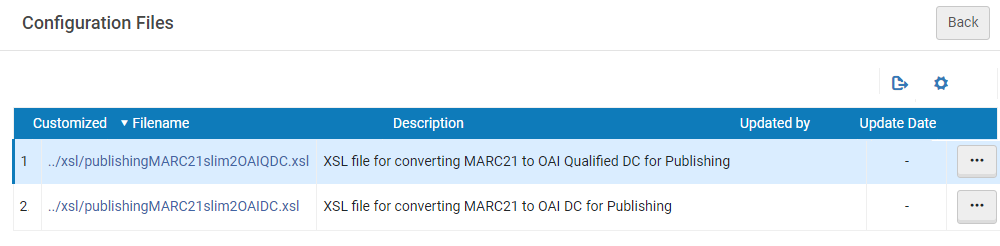 Crosswalk Configuration Files
Crosswalk Configuration Files - From the actions button, select Edit for the configuration file. The following appears:
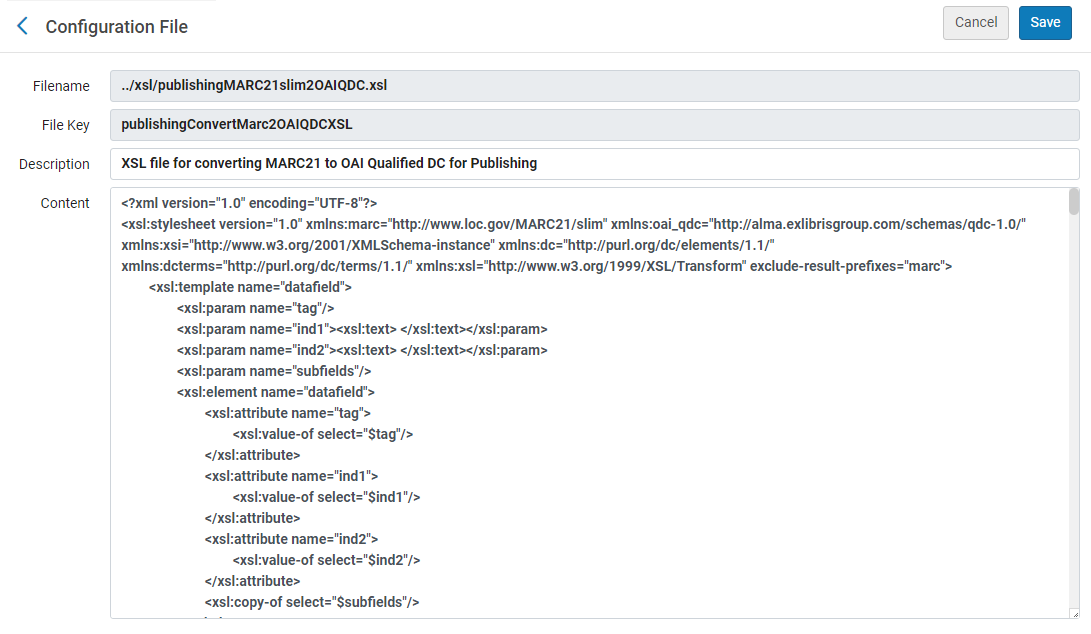 Example Configuration File
Example Configuration File - Edit the file and select Save.
The MARC 21 to DC crosswalk is implemented according to your customizations when publishing MARC 21 records to DC.
For more information on publishing, see Publishing and Inventory Enrichment (General Publishing).

