Configuring Digital Adoption
- General System Administrator
Overview
Ex Libris is deploying Pendo, a digital adoption tool, across Alma and other components of our higher-education back-office suite.
- Pendo is a Digital Adoption tool used by SAAS (Software as a Service) software companies to identify usage trends and to provide users with an optimized user experience. It provides information on user trends and behavioral analytics to help improve the user experience.
- The implementation of Digital Adoption on the HEP (Higher Education Platform) is designed with our business partners to ensure that no personal data is passed through to Pendo.
- As part of our ongoing effort to improve the user experience, Digital Adoption helps us identify complex workflows where users might be struggling. This gives us the input needed to improve or simplify these workflows. In the future, we will add a new walkthrough, which provides in-app guidance. In the future, there might be additional capabilities such as in-app help, messaging, user feedback, and more.
- The digital adoption will be functional only for users where:
- Pendo is operating based on their country and institution’s policy.
- The Digital Adoption configuration is turned ON (see Activating/De-activating Digital Adoption).
- The user accepted functional and targeting cookies.
For more information about Pendo, see the FAQ.
For more information about data collection, data privacy, and the anonymization process, check Pendo for Ex Libris - Higher Education Platform (HEP).
Activating/De-activating Digital Adoption
Administrators can activate or de-activate the digital adoption tool at their institution.
- Access the Digital Adoption page in Alma (Configuration Menu > General > General Configuration > Digital Adoption).
- Slide the Active button to the right until it appears in blue (
 ).
). - To de-activate digital adoption, slide the Active button to the left until it appears greyed out/disabled (
 ).
).
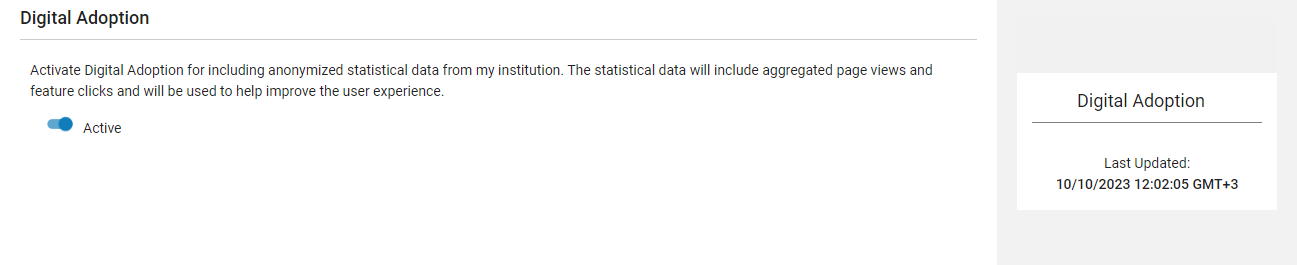
Pendo for Ex Libris - Higher Education Platform (HEP)
Purpose
This section details the flow of data and the anonymization process for user data between the HEP servers and Pendo. Pendo is a third-party Digital Adoption tool that enables usage analytics, inapplication help, and messaging, and offers a feedback portal.
The implementation of Pendo on the HEP is designed with our business partners to ensure that no personal data is passed through to Pendo. This document provides explanations of the data that is collected and where it is stored.
Data Collection by Pendo
All visitors to the HEP will have a new randomly generated unique IDs in the Pendo server and interface, which will be unrelated to the original User ID from the HEP. As result there will no way to connect the information in Pendo to the user data in HEP.
The decision to implement a unique visitor ID in with this method was a conscious decision taken by the Ex Libris-product and operations teams. The implementation of this randomly generated visitor unique ID has several benefits including:
- This is a unique, randomly generated unique id that is only kept in Pendo. The generated visitor ID is not passed back to an HEP server and cannot be found anywhere outside of the Pendo servers. This configuration ensures a clear separation with HEP server data and a greater anonymization.
- The staff user keeps the same randomly generated visitor unique ID until they clear their cache/cookies or if there is no activity for 100 days. This continuation allows the HEP team to understand usage at an aggregate level. For example, the team can benchmark usage for power users versus new or occasional users. This benchmarked knowledge allows teams to build better resources and meet the needs of a greater number of users in a more efficient manner, allowing the teams to deliver the most relevant information to the staff users where and when they need it.
Metadata Capture and Flow
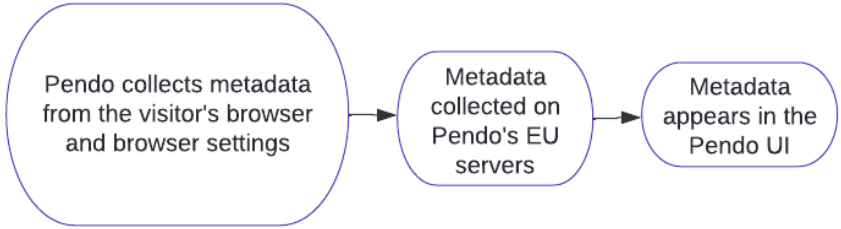
When Pendo is installed, there are two levels of data collection that form part of the technical implementation: Visitor metadata and Account metadata. Visitor metadata reflects data for an individual staff user. Account metadata reflects data for a combined group of users, usually connected by an account and, in the case of Ex Libris HEP, an institution.
The metadata described in the chart below is automatically collected if the staff user (visitor) accepts functional cookies and Pendo initialize on their browser. The collection of this metadata is also dependent on their browser settings; for example, if the visitor has adblockers installed this may impact Pendo initializing.
Once Pendo has initialized, the metadata is collected and stored on Pendo’s EU servers. Internal Clarivate employees, contractors, and approved support staff from Pendo can then access the data from the Pendo UI. Due to the configuration of the Pendo metadata, the data collected is an aggregate level, resulting in the Clarivate user accessing from the Pendo UI being unable to identify usage data attributed to an identifiable user.
The usage data collected by Pendo is page and feature use at an aggregate level. This means that Clarivate, through Pendo, is collecting page views and feature clicks throughout the HEP with the purpose of evaluating how to build an easier to use and more intuitive platform. Clarivate staff, contractors, and approved Pendo support staff will not see what searches have been run or specific documents users view but will be able to see result page usage or document view usage at an aggregated level.
Data Storage Locations
All installations related to the HEP will take place on Pendo’s EU servers. No data collected by Pendo, neither at the metadata level nor at the usage level, will be stored outside of the EU by Pendo.
Below is a list of the metadata Ex Libris will collect via Pendo
| Parameter | Visitor Metadata | Account Metadata |
|---|---|---|
| ID | Visitor ID – random, unique alphanumeric sequence generated by Pendo | Account ID - Pendo will receive the institution ID as the account ID by default. In a case of an institution with small number of users it will be populated with a fixed account ID. |
| First visit | ||
| Last visit | ||
| Number of days active | ||
| Number of events | ||
| Time on site |
- Geography - General location of the account: APAC, EMEA, NA, SA
- Number of visitors
- Size of account - Large, medium or small accounts based on number of users
- Usage trending
- Network Member - Indicates whether the institution is a member or not
- Live - Indicates whether the institution is live or not
- Most recent browser name and version
- Most recent operating system
- Most recent server name
- Usage trending
- Browser language
- Roles - Per domain for example acquisitions, fulfillment, etc.
- Interface language*
*Interface language is passed from the platform to Pendo to allow Ex Libris to deliver in-application messages in the user’s chosen language.
FAQ - Pendo on the Ex Libris Higher Education Platform (HEP)
- What is Pendo?
- Pendo is a Digital Adoption tool used by SAAS (Software as a Service) software companies to identify usage trends and to provide users with an optimized software experience.
Pendo provides information on user trends and behavioral analytics to help improve the user experience. It supports in-application help and messaging for optimizing the user’s engagement with the application and a feedback portal for users to provide suggestions for improving the software.
- Pendo is a Digital Adoption tool used by SAAS (Software as a Service) software companies to identify usage trends and to provide users with an optimized software experience.
- Why has Ex Libris decided to implement Pendo?
- As part of our ongoing effort to improve the user experience Pendo will help us identify complex workflows where users might be struggling. This will give us the input needed to improve or simplify these workflows as well as providing a platform that can assist in providing additional services in the future, such as in-app help, messaging and more.
- Does Pendo process personal information?
- Pendo does not process personal information. Information regarding product usage is anonymized.
- What does anonymization mean?
- Anonymization aims to completely remove any possibility of identifying individuals from a dataset. You can find detailed information in Pendo for Ex Libris - Higher Education Platform (HEP).
- Where is Pendo data usage stored?
- The data is stored on Pendo’s EU (European Union) servers.
- Will an Institution or a staff user be able to opt out of Pendo?
- Pendo as a Digital Adoption tool will be automatically activated based on your institution’s policy. Each institution can decide if they will allow their staff to use or not use Pendo by setting the right value for “Digital Adoption” (Configuration Menu > General > Digital Adoption).
- If a library has enabled Pendo, users will still be able to opt out on an individual basis by declining functional cookies (User icon
 > Cookie Settings) - see Cookies and Cookie Policy for more information. Note that the Cookies policy may change according to location. See also the Show what's new option in the User Menu.
> Cookie Settings) - see Cookies and Cookie Policy for more information. Note that the Cookies policy may change according to location. See also the Show what's new option in the User Menu.
- If a library, or an individual user decides to opt out of Pendo – what will they be missing?
- If you as an individual, or your library, opt out of Pendo, you will not be able to use any Pendo based service. Currently, these are workflow walkthroughs, that will not be available if you opt out. In the future, this may include providing feedback via feedback portal.

