Introduction to Configuring the Primo Front End for Alma's Link Resolver
If you are working with Primo VE, see Primo VE for more details.
As a link resolver, Alma provides services for searches performed in sources other than Alma. Alma’s link resolver uses the Services Page view (which is defined in Primo) in order to display these services. This view is based on the standard Primo view. Customers should copy the out-of-the-box Services Page view and create their own Services Page view.
Alma uses the following process (see Alma Services Page Process Flow) to display services to end users:
-
An end user performs a search in a source and requests services.
-
The source sends an OpenURL request to Primo. For more information, see Base URL for the Services Page.
-
Primo modifies the incoming request and forwards it to Alma. If an Alma campus is defined per Primo institution, Primo will include the Alma campus code in the request to Alma.
-
Alma processes the request and determines the possible services, as follows:
-
If there is a single link to full text, Alma sends Primo the link, and then Primo displays the full text in the View It tab on the Services Page for the end user.
-
If there are several full-text options or no full text, Alma sends Primo an XML response with the possible services, and then Primo displays these services in their respective delivery tabs on the Services Page for the end user.
-
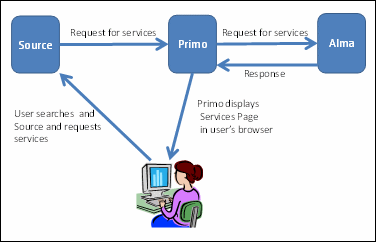
Alma Services Page Process Flow
The following sections describe how to configure the Services Page in Primo.

