Configuring the Loans Brief Display for Alma-Summon
The Loans Brief Display page allows you to configure which fields (up to three fields per line) will appear on the first two lines of the loan description. By default, each field per line is separated by a non-breaking space, which can also be configured.
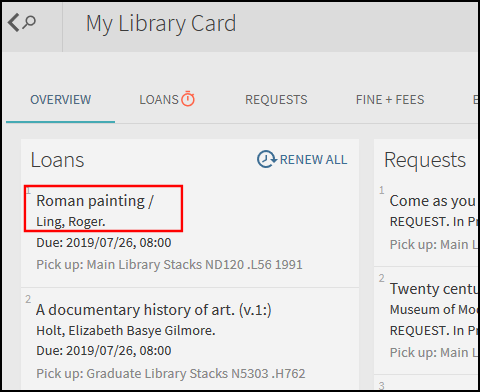
-
Open the Loans Brief Display mapping table (Configuration Menu > Discovery > Library Card Configurations > Loans Brief Display).
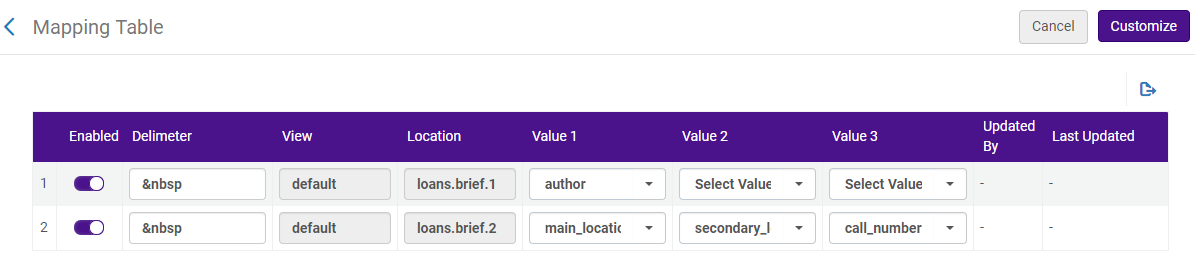 Loans Brief Display Mapping Table
Loans Brief Display Mapping Table -
In the loans.brief.1 (first display line) and loans.brief.2 (second display line) mapping rows, configure the following fields:
-
Delimiter – Specify the character that will separate each field in the display line. The default value is a non-breaking space ( ).
-
Value 1 – Select the field that will appear first in the display line.
-
Value 2 – Select the field that will appear second in the display line.
-
Value 3 – Select the field that will appear third in the display line.
-
-
Select Save to save your changes. The first time that you modify the table, select Customize.

