Publishing to PubMed
- Catalog Administrator
- Repository Administrator
- General System Administrator
- Your PubMed ID
- URL that identifies the icon/graphic file that displays in the PubMed search results
- Text for the link label that displays in the PubMed search results
- Primo base URL/Alma Link Resolver base URL for accessing the resource from the PubMed search results.
- PubMed ISSN (or EISSN) available in the Alma inventory
- Coverage information (from year/month/day until year/month/day) as available
- Embargo/rolling year information as available
Configuring the PubMed Publishing Profile
- On the Publishing Profiles Details page (Resources > Publishing > Publishing Profiles), select Edit in the row actions list for the Publish Records to PubMed publishing profile. The Publishing Profile Details page for the PubMed publishing profile appears.
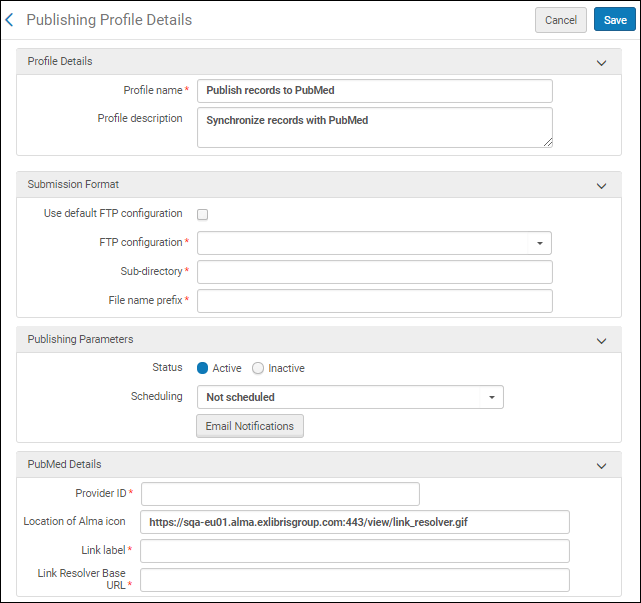 PubMed Publishing Profile Details Page
PubMed Publishing Profile Details Page - Use the following table to complete the publishing profile configuration.
PubMed Publishing Profile Configuration Options Parameter Description Profile Name A unique name for the profile. Profile Description A free text description of the profile. Submission Format section: Use default FTP configuration
Select to use the current FTP server identified by PubMed. The details for this FTP server appear when this parameter is selected.
Note that when you select this parameter, the other FTP options are no longer available.
The default option is the current recommended configuration option, officially supported by PubMed (Library LinkOut). It is recommended that you use it and not the manual FTP configuration option. The manual option remains available for customers who have a special workflow approved and working with Library LinkOut. (Issues related to the manual FTP workflow are not supported.)
Additional information regarding Library LinkOut can be found at https://www.nlm.nih.gov/pubs/techbull/ma19/ma19_linkout_consolidation_announcement.html.
FTP configuration Select the FTP configuration to use (see Configuring S/FTP Connections). Subdirectory The subdirectory in which the files should be placed for the FTP upload. For example, if you specified Alma in the subdirectory field for the S/FTP connection configuration, and you enter PubMed in this subdirectory field, the data is exported to the Alma/PubMed directory. File name prefix The alphanumeric characters to use as the prefix for the file name that is created. Alma adds a sequence number (starting with 1) and a date suffix in the date/time format of YYYYMMDDhhmm and an extension of .xml.
When there are more than 50,000 records, Alma creates a new file and the sequence number is incremented.Publishing Parameters section: Status Active or Inactive. Scheduling
Select the scheduling option for the profile to run.
Alma can be scheduled to publish to PubMed every week on Monday.
Note that PubMed takes the published files on the first Monday of the month. Full publishing mode is used to publish to PubMed.
Email Notifications Specify which users and email addresses will receive email notifications after the publishing profile runs. PubMed Details section: Provider ID The ID provided to you by PubMed. Name Abbreviation
and
Get from LinkOut
When you select Use default FTP configuration, the Name Abbreviation field and Get from LinkOut action appear.
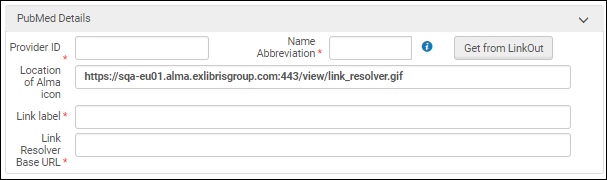
Name Abbreviation is determined by PubMed and is required for the FTP file naming convention. Enter the Name Abbreviation or select one using Get from LinkOut. Library LinkOut provides the mapping for the Provider ID to Name Abbreviation. You must first enter your Provider ID for Get from LinkOut to work. See the tooltip icon for more information.
Additional information regarding Library LinkOut can be found at https://www.nlm.nih.gov/pubs/techbull/ma19/ma19_linkout_consolidation_announcement.html.
Location of Alma icon The URL address of an Alma Link Resolver icon (or other icon/graphic file of your choice) in the PubMed search results. The following icon is provided:
http://<Alma domain>/view/link_resolver.gif
This field is optional; an icon is only published only when specified.Link label The text to identify the link’s title in the PubMed results (such as Link to Alma). Link Resolver Base URL The base URL for the Alma Link Resolver using the following format and inserting your institution’s information where indicated:
http://<primo server host:port>/openurl/<primo institution_code>/<primo view_code>
Do not add a question mark (?) to the end of the URL. If you are unfamiliar with your base URL for the Alma Link Resolver, contact Ex Libris Support for assistance. - Select Save.

