Configuring the SWORD Server Integration Profile
You can integrate Alma with a SWORD Server to submit files for deposit to the Alma repository. SWORD (Simple Web-service Offering Repository Deposit) is an interoperability standard that allows digital repositories to accept the deposit of content from multiple sources in different formats.
You do this using an integration profile.
To integrate with the SWORD server:
- From the Integration Profile List (Configuration Menu > General > External Systems > Integration Profiles), select Add Integration Profile.
- From the Integration Type drop-down list, select SWORD Server.
- Enter an optional description and select Next. The second step of the wizard appears.
You can only define one instance of the SWORD Server integration profile. The Default check box has no functionality.
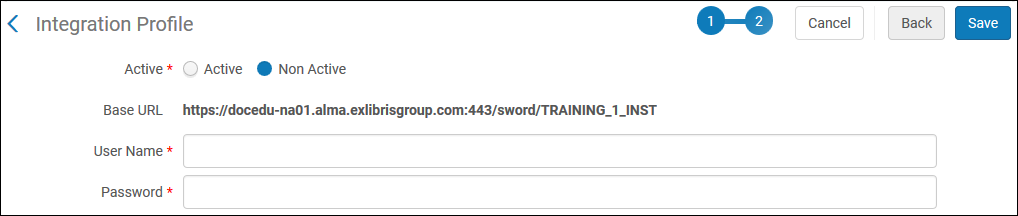 SWORD Integration Profile Definitions
SWORD Integration Profile Definitions - Select Active or Non-Active.
- Enter a user name and password.
You use the base URL with the user name and password in your SWORD client's configuration to deposit files into the Alma repository.
- Select Save to save the profile.
For additional information concerning the SWORD API, see the Developer Network.

