OpenAthens Redirector Support
To configure the OpenAthens Redirector, you must have the following role:
- General System Administrator
Alma provides support for linking via OpenAthens.
To configure Alma for the OpenAthens Redirector:
- On the Integration Profile List page (Administration > General Configuration > Configuration Menu > External Systems > Integration Profiles), select Add Integration Profile. The first page of the integration profile wizard opens.
- For Integration Type, select Resolver Proxy.
- Enter a name and select Next.
- In the Proxy Definitions section, you can now select OpenAthens Redirector from the Proxy server type drop-down list.
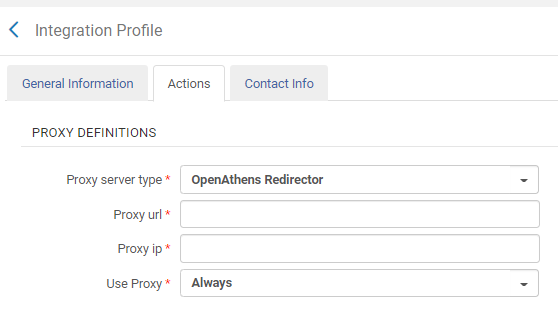 OpenAthens Redirector Proxy Server Type Option
OpenAthens Redirector Proxy Server Type Option - Complete the remaining proxy options (see Resolver Proxies) and select Save.

