Centrally Managing Letters in a Network Zone
To access this feature, you must have one of the following roles:
- General System Administrator
- Letter Administrator
You can manage letters in the Network Zone and distribute them to member institutions. For general information about letters in Alma, see Configuring Alma Letters.
The following conditions apply when distributing letters to member institutions:
- By default, Network Zone changes to do not override letter and label changes made by a member institution. When selecting Save and Distribute for letters or labels, you can override the default by selecting Override member institution customization. Templates are never overridden by the Network Zone. Selecting Restore letters' retention table from the row actions list in the member institution allows the Network Zone to distribute changes to the institution again. Restore in this case briefly restores the original (out-of-the-box) letter, but this letter is overwritten by the most recent Network Zone configured letter the next time the distribution job runs.
- If the Network Zone administrator turns off the distribution job, letters on the member institutions are not restored to their out-of-the-box values.
The Distribute Network Letter Templates Changes to Members job distributes any changes made to letters in the Network Zone to the member institutions.
(New for May) The Consortia Distribute Notification Letter (when enabled) is automatically sent every time a configuration is distributed from the Central Configuration Dashboard to inform the IZ administrators of the update (see Consortia Central Configuration Dashboard). This letter can be configured at Configuration > Letters > Letter configuration.
To centrally manage letters:
- In the Network Zone institution, find the desired letter (Configuration Menu > General > Letters > Letters Configuration) and select Manage Activation in Network from the row actions list.
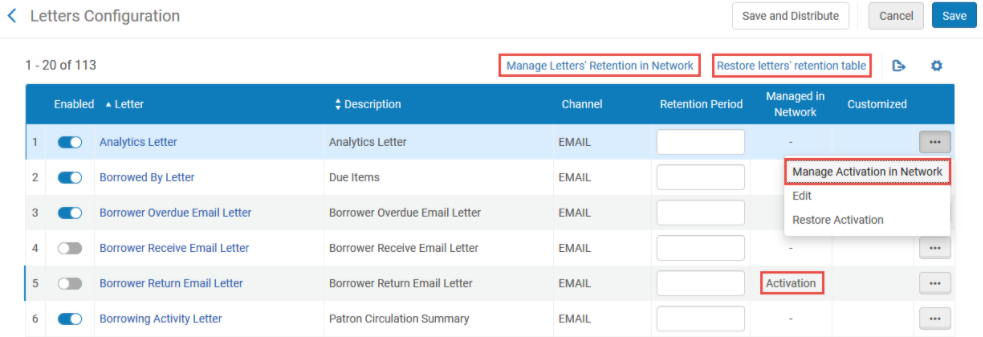 An activation label for the letter appears in the Managed in Network column.
An activation label for the letter appears in the Managed in Network column. - Perform any required customizations to the letter template or labels.
- Select Save and Distribute. Select whether or not these changes should override any customizations made by the member institution in the Distribution Mode drop-down box.
- Select Confirm in the confirmation dialog box to distribute the changed letters.
The distribution job runs and the changed letters are distributed to the member institutions. For letters, the value Activation appears in the Managed in Network column, both in the Network Zone and the member institution. For letter labels, a checkmark appears in the Managed in Network column. For a template, there is a Manage in Network check box. - To stop centralized management of notification letter templates, on the Network Zone select Stop Activation Network Management from the row actions list for the letter and select Save and Distribute.
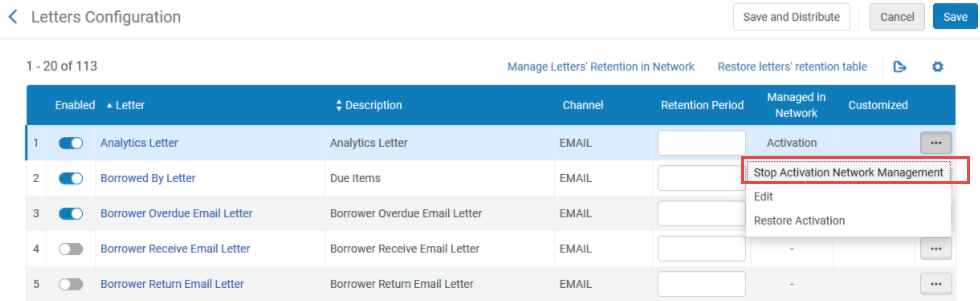 Letter changes performed in the Network Zone are no longer distributed to member institutions.
Letter changes performed in the Network Zone are no longer distributed to member institutions. - To distribute the entire list of letter retention periods to the member institutions, select the Manage Letters' Retention in Network link.

