Searching for PO Lines by the MMS ID of Bibliographic Records in the Network Zone
You can search for PO lines by MMS ID of bibliographic records in the Network Zone if the PO line links to a cached version of the Network Zone's bibliographic record. For more information on searching for PO lines, see Searching for PO Lines.
For more information about working with reporting codes, see the Search for PO Line by MMS ID video (1:05 mins).
To search for PO lines by MMS ID of bibliographic records in the Network Zone:
- Use the repository search to search for the relevant bibliographic record (see Searching for PO Lines).
- Select the Network tab on the results page. Locate the relevant bibliographic record.
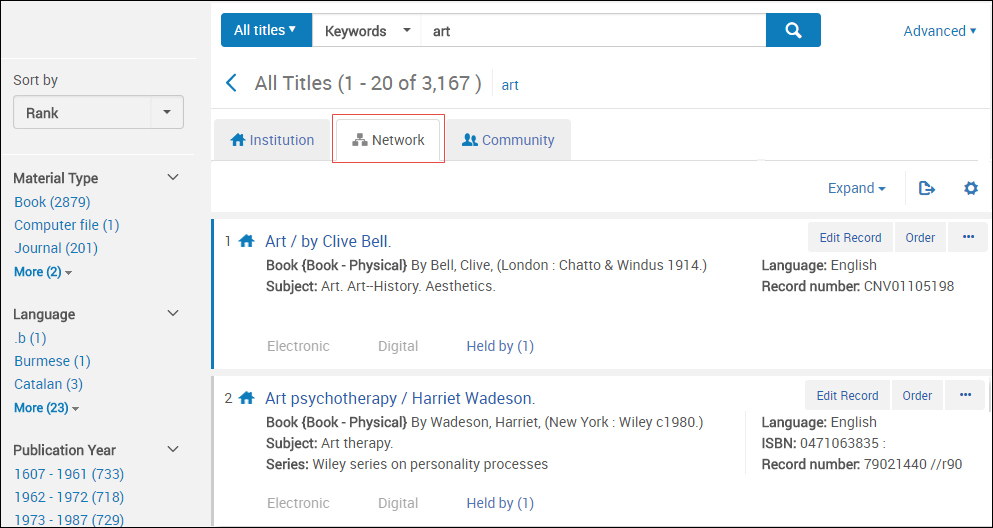 Network Zone Search Results
Network Zone Search Results - Select the title of the relevant bibliographic record. The simple Record View page appears (see Viewing Metadata Read-Only in the Simple Record View Page). The MMS ID appears in the record information at the top of the page. Use this ID to find the related PO lines that link to this bibliographic record.
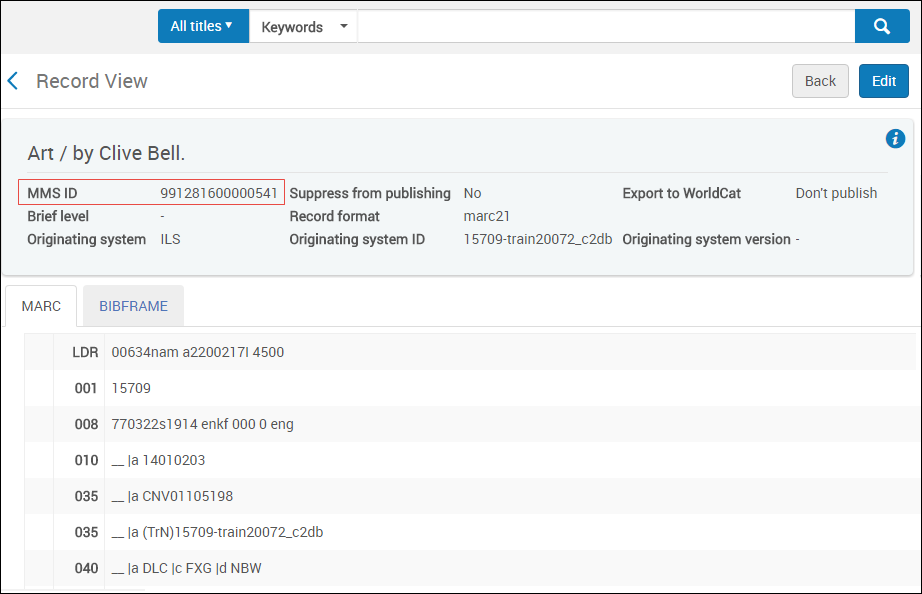 MMS ID in a Network Zone Record
MMS ID in a Network Zone Record

