Defining Display Logic Rules at the Campus Level
The following roles are required to update display logic rules:
- Fulfillment Administrator
- General System Administrator
For more information about configuring display (discovery) logic rules, see Discovery Interface Display Logic.
For multicampus environments, Alma allows you to define display logic rules at the campus level for the following electronic services: full text, selected full text, database services, and general electronic services. Alma applies the display logic rules in multicampus environments as follows:
- The campus for which the services are calculated is based on the IP address from which the patron triggers the Alma Services page or the campus affiliation of the logged-in patron. If Alma determines that a patron is logged on at a different campus, the calculated electronic services are based on the display logic rules defined for both campuses.
- Display logic rules that are enabled at the campus level override all electronic display logic rules enabled at the institution level.
- For non-electronic services, Alma also applies the display logic rules that are enabled at the institution level.
- If no campus-level display logic rules are enabled, Alma applies all display logic rules that are enabled at the institution level.
To define display logic rules at the campus level:
- On the Fulfillment Configuration page (Configuration > Fulfillment > Discovery Interface Display Logic > Display Logic Rules), select Add Rule. The Add Rule dialog box appears.
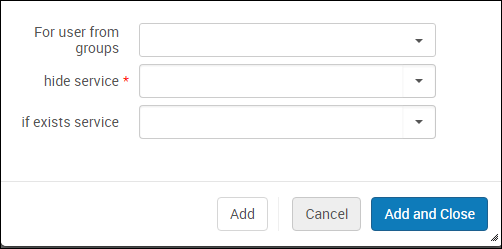 Add Rule Dialog Box
Add Rule Dialog Box - Select one of the following electronic services from the hide service drop-down list: DB Service, Full Text, General Electronic Service, or Selected Full Text.
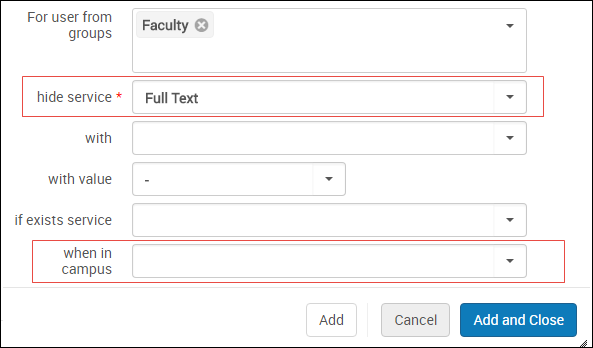 Electronic Service Selected
Electronic Service Selected - Select a campus from the when in campus drop-down list
- Fill out the remaining fields and select Add and Close.
The Add Rule dialog box closes, and the new rule is added under the Campus Rules section on the Discovery Interface Display Logic page.
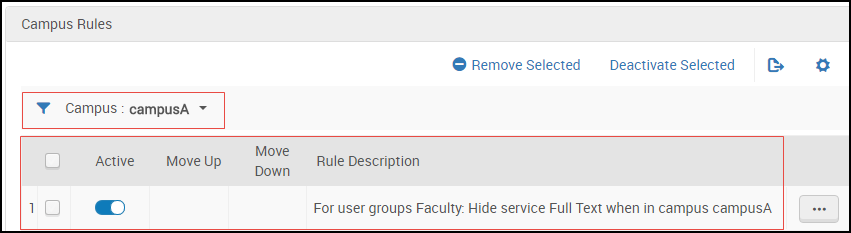 Rule Added to Campus Rules SectionTo view rules for another campus, select the campus from the Campus drop-down filter.
Rule Added to Campus Rules SectionTo view rules for another campus, select the campus from the Campus drop-down filter.

