Configuring Related Records for Physical Inventory
- MARC 21 – 773, 774, 777, 780, 785, 786, 800, 810, 811, and 830
- UNIMARC – 410, 423, 461, 462, 463, 464, 482
- Bibliographic-to-bibliographic – This type of relationship describes two or more titles that are bound to each other.
- Bibliographic-to-item – This type of relationship is used for analytical cataloging to link a bibliographic record to specific items of another title.
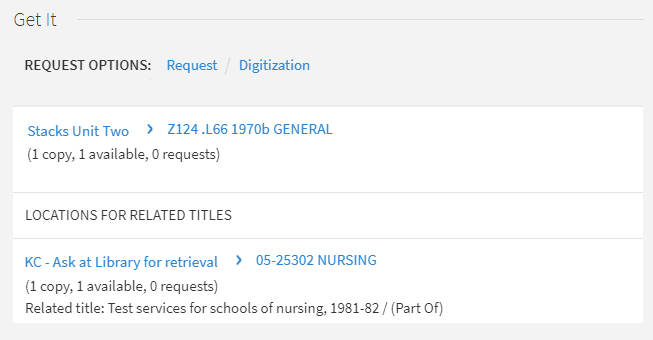
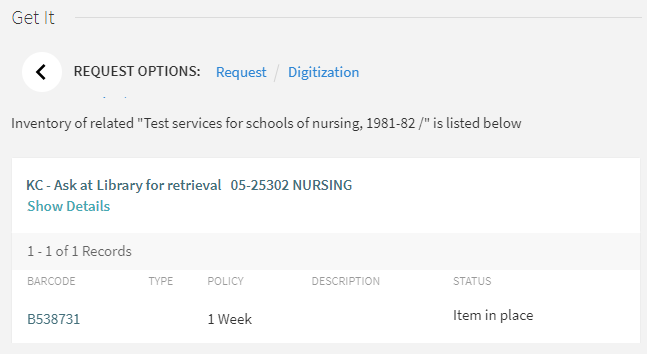
Using the MARC Linking Fields for Related Records
The following MARC 21 fields are used for record linking (separate from inventory linking): 76x, 77x, and 78x.
If there is a filter in 773 $g and the corresponding item field is empty, the item fulfils the filter condition.
Each MARC linking field enables you to link to another record using the following subfields:
- $w – links using the record control number (such as the MMS ID of the bibliographic record). For example:
Related record: MMS ID = 992711120000121
130 0# |a Techniques of biochemical morphology
Linking record’s entry:
780 00 $t Techniques of biochemical morphology $w 992711120000121The following example shows a link that uses the system control number defined in the MARC 035 a subfield:Related record: 035 __ |a (OCoLC)ocm15550079
130 0# |a Techniques of biochemical morphology
Linking record’s entry:
780 00 $t Techniques of biochemical morphology $w (OCoLC)ocm15550079 - $x – links using the ISSN of the bibliographic record, which is defined in the MARC 022 a subfield. For example:
Related record: 022 __ |a 0002-2756
130 0# |a Airman (Washington, D.C.)
Linking record’s entry:
765 0# |$t Airman (Washington, D.C.) |$x 0002-2756 - $z – links using the ISBN of the bibliographic record, which is defined in the MARC 020 a subfield. For example:
Related record: 020 __ |a 0814750656
245 0# |a Legal Education
Linking record’s entry:
773 00 |$t Legal Education |$z 0814750656 - $g – links to specific items for the record specified in the $w, $x, and $z subfields. Enter one of the following labels before each entry (for example, $g yr:2014 $g no:1) to indicate a specific item or items for discovery:
Label Items for discovery Item record fields corresponding to $$g values yr Year Chronology I no Volume or barcode Enumeration A or Barcode iss Issue Enumeration B pt Part Enumeration C p Pages Pages
When you view related record results, the results are filtered based on the criteria provided in $g. Using the criteria provided in $g, Alma filters the related record results before presenting them on the page. As a result, Alma considers the related record results that appear on the page to be all the results. That is, when you select All from the filter drop-down list, the most that you see are the related records determined by the criteria in $g. Note that the content in the Description column of the related record results reflects the criteria specified in the $g.
Changes made to the MARC linking fields in the MD Editor do not take effect until the regularly scheduled MMS - Build Record Relations job has run (see Viewing All Scheduled Jobs).
- a link is created based on the presence of a $x in the 830 field that contains the ISSN of a series of which the record is a part. The 830 $x in the part record matches to the 022 $a in the series record.
- If a UNIMARC record has related records in MARC21, the link is created via the ISSN from field 011 $a in the UNIMARC record to the same ISSN in 820 $x in the MARC records.
Using the UNIMARC Linking Fields for Related Records
| Label | Items for discovery | Item record fields corresponding to $$1 values |
|---|---|---|
| yr | Year | Chronology I |
| no | Volume or barcode | Enumeration A or Barcode |
| iss | Issue | Enumeration B |
| pt | Part | Enumeration C |
| p | Pages | Pages |
UNIMARC 461 and 463 Field Examples
-
In the following example, the 461 field points to items with the year 2014 in another record:461 #1 $$1 001000000257 $$1 2001 $$a American speech $$v yr.2014
-
In the following examples, the 463 fields point to specific items from the years 2010 and 2011 in another record:463 #1 $$1 00199561052601021 $$t International journal of clinical acupuncture $$v no.2 $$v iss.1 $$v yr.2010463 #1 $$1 00199561052601021 $$t International journal of clinical acupuncture $$v no.1 $$v iss.1 $$v yr.2011
UNIMARC Related Record Results Examples
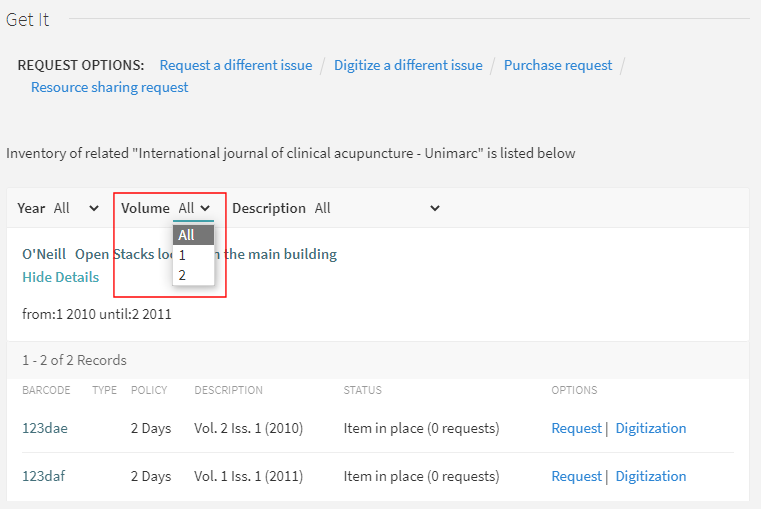
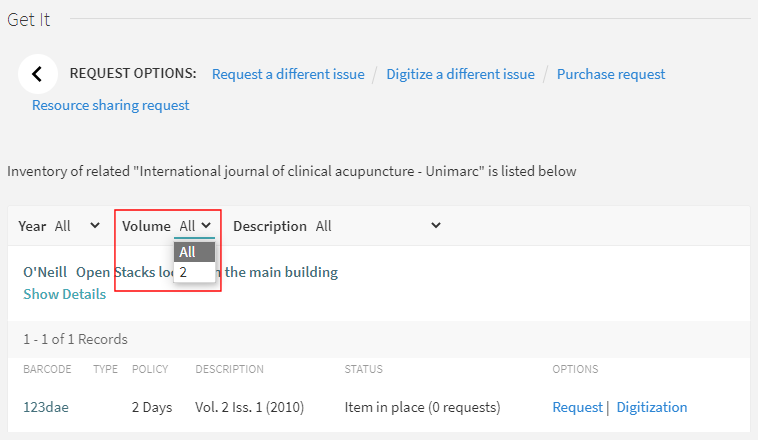
Adding Display Indicators to Bound-With Records
Primo VE supports the following types of bound-with records (which are linked using the MARC 773/774 linking fields):
-
Related record- The bound-with records are related intellectually with each other. For example:
The physical title Prayer Book is bound with physical title Readings from the Holy Scriptures, which is related intellectually to the title Prayer Book.
-
Unrelated record - The bound-with records are not related intellectually with each other. For example:
The physical title Prayer Book is bound with physical title The first edition of Agatha Christie Murder on the Orient Express, which is not related intellectually to the title Prayer Book.
For each type, you can display different labels in the record's full display.
Adding Indicators for Related Bound-With Records
By default, adding a 773 or 774 linking field to a related record displays the Is Part Of and Related titles labels on the related records. An additional Bound with indicator can be displayed on the constituent record using the $$i subfield.
In the following example, the 773 field is added to the constituent record to link the records in the Full Display:
-
Constituent record - 773 0# $$i Bound with $$t To kill a mockingbird. $$w (DLC)2088:
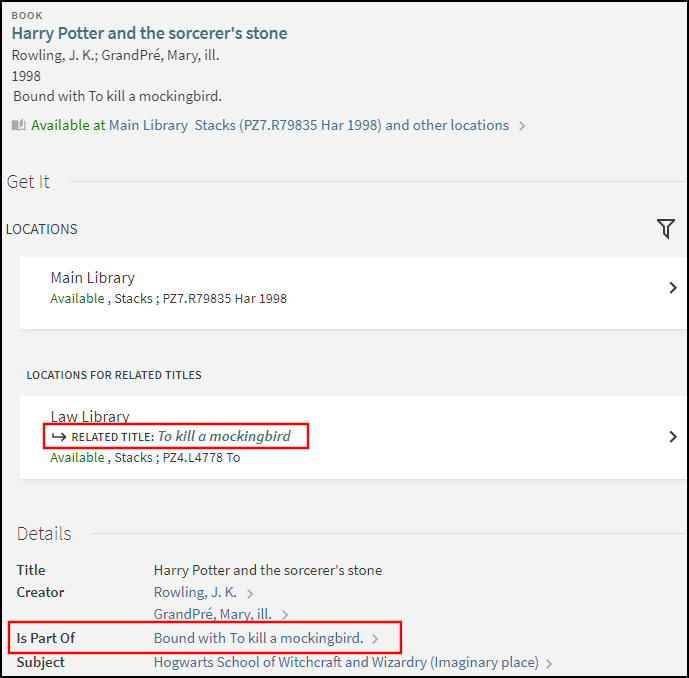 Is Part Of and Related Title Labels on Linking Record
Is Part Of and Related Title Labels on Linking Record -
Host record:
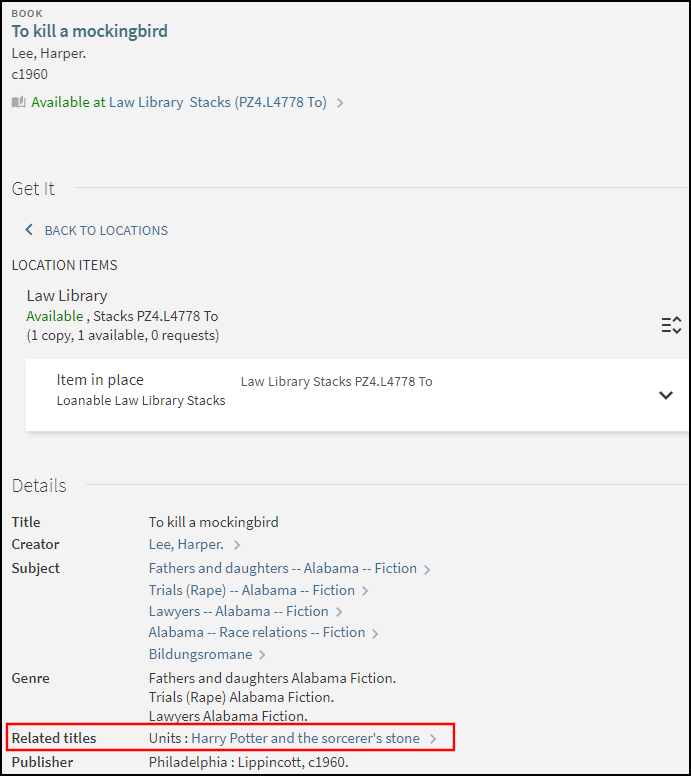 Related Titles Label on Linked Record
Related Titles Label on Linked Record
Adding Indicators for Unrelated Bound-With Records
By setting the $$9 subfield to unrelated in the 773/774 linking field. You can replace the Is Part Of and Related titles labels with Bound with.
For example:
-
Constituent record - 773 0# $$i Bound with $$t To kill a mockingbird. $$w (DLC)2088 $$9 unrelated:
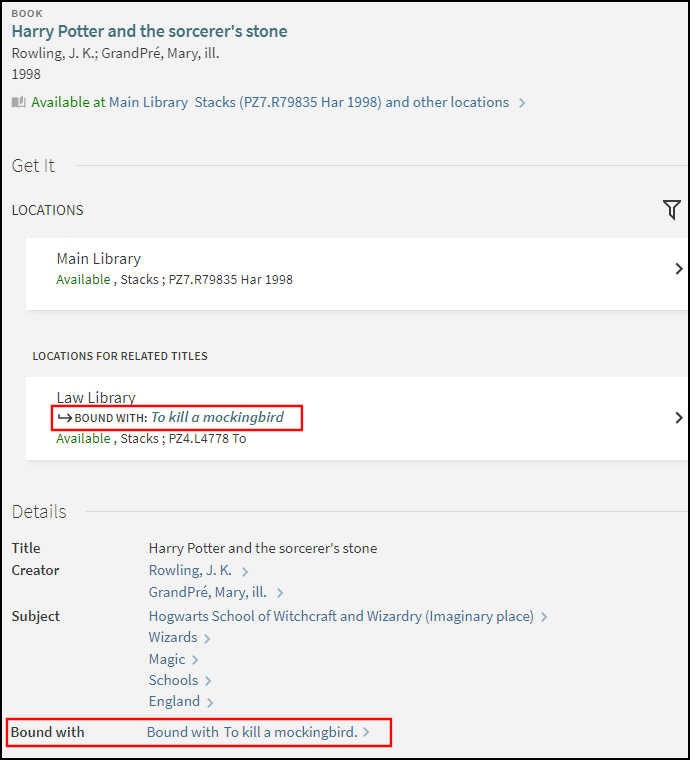 Bound With Labels on Linking Record
Bound With Labels on Linking Record -
Host record:
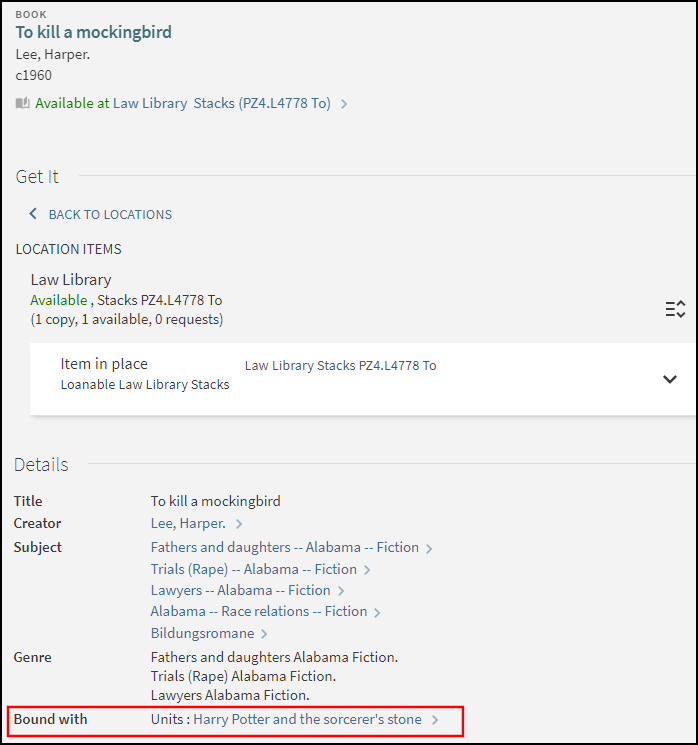 Bound With Label on Linked Record
Bound With Label on Linked Record
Examples of Linking Physical Inventory for Discovery
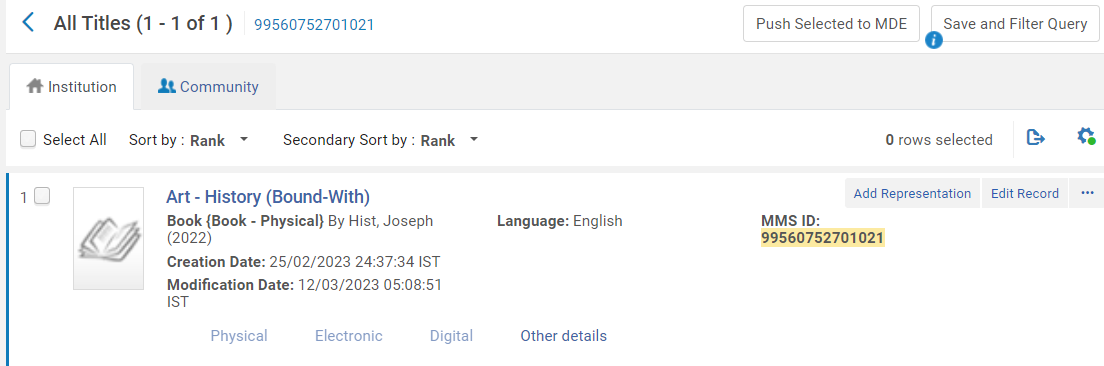
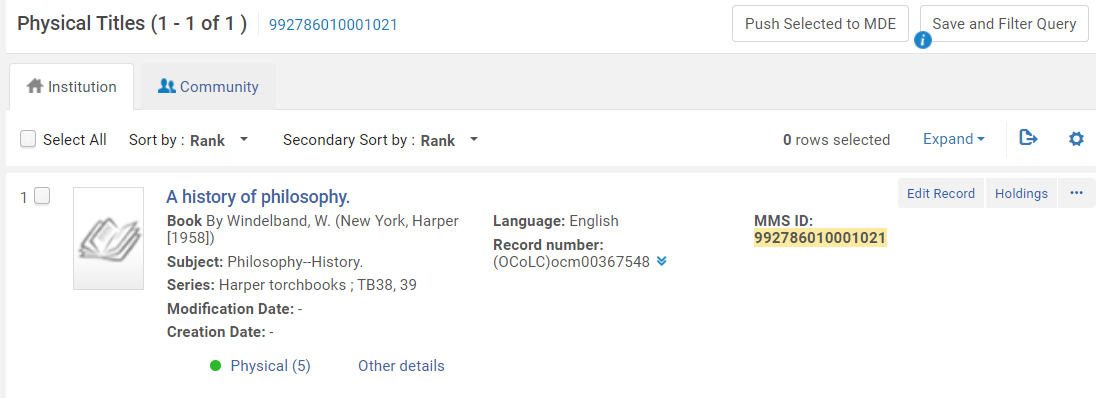
MARC 21
Use the instructions below for MARC 21.
- Open the host’s bibliographic record A history of philosophy in the MD Editor and add a 501 “Bound with” note that includes all of the related records.
501 $$a Bound with: Art - History (Bound-With)
- Open the host’s holdings record, and add an 014 linkage number for each related record (which is the MMS ID of the related record in this case).
014 1 _ $$a 99560752701021The 014 field does not functionally link the records, but it conforms to official MARC rules and may affect the display of the record. For an explanation of this, see the Note for 501 field above.
- Open the related bibliographic record Art - History (Bound-With) in the MD Editor and then add the 773 field to its bibliographic record.
773 0 _ $$t A history of philosophy. $$w 992786010001021If you want to add a new bibliographic record and link it with an existing bibliographic record, see Deriving a New Bibliographic Record - MARC 21.
- For each related record, add a 501 “Bound with” note that includes the host’s title and all other related titles. In this case, we are binding a single related title with the host.
501 $$a Bound with: A history of philosophy.
- Wait for the MMS - Build Record Relations job (see Viewing Scheduled Jobs) to update the relations in Alma. This job runs daily automatically.
You must also publish the new and updated bibliographic records to Primo to enable discovery and to display related record information in Primo Get It.
-
Perform a repository search to see that the availability of the host record’s items appear in Alma.
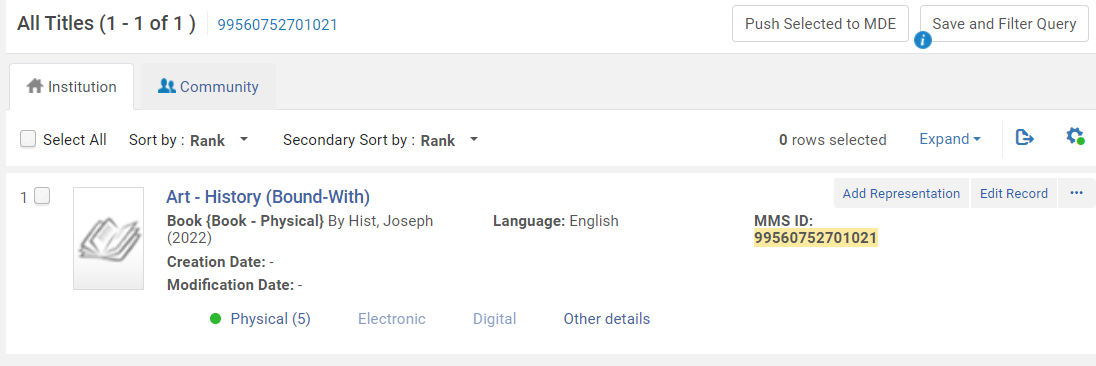 Related Record Showing Host's Items
Related Record Showing Host's Items - Perform a search of the related record in Primo to see that Primo Get It displays the availability for all of the host record’s items.
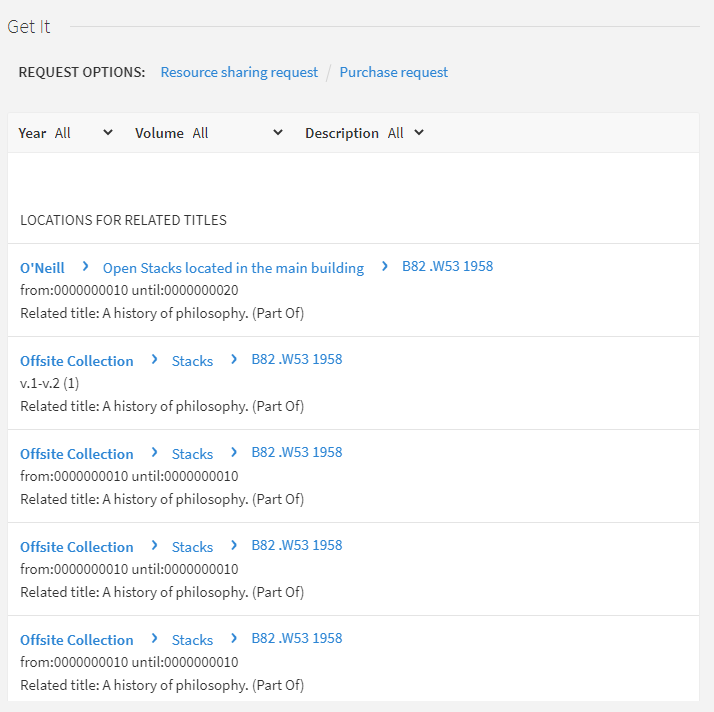 Availability of Host's Items Shown in Related Record
Availability of Host's Items Shown in Related Record
- Open the related bibliographic record Art - History (Bound-With) in the MD Editor and add the $$g subfield to the 773 field to link to the item with the 68524 barcode:
773 0 _ $$t A history of philosophy. $$w 992786010001021 $$g no:39031011299633
- Wait for the MMS - Build Record Relations job (see Viewing Scheduled Jobs) to update the relations in Alma. This job runs daily automatically.
You must also publish the new and updated bibliographic records to Primo to enable discovery and to display related record information in Primo Get It.
- Perform a repository search to see that the availability of the host record’s items (related records) appear in Alma. In Alma, the availability indicator includes all items, not specific items indicated by the $$g subfields.
- Perform a search in Primo to see that Primo Get It displays the availability for a single item only.
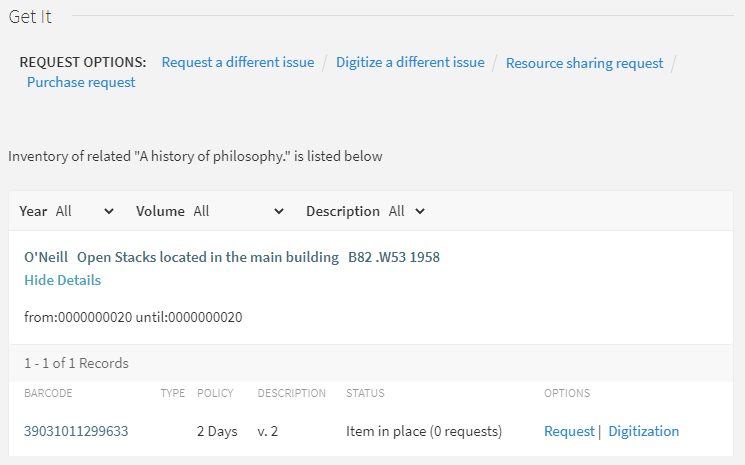 Availability of Related Records in Primo Get It - Single Item Only
Availability of Related Records in Primo Get It - Single Item Only
UNIMARC
-
Open the host’s bibliographic record (The concept of Jacksonian democracy; New York, as a test case) in the MD Editor and add a 301 field bound with note that includes all of the constituent titles.301 $$a Bound with: Jacksonian Democracy - Bound-WithThe 301 field does not functionally link the records, but it conforms to the official MARC rules and may affect the display of the record. For an explanation of this, see the Note for MARC 21 format 501 field above.
-
Open the host’s holdings record and add a 004 linkage number for each related record (which is the MMS ID or other system number of the related record, as in this case).004 1 $$a991502540000541The 004 field does not functionally link the records, but it conforms to the official MARC rules and may affect the display of the record.For an explanation of this, see the Note for MARC 21 format 501 field above.
-
Open the related bibliographic record (Jacksonian Democracy - Bound-With) in the MD Editor, and add the 482 field to the bibliographic record (UNIMARC 482 field is "Bound with" for bibliographic records).482 _ 1 $$1 001991507350000541 $$t The concept of Jacksonian democracy;The $$1 subfield starts with 001 followed by the MMS ID of the host record.
-
For each related record, add a 301 field bound with note that includes the host’s title and all other related titles. In this case, we are binding a single related title with the host.301 $$a Bound with: The concept of Jacksonian democracy
- Wait for the MMS - Build Record Relations job (see Viewing Scheduled Jobs) to update the relations in Alma. This job runs daily automatically.
Modifying the Display Labels for Related Physical Resources
-
c.uresolver.getit2.display_related_holding_separately_from_original_record – LOCATIONS FOR RELATED TITLES
-
c.uresolver.getit2.display_related_holding – Related title: {0} ({1})
-
c.uresolver.viewit.related_type_list.PART_OF – Part Of
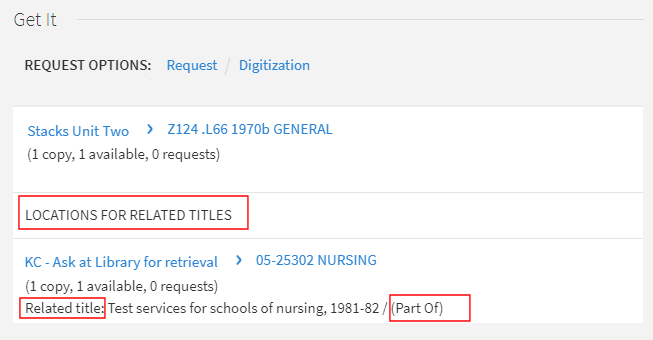 List of Locations with Related Records
List of Locations with Related Records -
c.uresolver.getit.related_title_display – Inventory of related ""{0}"" is listed below
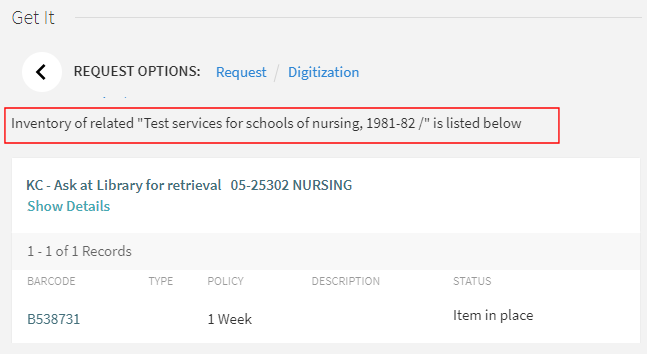 Inventory of Related Items Label - List of Items
Inventory of Related Items Label - List of Items
The labels and information that appear in Primo Get It for the MARC 773, 780, and 785 fields are determined by the normalization rules and code tables that are defined in the Primo Back Office.

