Configuring Control Numbers
To configure control numbers, you must have the following role:
- Repository Administration
The Control Number configuration option can be used to automatically generate a sequence of numbers to populate a control field in bibliographic and authority records. Multiple named sequences can be configured with a set prefix and padding to generate numbers of a specific length.
A Control Number configuration can be incorporated into a bibliographic or authority normalization process. The BibGenerateControlNumberSequence and AuthorityGenerateControlNumberSequence normalization tasks were created for this purpose. For example, with the BibGenerateControlNumberSequence normalization task, a sequence number can automatically be generated and added to a 035 $a control number field.
Configuring Automatic Sequencing Numbers for Bibliographic and Authority Records
Use the following procedure to customize the automatic number sequencing for bibliographic and authority records.
To configure automatic sequencing numbers:
- Select Control Number in the General section of the Resource Management Configuration page (Configuration Menu > Resources). The Control Number Configuration page appears.
- Enter the sequence configuration to match your requirements. See the table below for a description of the parameters.
Control Number Configuration Parameters Parameter Description Sequence Name Enter a name for the sequence that you are creating. Since multiple sequences can be created, this name helps you uniquely identify each sequence created. Sequence Start Specify the first number to start the sequence. Method Select the sequence method. The Prefix + Sequence option indicates that the sequence automatically generated will a number prefaced by a constant prefix that you specify in the Prefix parameter. Prefix Enter the prefix content that is to precede the number generated for the sequence. Padding Enter the number of positions to be padded with zeroes to precede the automatically generated sequence number. This parameter is optional. Add Parenthesis Select this check box to indicate that parenthesis should be added/surround the prefix. - Select Add Row. Your sequence entry is added to the Sequence List.
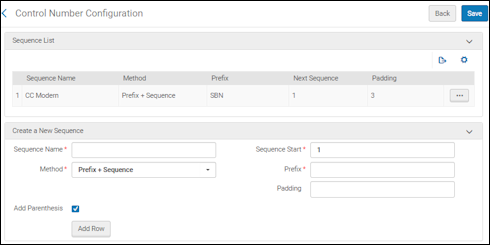 Sequence List
Sequence List - Repeat the above steps to create additional sequences.
- Select Save when you are finished creating sequences.
Sequence List Actions
After you have added a sequence configuration to the Sequence List, the following actions are available:
- Edit
- Set Next Sequence Value
- Delete
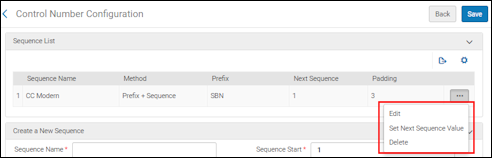
Sequence List Actions
When you select Set Next Sequence Value, you are prompted to enter and save the next sequence number value. This feature is useful if the sequence numbering scheme needs to change.
Creating a Normalization Task with a Bibliographic Number Sequence
In the Metadata Configuration, a normalization process can be configured to use the bibliographic number sequences that you saved.
To create a normalization process with a bibliographic number sequence:
- Open the Metadata Configuration List page (Configuration Menu > Resources > Cataloging > Metadata Configuration).
- Select the link for the bibliographic metadata profile that you want to configure with a new normalization process for bibliographic number sequences.
- Select the Normalization Processes tab and select Add Process.
- Enter the general information for the new process and select Next.
- Select Add Tasks.
- Select BibGenerateControlNumberSequence.
With the BibGenerateControlNumberSequence task, you can select to have the generated content placed in the 009 or the 035 $a after selecting the sequence to use to generate the number.
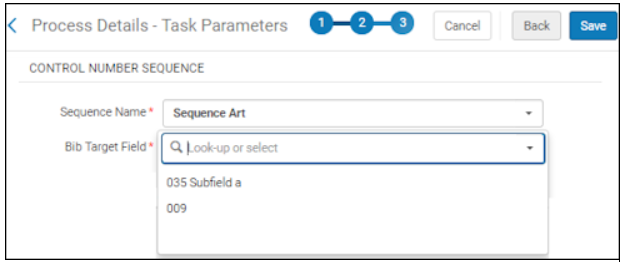 BibGenerateControlNumberSequence TaskSince the 009 field is a non-repeating field be aware that when a value already exists in the 009 field for a record that you update, it will be handled in the following manner:
BibGenerateControlNumberSequence TaskSince the 009 field is a non-repeating field be aware that when a value already exists in the 009 field for a record that you update, it will be handled in the following manner:- The 009 field will be overwritten if the prefix in the existing 009 is different from the prefix specified in the sequence that you selected in the BibGenerateControlNumberSequence task.
- The value in the 009 field will remain the same if the prefix in the existing 009 is the same as the prefix specified in the sequence that you selected in the BibGenerateControlNumberSequence task.
In addition to the BibGenerateControlNumberSequence task, there is also the related task called BibGenerateControlNumberFrom009 that takes the generated content from the 009 field and places it in the 035 $a with a prefix that you may optionally specify.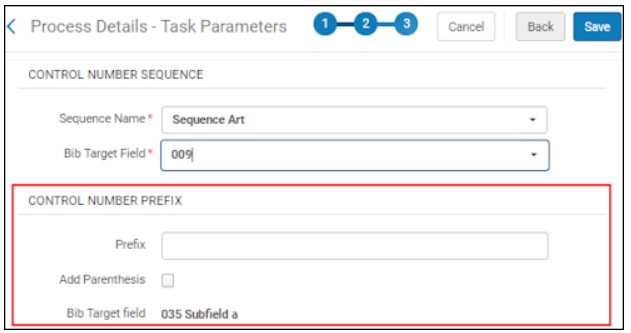 BibGenerateControlNumberFrom009 Task
BibGenerateControlNumberFrom009 Task - Select Add and Close.
- Select Next, and specify your task parameter options.
- Select Save.
This process can now be used for normalization activities like enhancing a bibliographic record (Edit > Enhance the Record) that you are cataloging in the MD Editor. See Enhance the Record for more information.
The BibGenerateControlNumberSequence normalization task uses the following logic when you have selected the 009 field (a non-repeating field) for Bib Target Field:
- The 009 field will be overwritten if the prefix in the existing 009 is different from the prefix specified in the sequence that you selected in the BibGenerateControlNumberSequence task.
- The value in the 009 field will remain the same if the prefix in the existing 009 is the same as the prefix specified in the sequence that you selected in the BibGenerateControlNumberSequence task.
The BibGenerateControlNumberSequence normalization task uses the following logic when you have selected the 035 $a for Bib Target Field:
- If the bibliographic record has no 035 $a, a new 035 field is created and $a is populated with the generated sequence number.
- When the bibliographic ready already contains a 035 $a, the following occurs:
- If the existing 035 $a uses the same sequence format (as identified in the normalization process), no action is taken. The same sequence format is determined by comparing the prefix content.
- If the existing 035 $a uses a difference sequence format, a new 035 field is created and $a is populated with the generated sequence number.
- In cases where the bibliographic sequence number is changed manually in a way that does not follow the structure of the defined sequence, it will not be treated as a bibliographic sequence number.
- In cases where the bibliographic import process uses the match profile 035 (Other System Identifier) Match Method and detects that a sequence prefix of an imported bibliographic record matches the prefix of the selected Bibliographic Number sequence and, not only the prefix matches, but the whole sequence number already exists in another bibliographic record in Alma, the imported record updates the existing Alma record.
The BibGenerateControlNumberFrom009 normalization task uses the following logic:
There is a known issue that prevents using the BibGenerateControlNumberFrom009 task twice in the same process. As a workaround, a second identical task named BibGenerateControlNumberFrom009-2nd is available. This issue will be fixed in a future release.
- If the bibliographic record has no 035 $a, a new 035 field is created and $a is populated with the generated control number from the 009 field.
- If the bibliographic record already has 035 $a, the normalization is handled in the following manner:
- If the 035 $a has the same prefix as the 009 field, the 035 $a is overridden with the value from the 009 field. This will ensure that the most up-to-date primary value in the 009 field is reflected in the 035 $a.
- If there are several 035 $a entries in the bibliographic record with the same prefix as the 009 field, they are deleted and a new 035 $a is created with the value from the 009 field.
- If there are several 035 $a entries in the bibliographic record where the prefix is not the same as in the 009 field, a new 035 $a is created with the value from the 009 field.
- In cases where the bibliographic import process uses the match profile 035 (Other System Identifier) Match Method and detects that a sequence prefix of an imported bibliographic record matches the prefix of the selected Bibliographic Number sequence and, not only the prefix matches, but the whole sequence number already exists in another bibliographic record in Alma, the imported record updates the existing Alma record.
- In cases where special consideration is given for local records as in the option Overlay all fields but local has been selected (such as for merging and linking records), the logic has been implemented to not change or override the 009 field.
Creating a Normalization Task with an Authority Number Sequence
In the Metadata Configuration, a normalization process can be configured to use the authority number sequences that you saved.
To create a normalization process with an authority number sequence:
- Open the Metadata Configuration List page (Configuration Menu > Resources > Cataloging > Metadata Configuration).
- Select the link for the authority metadata profile that you want to configure with a new normalization process for authority number sequences.
- Select the Normalization Processes tab and select Add Process.
- Enter the general information for the new process and select Next.
- Select Add Tasks.
- Select AuthorityGenerateControlNumberSequence.
- Select Add and Close.
- Select Next, and select one of the authority sequences that you created previously (see Configuring Automatic Sequencing Numbers for Bibliographic and Authority Records).
- Select Save.

