Almaでの図書館の表示とエクスポート
Primo VEを使用している場合、詳細については「Primo VE」を参照してください。
Primoの機関について図書館を定義するには、Almaの機関について定義された図書館を入手する必要があります。Almaでは、時間を節約するために、Primoにインポートできるよう、図書館をファイルにエクスポートすることができます。
Almaの図書館をエクスポートするには:
- Alma UIにログオンします。
- [組織単位の詳細]ページ([設定メニュー] > [一般] > [図書館] > [図書館の追加]または[図書館情報の編集])で、[図書館]タブを選択して、使用可能な図書館を表示します。
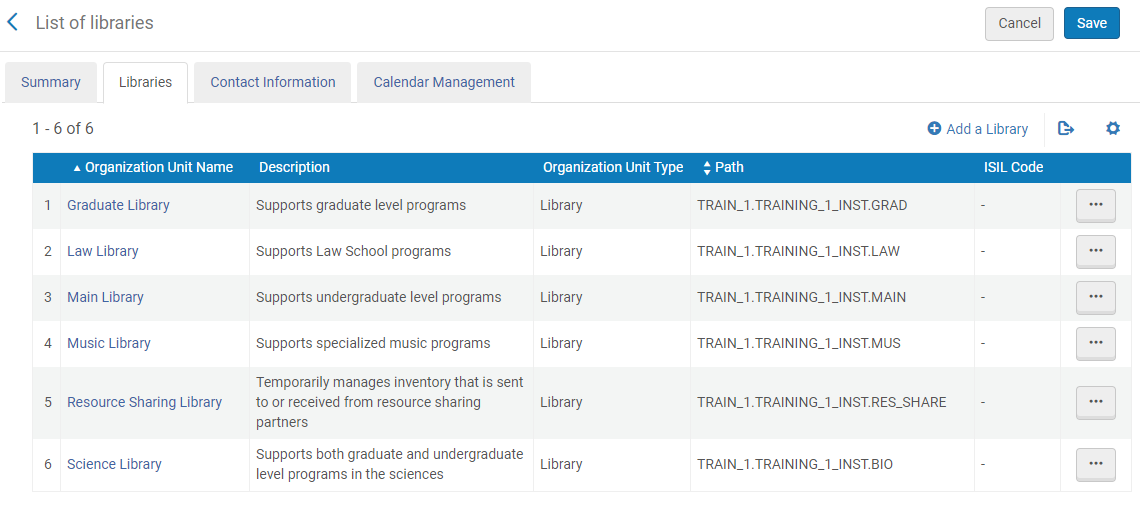 [図書館]タブ必要な情報は次の列にあります。
[図書館]タブ必要な情報は次の列にあります。- 組織単位名 – Almaの図書館名。
- パス – 末尾のコンポーネントは、Almaの図書館コードです。
たとえば、次のパスでは、INCがAlmaの図書館コードです。EXLDEV1.EXLDEV1_INST.INC - 選択します。
 Almaの図書館リストをExcelファイルにエクスポートします。
Almaの図書館リストをExcelファイルにエクスポートします。 - エクスポートしたファイルを「図書館のロード」セクションで説明されているフォーマットに変更します。

