查看并导出Alma图书馆
如果您正在使用Primo VE,见 Primo VE。
要定义Primo机构的图书馆,您需要获取为Alma机构定义的图书馆。 为了节省时间,Alma允许您导出图书馆文档并导入Primo。
要导出Alma图书馆:
- 登录Alma界面。
- 在组织单元详情页面(配置菜单 > 通用 > 图书馆 > 添加图书馆或编辑图书馆信息),点击图书馆选项卡查看可用的图书馆。
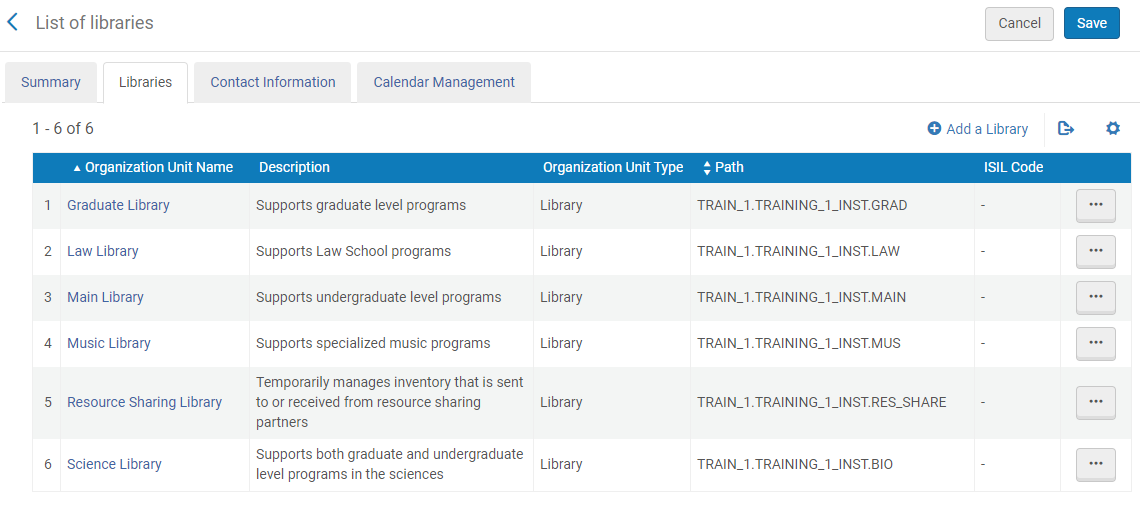 图书馆选项卡您需要的信息在以下栏中:
图书馆选项卡您需要的信息在以下栏中:- 组织单位名称 – Alma图书馆名称。
- 路径 –末尾是Alma图书馆代码。
例如: INC 是下列路径的Alma图书馆代码:EXLDEV1.EXLDEV1_INST.INC - 选择
 导出Alma图书馆列表到Excel文档。
导出Alma图书馆列表到Excel文档。 - 参考加载图书馆章节修改导出文档的格式

