Alma Roadmap – Completed – 2023 H1
Metadata Management
Add “Not contains” or “Not equals” to Alma Titles and Inventory Search Indexes Where "Contains" or "Equals" Currently Exist
 NERS Request #7948
NERS Request #7948
| What's New | Highlights | Impact |
|---|---|---|
| "Not contains" and "Not equals" options were added to indexes of the repository search (titles & inventory) for indexes that supported a "contains" and "equals" search. |
|
Institutions are able to exclude records from search results more easily. |
Quick Links in the Metadata Editor
| What’s New | Highlights | Impact |
|---|---|---|
| Catalogers are able to select their most commonly used actions for quick access. |
|
Improved usability, ease, and efficiency of work in the New Metadata Editor. |
Enhanced "View Items" Workflow in the Metadata Editor
| What’s New | Highlights | Impact |
|---|---|---|
| When editing a Holdings record, catalogers are able to easily view the items attached to it. |
|
Improved usability, ease, and efficiency of working with inventory in the New Metadata Editor. |
Sunset of the Classic Metadata Editor
| What’s New | Highlights | Impact |
|---|---|---|
| From October 2021 the New Metadata Editor became the default Metadata Editor in Alma. It was possible to work with the Classic Metadata Editor in parallel with the New Metadata Editor.
The final move to the New Metadata Editor has been completed, and access to the classic editor was removed. |
|
All catalogers in Alma now work in the New Metadata Editor. |
Electronic Resource Management
Community Zone Future Update Alerts
| What’s New | Highlights | Impact |
|---|---|---|
|
Planned future Community Zone operations and activities (such as the deletion of an electronic collection) are now reported to users from Alma in the "Community Zone Update Task List" page. This is in addition to the existing communication which is sent to customers via the Community Zone release notes. To learn more, see Community Zone Updates Task List to Include Indication Regarding Collection Level Management. |
The "Community Zone Update Task List" page lists changes on the Collection's "Management level". These include the "Pending Deletion" indicator which includes the date when the collection will be removed from the Community Zone. |
This will simplify the way users receive updates regarding planned activities, and will provide users with the ability to best track and prepare for such updates.
|
 Automatically Deactivate/Activate Portfolios on a Defined Date
Automatically Deactivate/Activate Portfolios on a Defined Date
| What’s New | Highlights | Impact |
|---|---|---|
|
Customers are able to define activation/deactivation dates on the level of portfolios. To learn more, see Control the Availability of Portfolios Automatically at a Pre-defined Date. |
Dedicated parameters on the portfolio will provide the user with the ability to:
|
The ability to set automated controls regarding the date when a portfolio will be activated/deactivated will improve efficiency and save valuable time. Additionally, this enhancement improves the patron experience as it minimizes the chance of displaying an electronic resource as available when it is not. |
ProQuest Ebook Central Upload Electronic Holdings - Addition of "Public Access Model" Information
| What’s New | Highlights | Impact |
|---|---|---|
|
The ProQuest Ebook Central Upload Electronic Holdings integration now includes information regarding the Access Model associated with the electronic resource. To learn more, see Ebook Central Upload Electronic Holdings - Addition of Public Access Model Information and Public Access Model to Support Subscription Titles. |
The Public Access Model field in the Electronic Portfolio editing screen reflects aggregated information regarding the portfolio's Access Model, as was defined when purchased on the Ebook Central platform. | The user will no longer need to access the Ebook Central platform to find this information. If desired, this information can be reflected in Primo. |
 Expiry Date Option for the "Service Temporarily Unavailable" Message
Expiry Date Option for the "Service Temporarily Unavailable" Message
| What’s New | Highlights | Impact |
|---|---|---|
|
A new field Display unavailable message until date was added to the Electronic Service editing page. To learn more, see Electronic Service - Expiry Date Option for the Service Temporarily Unavailable Message. |
This new field enables the user to set a date for when the Service temporarily unavailable message will expire and will no longer display in the "View it" of the resource and to patrons in Primo. |
The user no longer needs to remember and proactively move the Display temporarily unavailable message back to "No". Additionally, this enhancement improves the patron experience as it minimizes the chance of mistakenly displaying the unavailable message when the service is back and available. |
 Overlap Analysis - Expand Tool to Include Physical Titles
Overlap Analysis - Expand Tool to Include Physical Titles
| What’s New | Highlights | Impact |
|---|---|---|
|
The Overlap Analysis Tool was expanded to include print titles. To learn more, see Overlap Analysis Job Supports Physical as well as Electronic Titles. |
Upload a list of titles to see if they exist in the catalog, either in electronic or print format. |
Help libraries make purchasing decisions and assist with budget savings. Save the library the need to generate multiple reports to identify the overlap between print and electronic resources and assist with the weeding process, for example, prioritize electronic over physical resources. |
Physical Resource Management
Add “Not contains” or “Not equals” to Alma Titles and Inventory Search Indexes where "Contains" or "Equals" Currently Exist
 NERS Request #7948
NERS Request #7948
| What’s New | Highlights | Impact |
|---|---|---|
| "Not contains" and "Not equals" options were added to indexes of the repository search (Titles & Inventory), where the index supported a "contains" and "equals" search. |
|
Institutions are able to exclude records from search results more easily. |
Import Profile: Support Skipping Records with Validation Issues
| What’s New | Highlights | Impact |
|---|---|---|
| A new option in the metadata import profile now allows libraries to skip records with validation issues. |
|
The impact of problematic records in the import process will be reduced. |
Add Generic Physical Item Material Types
 Idea Exchange
Idea Exchange
| What’s New | Highlights | Impact |
|---|---|---|
| Several generic codes, for example, ADDITIONAL01, were added to the Physical Material Type Descriptions configuration, enabling libraries to configure their physical items' material type descriptions to suit their needs. |
|
Libraries are able to describe a variety of unique materials (e.g. musical instruments). |
General Publishing of Physical Resources at the Campus Level
| What’s New | Highlights | Impact |
|---|---|---|
| Institutions with multiple campuses that want to reflect their physical availability information separately, are able to configure their publishing profile to publish their bib records per campus. (This is in addition to the existing options of per institution or per holdings record). |
Accurately reflect each campus' collection. |
Institutions are able to efficiently expose their campuses' collections and availability. |
Acquisitions
 Ability To Edit Invoice Lines Associated with Closed Invoices
Ability To Edit Invoice Lines Associated with Closed Invoices
| What’s New | Highlights | Impact |
|---|---|---|
|
Users are now able to edit invoice line information for closed invoices. To learn more, see Editable Lines in Closed Invoices. |
For closed invoices, users with the relevant roles are able to edit the following invoice-line information:
|
Enabling the editing of information on invoice lines associated with closed invoices allows institutions to make necessary corrections to erroneous manual input and to repair data that did not migrate fully. (The latter is primarily relevant for subscription management.) |
Digital Resource Management
Deliver 3D Content
| What’s New | Highlights | Impact |
|---|---|---|
|
Delivery of 3D content to end users For further details and examples see this video |
Out of box Universal Viewer to display 3D files |
Expand range of content types to be displayed to end users |
Fulfillment & Resource Sharing
Statistical Categories as Input to Fulfillment Rules
| What’s New | Highlights | Impact |
|---|---|---|
|
Option to use the statistical categories assigned to patrons as input for various fulfillment related rules. |
It is now possible to use the statistical categories of patrons as input for:
|
Increased flexibility of fulfillment configuration, when both statistical categories and user groups can be used as rule criteria. |
Library Level Statistical Categories
| What’s New | Highlights | Impact |
|---|---|---|
|
Institutions that use the Library Independence configuration are now able to use patrons' statistical categories at the library level. |
|
Increased privacy by having the ability to manage statistical categories separately at the library level. |
User Experience, Accessibility, and Infrastructure
Menu Simplification: Smart Search
| What’s New | Highlights | Impact |
|---|---|---|
|
The menu search was enhanced to allow for "fuzzy" searching, locating entries in case of spelling errors and interchangeable terms. This is part of the process of simplifying Alma workflows. For more information see the Workflow Simplification page. |
|
Improved workflow that enables users to find the entries they need more easily. |
The images shown are for illustrative purposes only and may not be an exact representation of the features described.
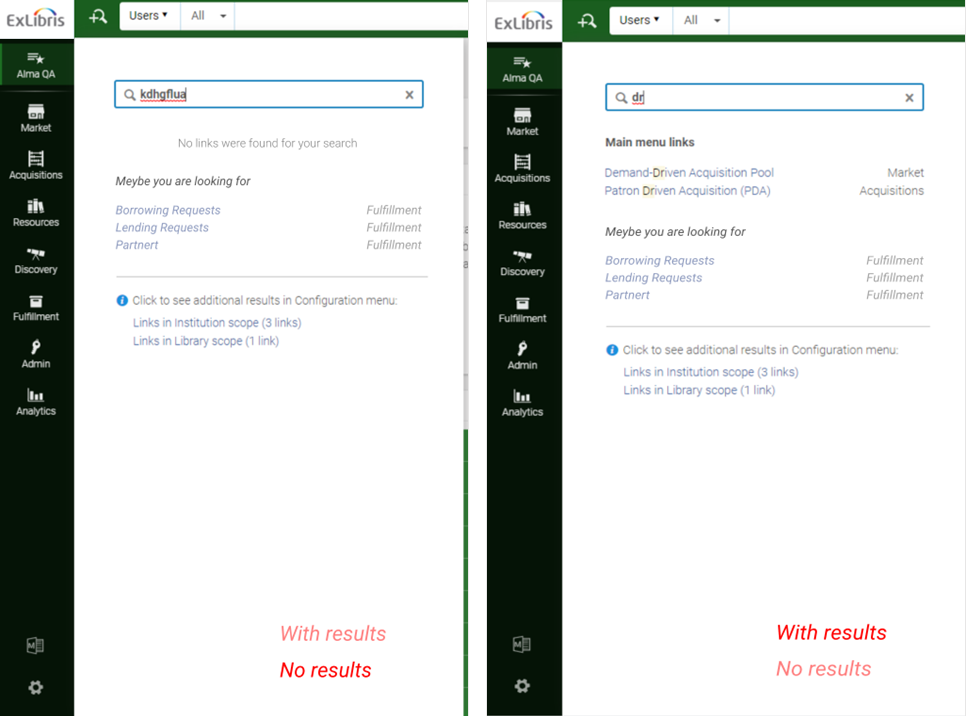
Menu Simplification: Menu Entry Description
| What’s New | Highlights | Impact |
|---|---|---|
|
The Alma menu now provides descriptions for entries, displayed at the bottom of the menu when the user hovers over an entry. This is part of the Workflow Simplification process. |
|
|
The image shown is for illustration purposes only and may not be an exact representation of the features described.
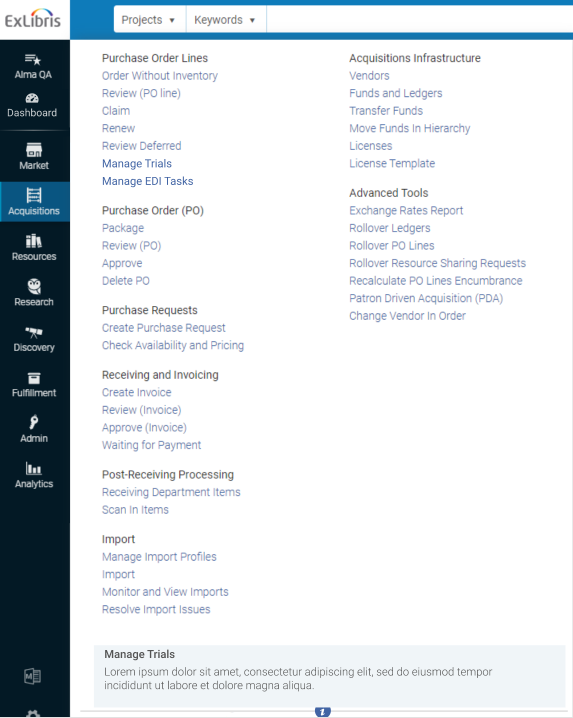
Alma Analytics
Enhanced User Experience: New Analytics Menu and Object List
| What’s New | Highlights | Impact |
|---|---|---|
|
Enhanced Analytics menu and object list.
|
|
Reports appear in an orderly manner and offer informative context to users before they access the reports.
|
The following images are for illustration purposes only and may not be an exact representation of the features described.
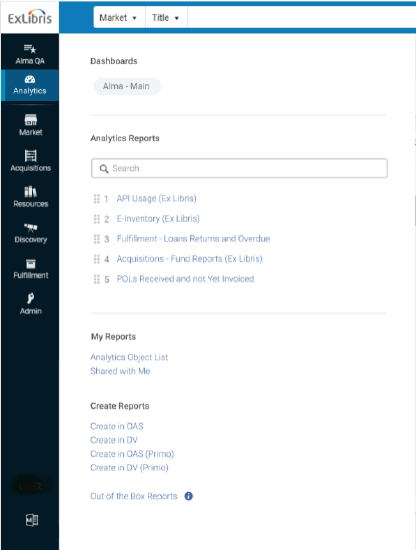
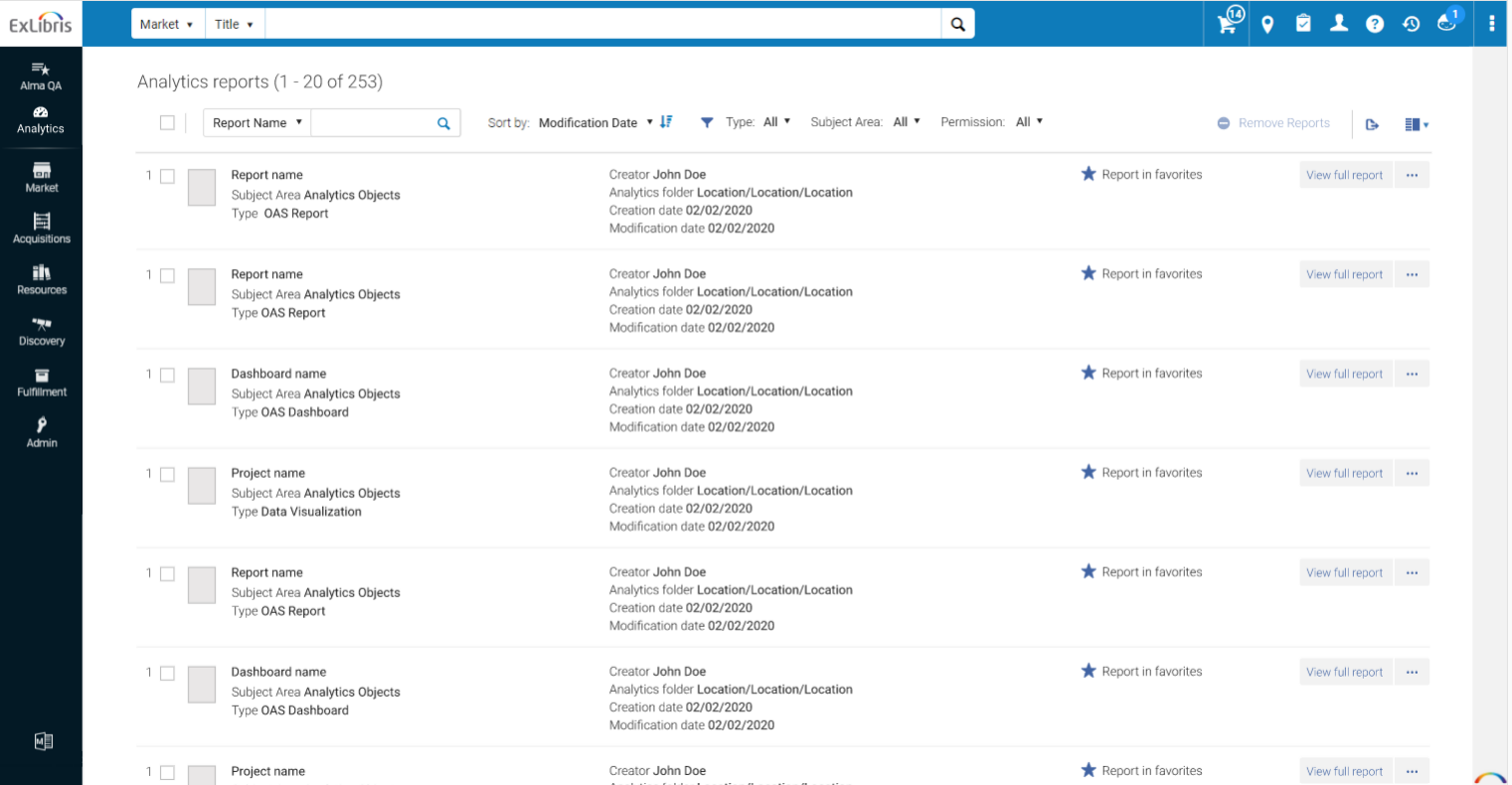
Enhanced User Experience: Easy Report Sharing and Scheduling
| What’s New | Highlights | Impact |
|---|---|---|
|
Easy sharing and scheduling of reports in Alma.
|
|
Easy, flexible, and intuitive options for sharing analytics with colleagues based on role.
|
The following images are for illustration purposes only and may not be an exact representation of the features described.
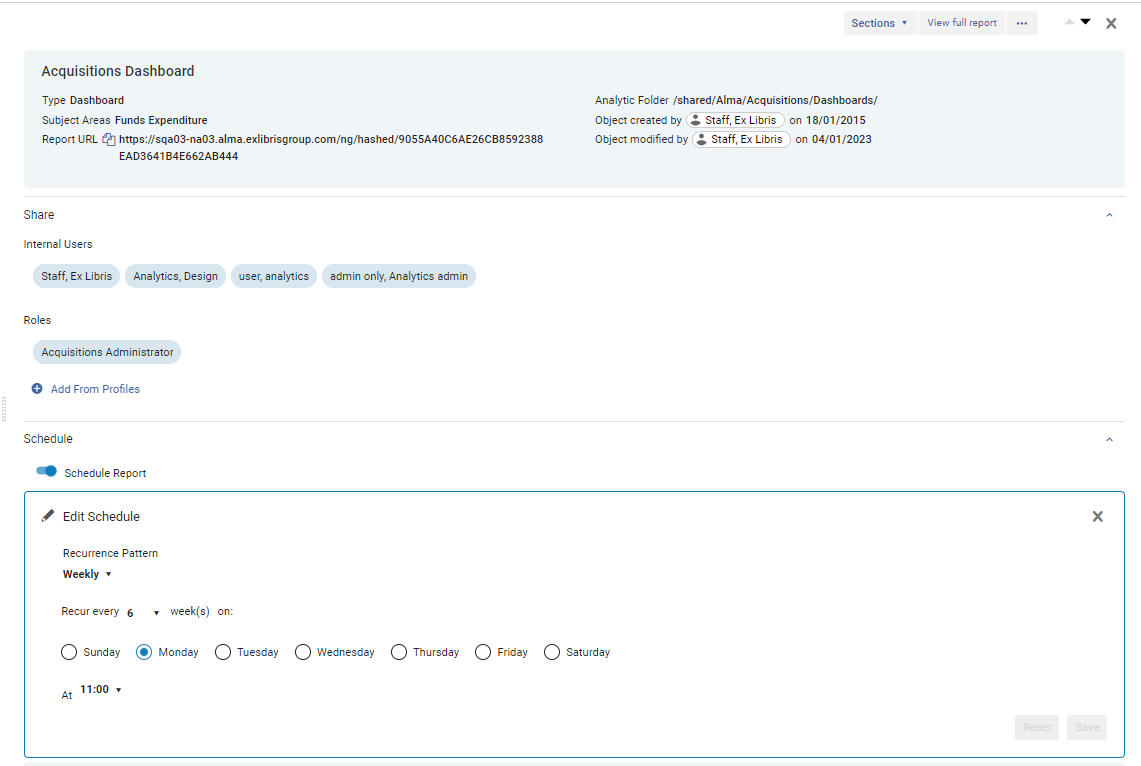
Enhanced User Experience: Sharing Analytics With "Deep Link"
| What’s New | Highlights | Impact |
|---|---|---|
|
User level and "Deep Link" report sharing.
|
|
A fast and seamless experience to share analytic objects with colleagues.
|
The following images are for illustration purposes only and may not be an exact representation of the features described.
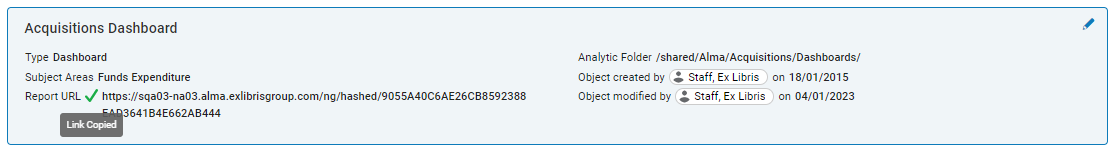
Library Independence in Analytics
| What’s New | Highlights | Impact |
|---|---|---|
|
In correlation with the Library Independence theme, a library level restriction filter is now available for report designers to prevent data exposure to unauthorized staff. |
Reports filter out all libraries except for the library predefined by the Alma user's library permissions. |
Strengthening library independence and avoiding unnecessary exposure of library data to unauthorized users. |
National Reporting Out-of-the-Box Dashboards
| What’s New | Highlights | Impact |
|---|---|---|
|
Support National Reporting by offering out-of-the-box dashboards.
|
|
National reporting made easier and simpler.
|
Consortia
Restrict Editing of Bibliographic Fields
| What’s New | Highlights | Impact |
|---|---|---|
|
The consortia central office is able to control the bibliographic fields that can be edited by Network Zone members. For more information, please see Restrict Editing Bibliographic Records |
The consortia central office is able to configure the Network Zone bibliographic record fields that are restricted from editing by Network Zone members. | The consortia office is able to maintain the quality of Network Zone Bibliographic records by preventing unwanted edits of specific fields. |
General Publishing Network Zone - Option to Exclude Member's Local Bibliographic Records
| What’s New | Highlights | Impact |
|---|---|---|
| When publishing consortia records from the Network Zone it is possible to exclude local records that are managed by members. | For each General Publishing profile in the Network Zone, the central office is able to indicate whether to include/exclude members' local records. | Better control of the ability to share/not share the consortia's private records with a third party. |
Cost/Usage for Network Zone Shared Electronic Resources
| What’s New | Highlights | Impact |
|---|---|---|
| Consortia members can create cost/usage analytic reports for electronic resources that are managed in the Network Zone and purchased in the Institution Zone. | The Alma Analytics E-Inventory subject area includes Cost Usage data for e-inventory managed in the Network Zone and available for the member. | Better analysis capabilities for centrally managed resources by members. |
Digital Resource Management
IIIF V3 Support
| What’s New | Highlights | Impact |
|---|---|---|
| Support advanced services of IIIF API v3, also including delivery of a wider range of file formats via the Universal Viewer For further details: Universal Viewer for Alma Digital Now Supports Non Image Files - YouTube |
|
Expand the range of content to be delivered via IIIF services |



