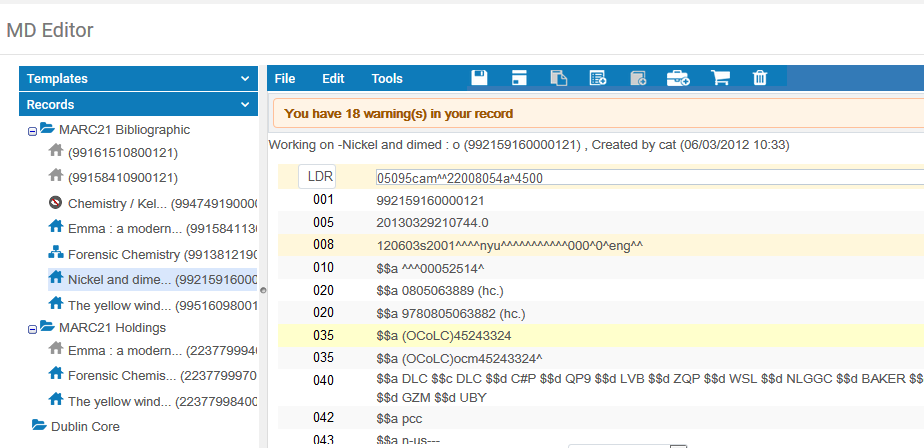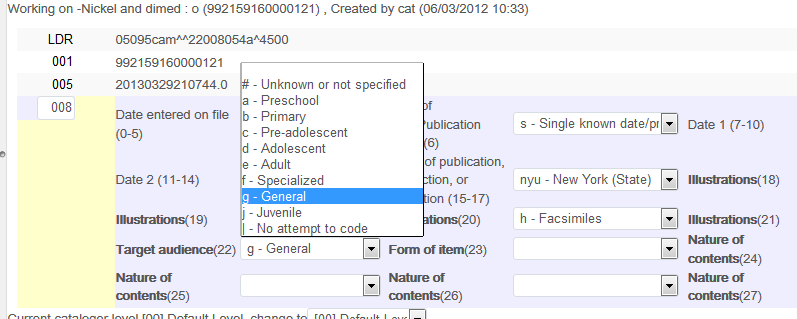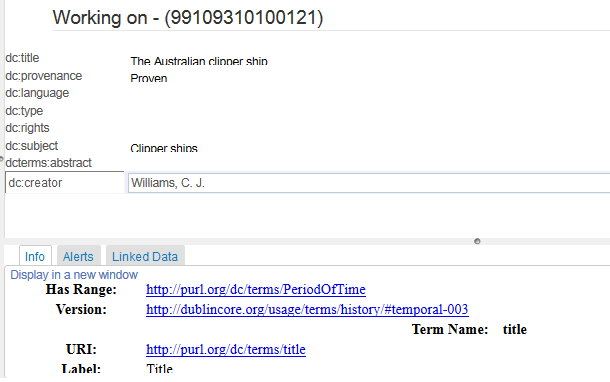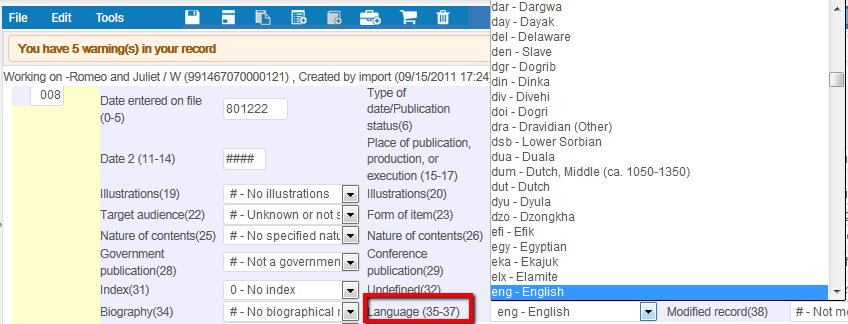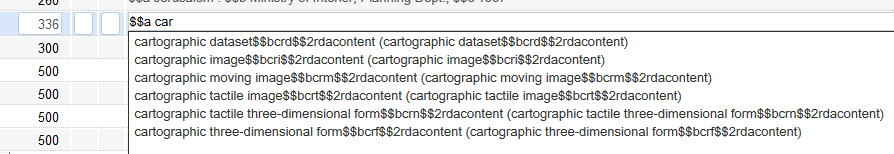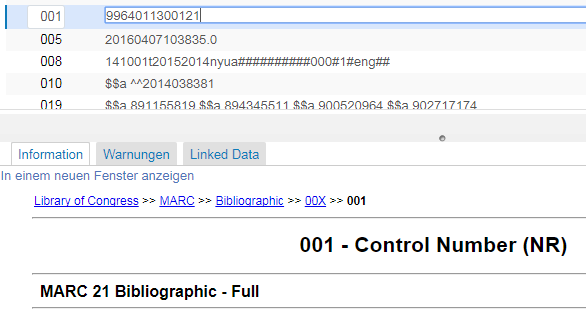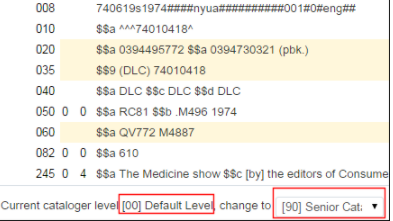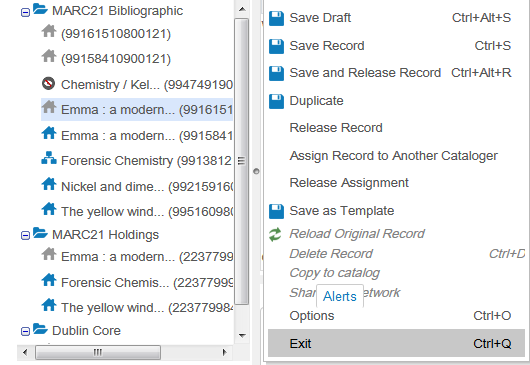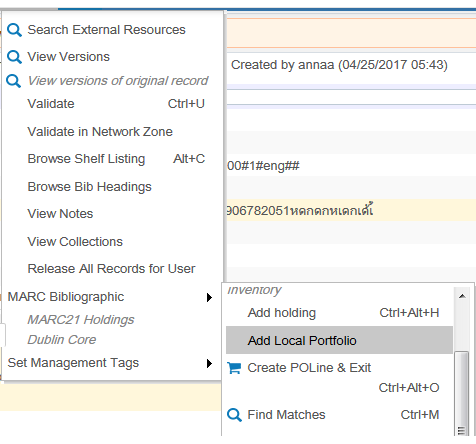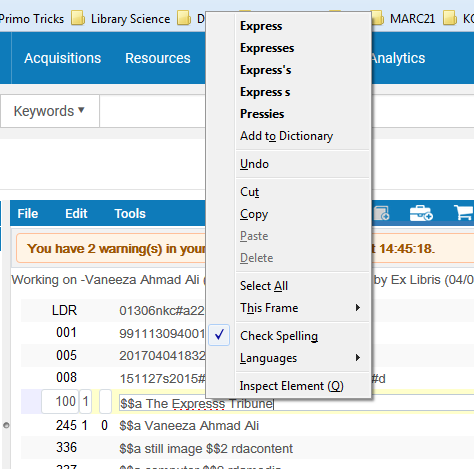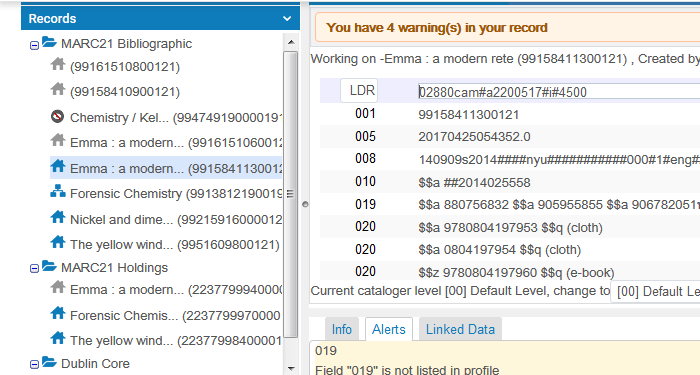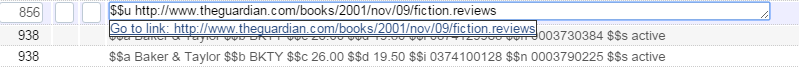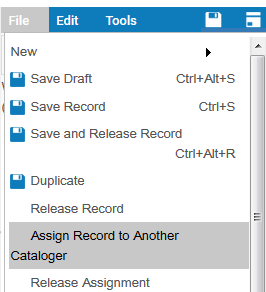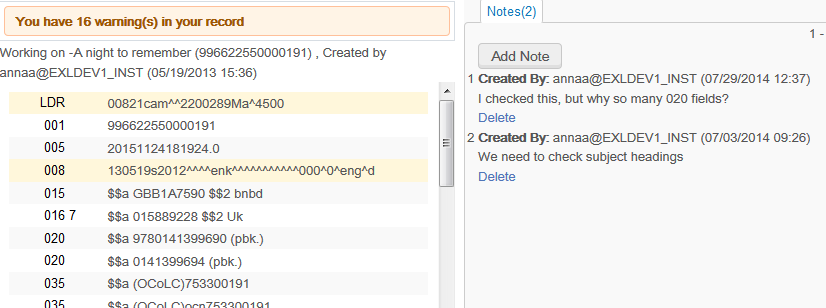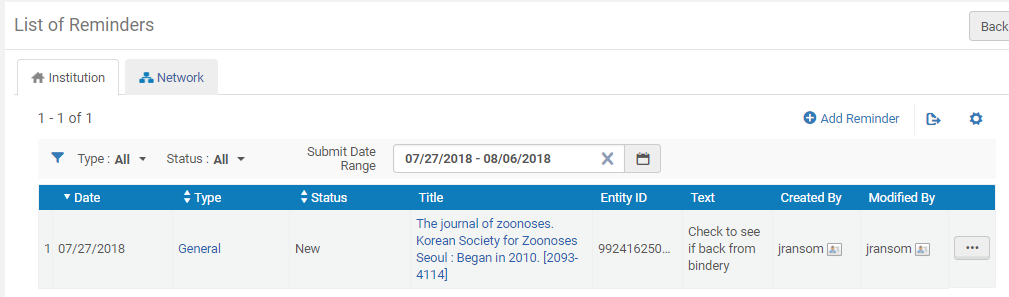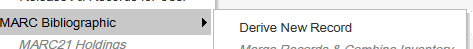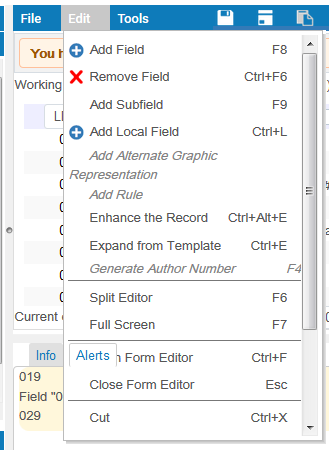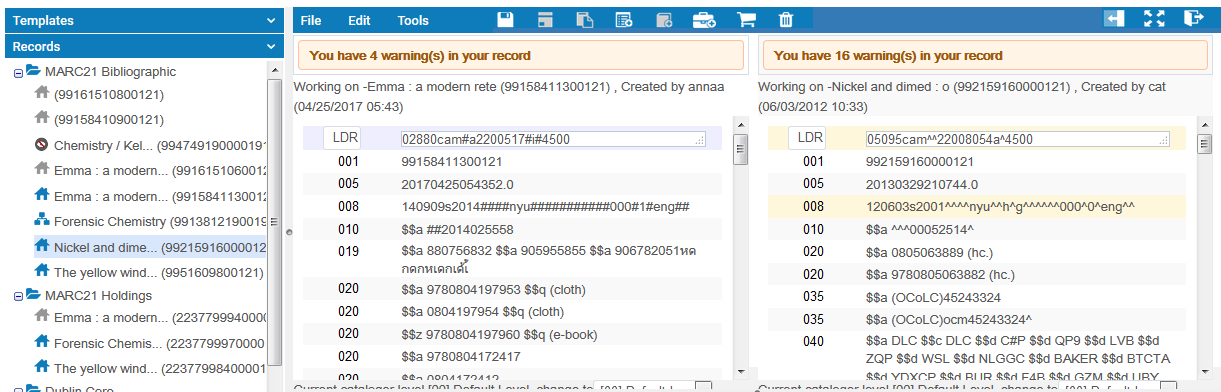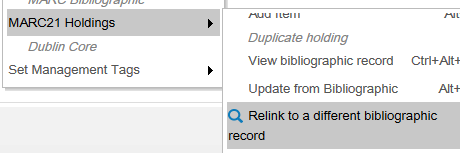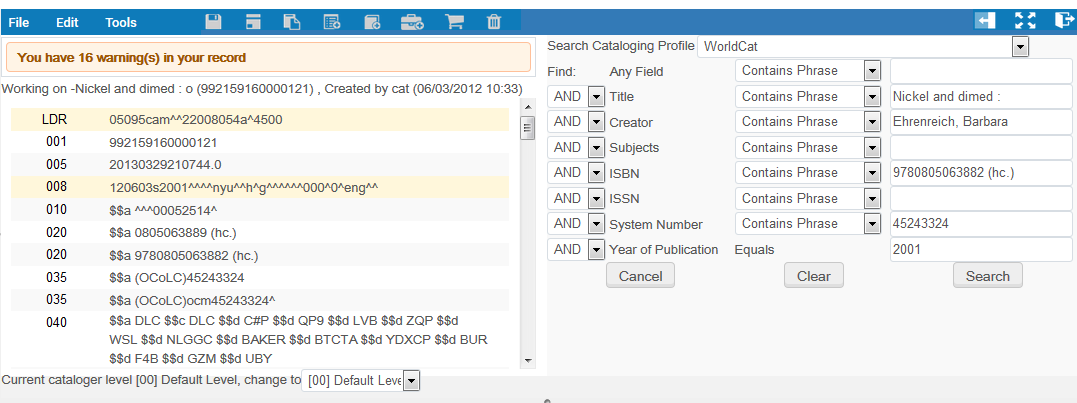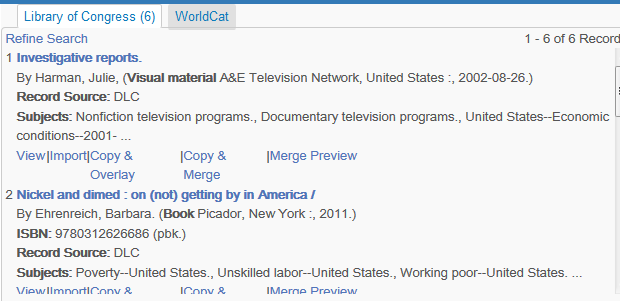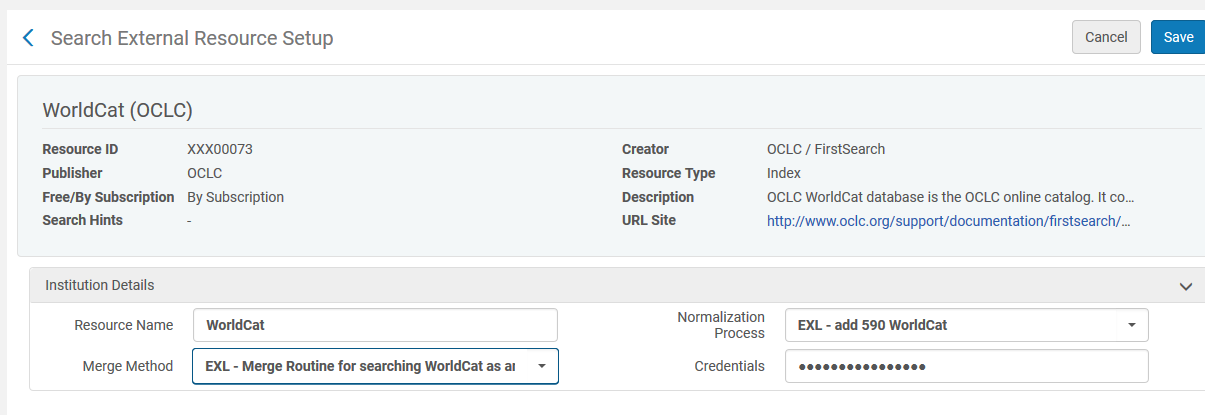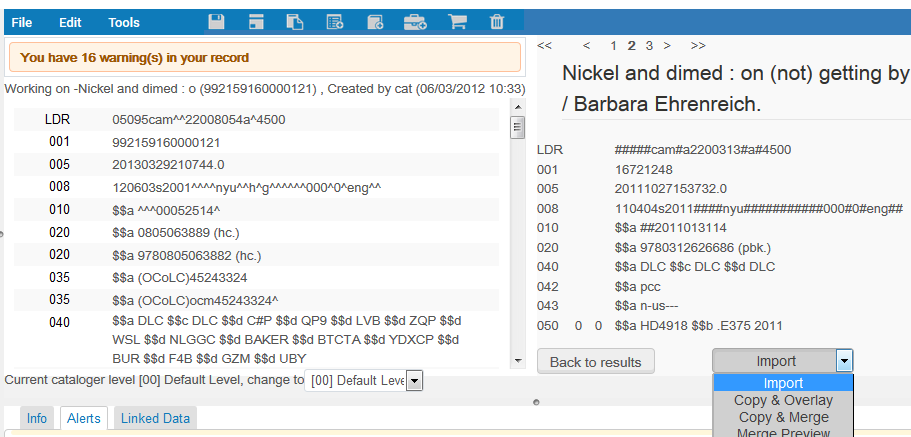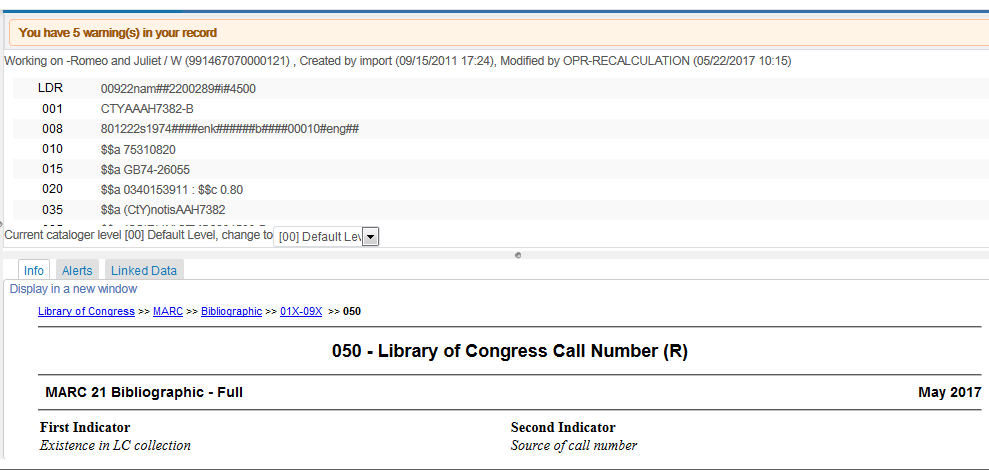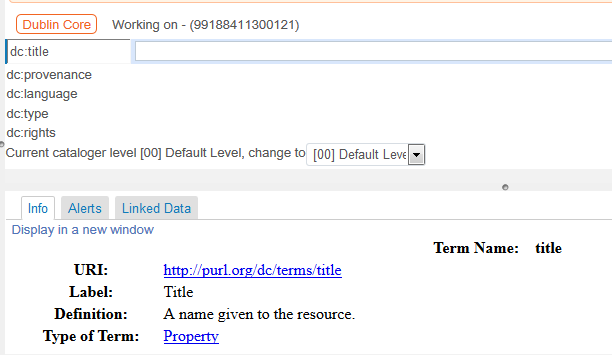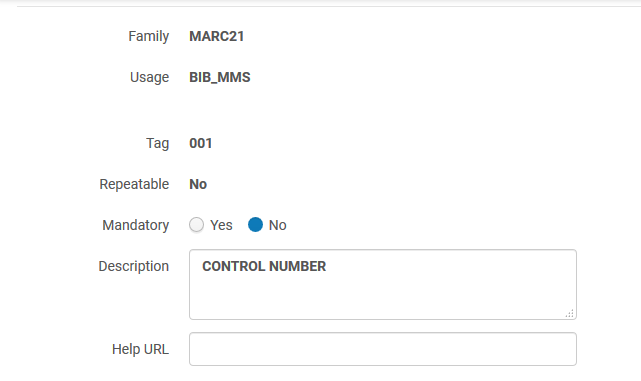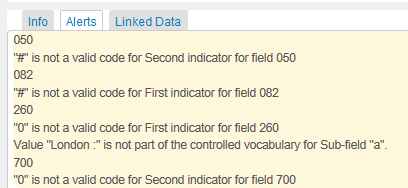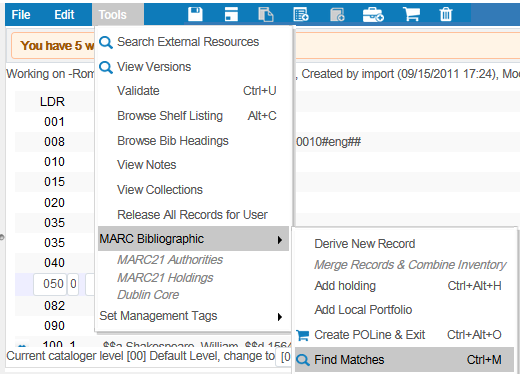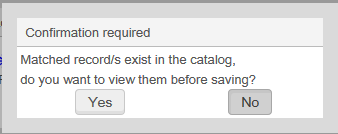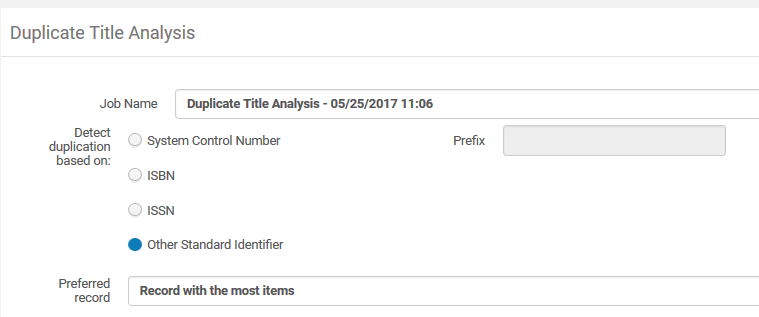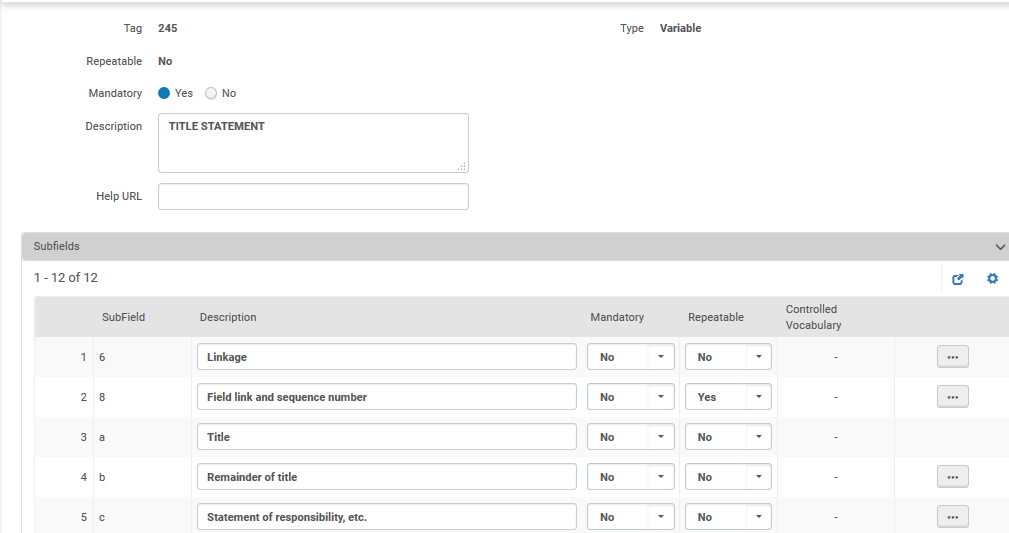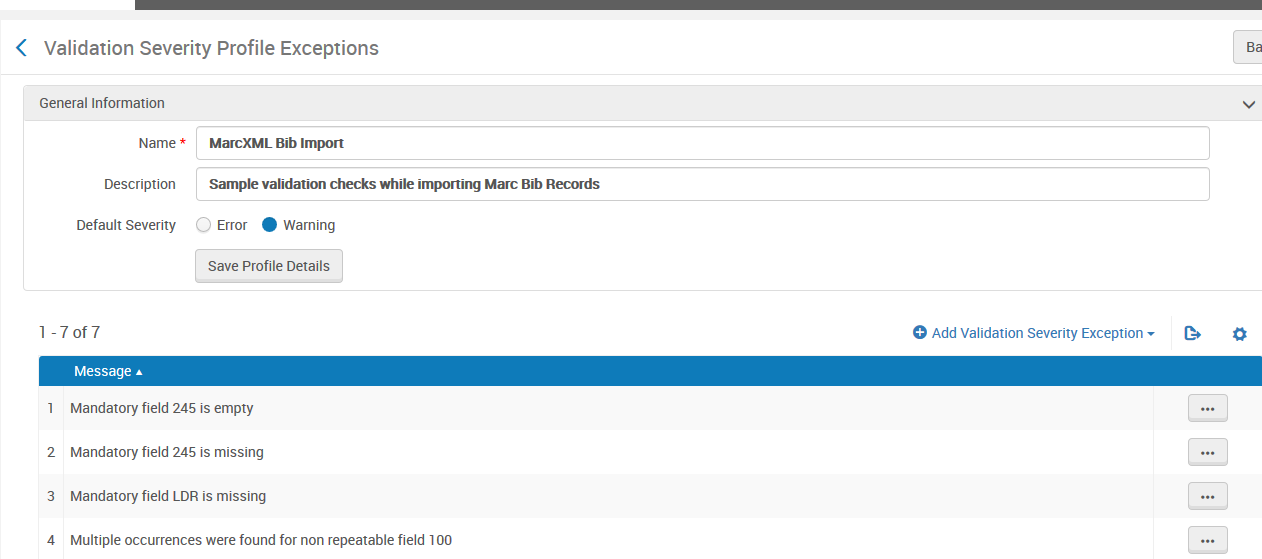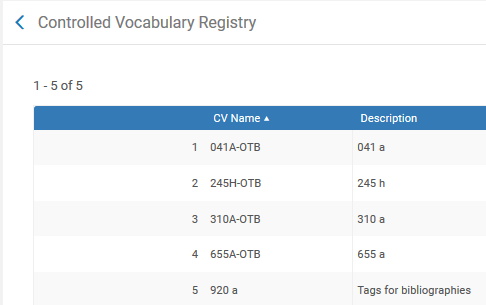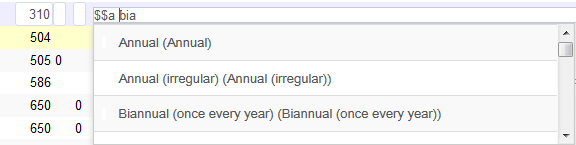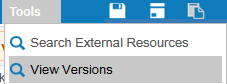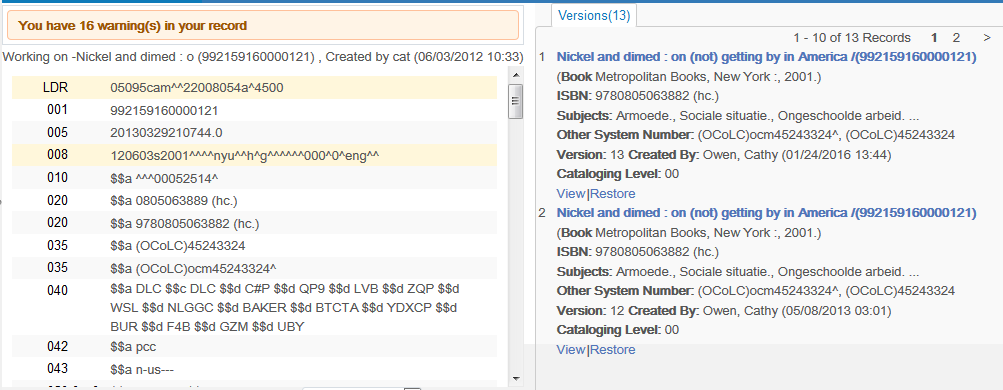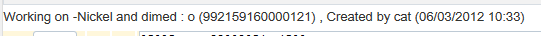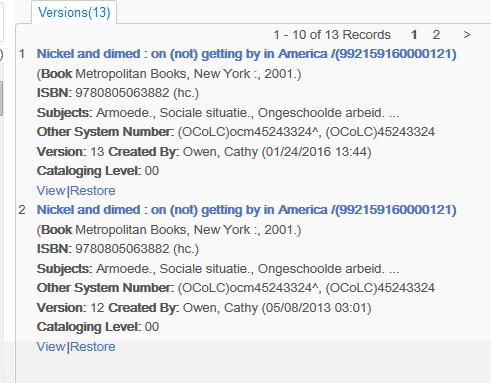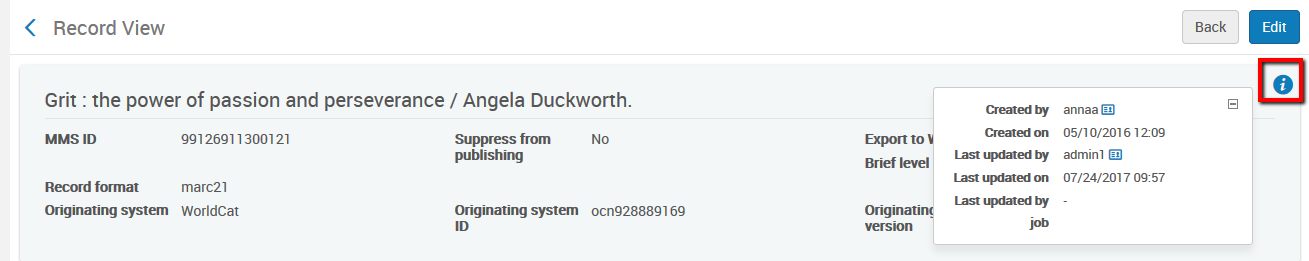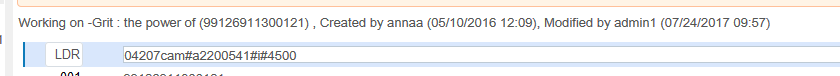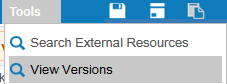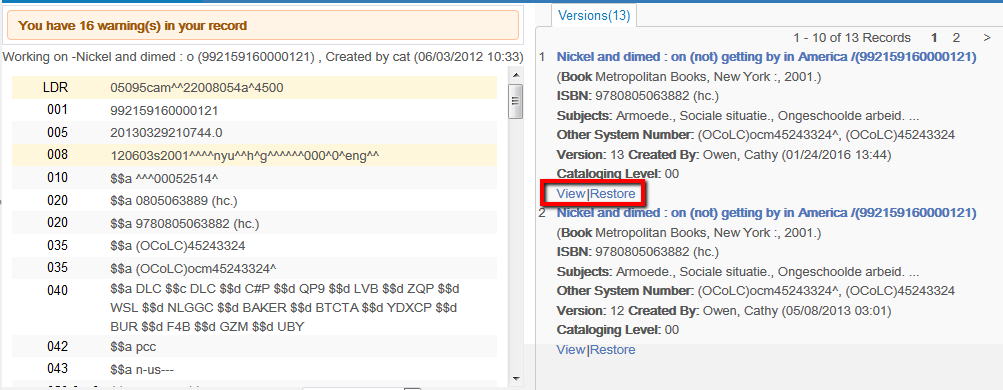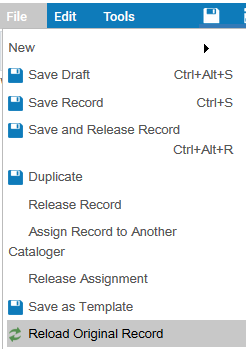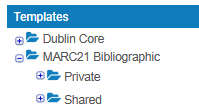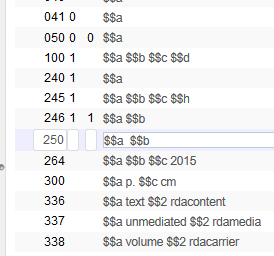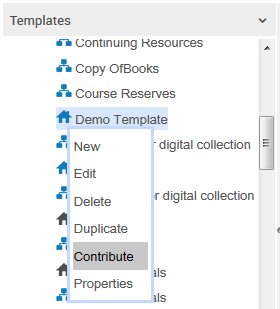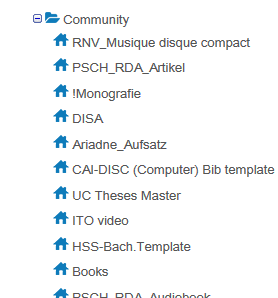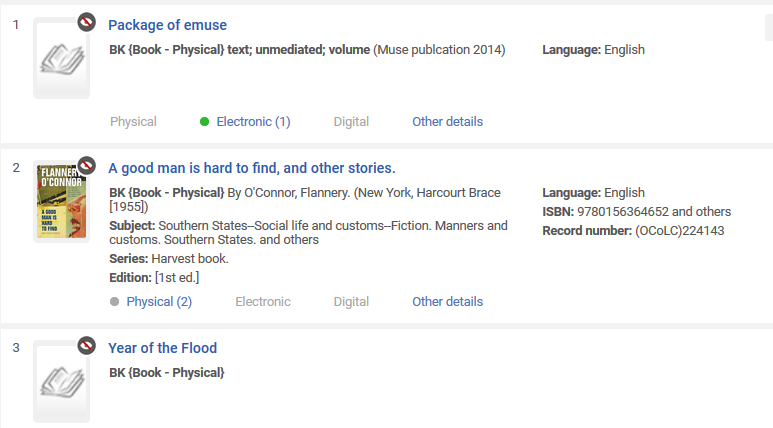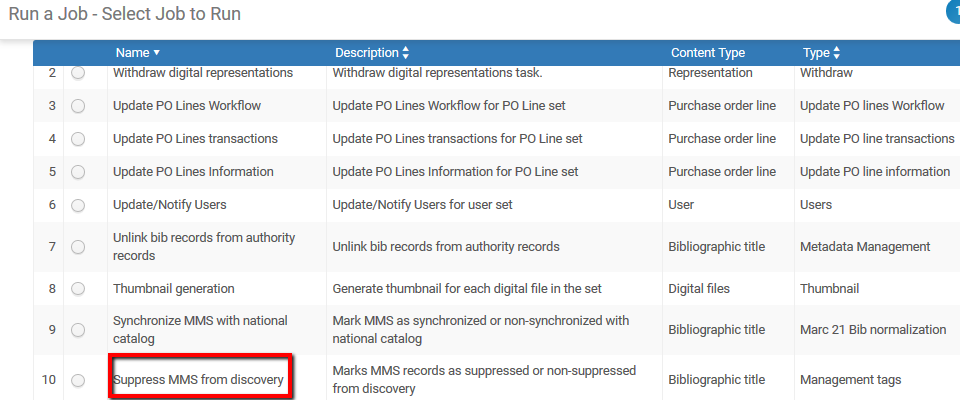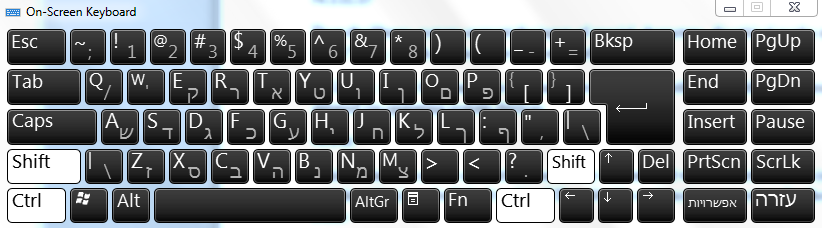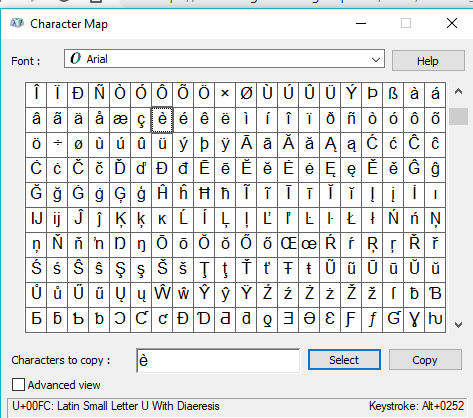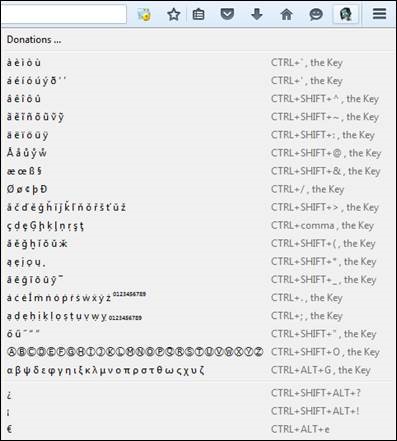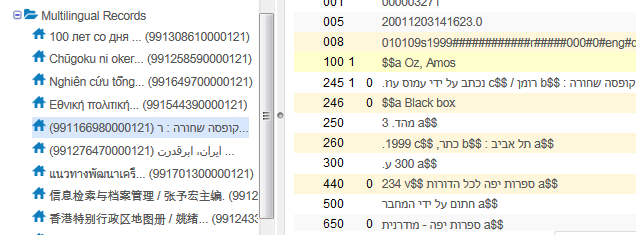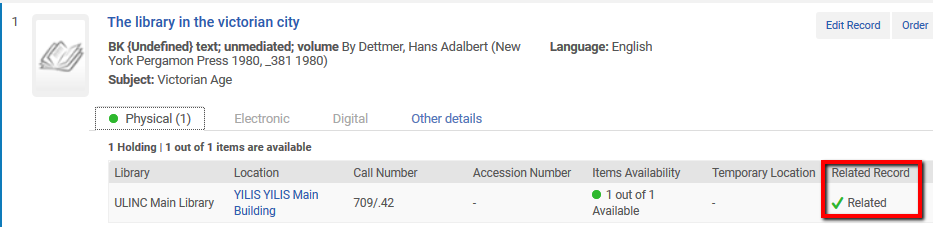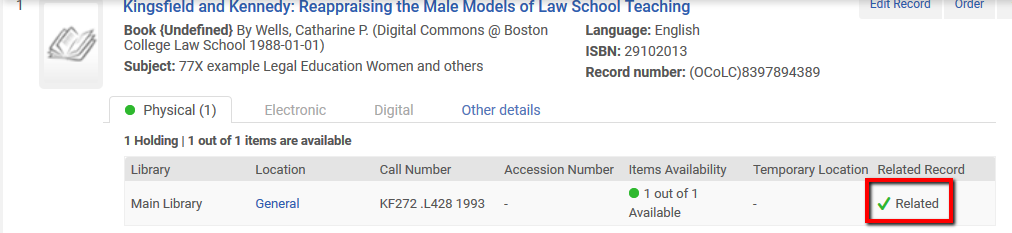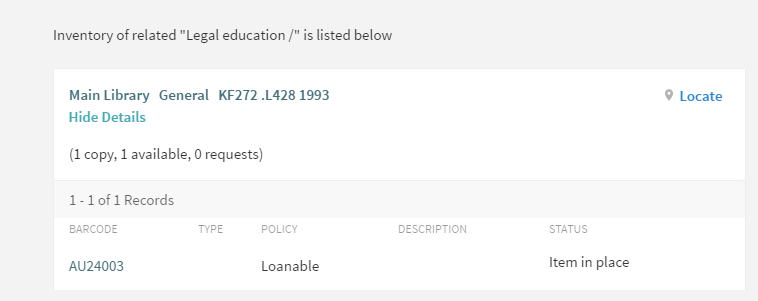Editing
What editing options are available in the MD Editor?
The Metadata Editor supports editing any MARC tag, subfield, and indicator.
Fixed fields can either be edited inline, or in a form that presents all values for the relevant position in the field:
The Dublin Core editor allows editing of elements, values and the language associated with each statement.
In the image below, a Dublin Core record is displayed in the Metadata Editor with many of the same tools as the MARC21 editor (with some variations based on the needs of the format), and with a link to the Dublin Core Metadata Initiative help files.
Can fixed fields be configured for form editing only?
Fixed fields that provide a form option in the MD Editor can be configured to require form use only thereby improving the chances that these field definitions are input correctly.
Does Alma support MARC country codes and language codes with the ability to pick from a list?
Alma enables editing the MARC record using the MD editor supporting forms for data fields such as 008 which include the language code, as can be seen from the screenshot below. MARC country codes are supported in the same manner:
Does Alma provide a drop-down menu selection for RDA coded fields?
As you begin typing in an RDA field Alma will open a drop down list of options based on the data input:
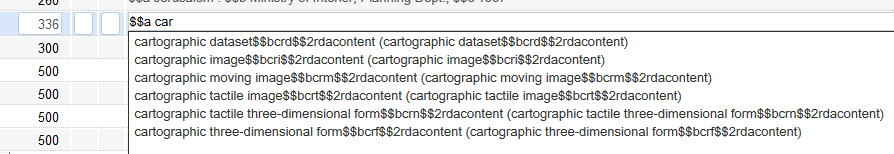
Does the editor display the names of the fields, in addition to the field numbers?
Beneath the editing area you will find an information tab displays the field number, description and provides extensive information.
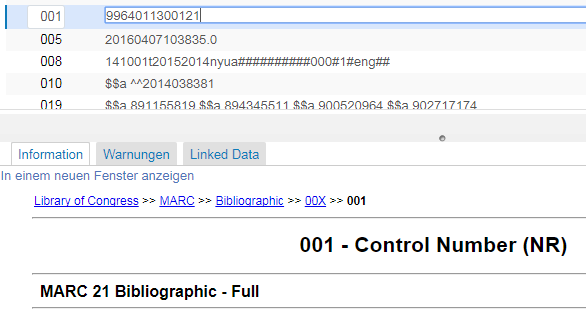
How does Alma prevent simultaneous updates to the same record?
Editing a record automatically triggers a check out action:
- Creating a personal working copy on which the user's on going editing work is done.
- Locking the record from being updated by another user
When the user completes the edit work, a checkin action saves the working copy's changes on to the catalog record, and releases the record for other operators to edit.
In addition, records in use are freed up after a certain amount of time if they have remained as draft records.
Does Alma support different levels of cataloging permissions?
Alma supports the option of defining levels of cataloging permissions.
A user with an equal or higher value cataloging level can edit and/or change the cataloging level of the record.
If the user’s cataloging permission level is lower than the cataloging level assigned to the record, the user can only view the record.
Can drafts of records be saved without committing them to the catalog?
Alma supports the ability to check out any record in the catalog and edit it without committing the changes to the catalog. The system will automatically save drafts at predefined intervals to prevent staff from losing their work. These drafts may be maintained separately and will only be saved to the catalog when the cataloger expressly chooses to save them.
As seen in the screenshot, a grayed out 'house' icon is used to indicate a record that is in draft mode (as opposed to a record that has been added to the catalog, which has a blue house icon next to it).
Does Alma support the use of hot/function keys for editing records?
Alma supports the ability to perform all navigation and editing functions within the metadata editor using hotkeys, to speed data entry for staff. Some examples can be seen in the following screen captures:
Does the MD Editor include a spell checker?
Alma is web based and the spell check is therefore built in as part of stand browser functionality:
Can a number of records be open at one time?
Alma supports the ability to open many records at once in the MARC editor.
Open records will appear on the left pane of the MARC editor as can be seen in the following screen capture.
Does Alma provide a link-check facility to validate URLs in bibliographic records?
When catalogers insert URL the Metadata Editor provides a “Go to link” functionality with the option to navigate to the url. Clicking the link will indicate if the address was typed in correctly:
To support ongoing needs for managing URL content, Alma's export options have been expanded to provide additional flexibility for improved workflows and URL content accuracy. Alma offers am Export URLs job, which enables you to export the following:
- Logical sets and itemized sets
- Static URLs and dynamic URLs
- URLs from electronic collection level sets
- URLs from portfolio level sets
- URLs from the 856 $u (repeatable) in bibliographic records
With these export options, you can perform periodic validation tests to find broken links and fix them.
What communications options are there between catalogers?
Communication between catalogers is possible using task assignments which include a note and “send email” functionality. An example for assigning a task regarding editing a metadata record:
In addition it is possible to add notes to records that are only viewable by catalogers in the MD Editor. These notes do not form part of the bibliographic record, but are ‘internal additions’ available as a means of communication between catalogers.
In addition, Alma supports the concept of Reminders. Reminders may be set for individual bibliographic records. From Alma's Repository Search results for bibliographic records, you can enter and edit reminders for individual bibliographic records using the Reminders link action. Reminders can be added to a batch of records by running the Add reminders job and using a set.
Copying records from external sources
From the MD Editor is it possible to view and import bibliographic records from external sources?
Alma supports searching an external bibliographic database in the MD Editor based on content of the bibliographic record, or by populating fields in the External Search window:
External resource profiles can be defined that string a number of resources together. In order to return results as quickly as possible, Alma will first present results found for the first resource. If the staff user is not satisfied with the results, he/she can click on the next tab. Alma will then search for results in the second resource and so on.
The knowledge base of external bibliographic databases that can be configured includes more 80 external bibliographic databases such as:
- Library of Congress (United States Library of Congress (LOC))
- WorldCat (OCLC)
- German National Library
- British Library
- National Library of Australia
An example of configuring the profile of an external database:
Ex Libris maintains the knowledge base of external bibliographic databases adding new resources on an on-going basis.
Can records imported be merged or overlaid?
In the following image, an external catalog has been searched, and staff may now choose how to import a matching record—whether to bring in a new copy, overlay the record being edited, or merge the edited record with the external record.
Online Help
What online help is available when cataloging records?
While viewing a record in the Metadata Editor, staff can view help information inline. This displays contextually on a per-field basis, depending on the field being edited. The following shows a reference to the MARC21 bibliographic standard; comparable help can be set up for other schemas.
In the image below, a Dublin Core record is displayed in the Metadata Editor with a link to the Dublin Core Metadata Initiative help files.
Is it possible to set customized help for fields?
As a default field help for MARC metadata fields link out automatically to Library of Congress online help. As part of metadata configuration, it is possible to specify a specific url for each field e.g.:
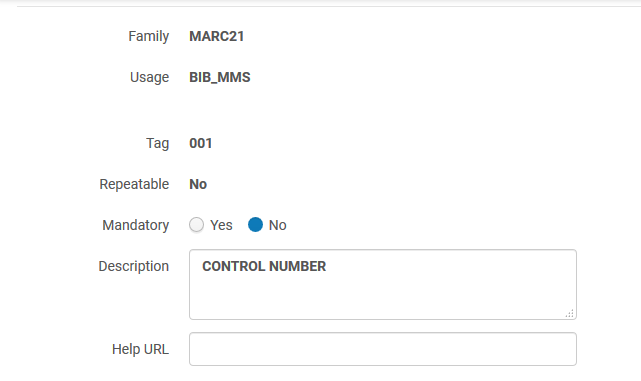
Data Validation
What data validation does Alma perform on records as they are created or edited?
Records are automatically validated when being edited in the metadata editor. Additionally, records may be validated on demand. Validation can be warnings that will notify staff of invalid data, or will prevent a record from being updated because a mandatory field (e.g. 245) is missing from the record.
Does Alma provide a validation/duplication detection facility?
Alma allows operators to check for matching records from within the metadata editor for the record being worked on. This includes the ability to check for existing records in the local catalogue, and to search external sources for matching records. In addition to discouraging unintentional duplicate records, this also allows staff to easily find more complete versions of brief records they are viewing.
If the cataloguer does not call up this option, Alma will still warn if there is a duplicate record in the database when the record is saved:
In addition, Alma supports a Duplicate Title Analysis report.
Duplicates are determined by looking for a match on one of the following parameters:
- System Control Number (035 field) with or without a prefix such as (oclc)
- ISBN
- ISSN
- Other Standard Identifier (024 field)
Can the library define how duplicate records are defined?
Customer parameters allow for defining the match profile for the manual input of records. Two profiles can be defined – one for serial records, and one for non-serial records. The standard out-of-the-box setting can be modified by the library:

How are validation tables maintained and kept up to date?
Ex Libris maintains and updates the validation routines for the formats supported by Alma. These routines can be customized by the library.
Records imported, or created in the MD Editor will be validated.
There are two out-of-the-box validation routines:
- MARC21 Bib match validation – defines the way in which validation is handled when a bibliographic record match is performed during the import process or in the MD Editor
- MARC21 Bib validation on save – defines the way in which validation is handled when importing MARC records using an import profile, copy cataloging via an external resource (such as WorldCat or LoC), and saving a bibliographic record in the MD Editor.
Aspects for validation are options like “Mandatory”, “Repeatable”, “Controlled Vocabulary” which can be set up for fields, subfields and indicators. See following an example for field 245:
Can the library configure or modify alert and validation messages?
Validation messages are defined out of the box by Ex Libris, based on MARC validation standards. These can however, be modified by the library. Following is an example of configuring the severity of validation checks:
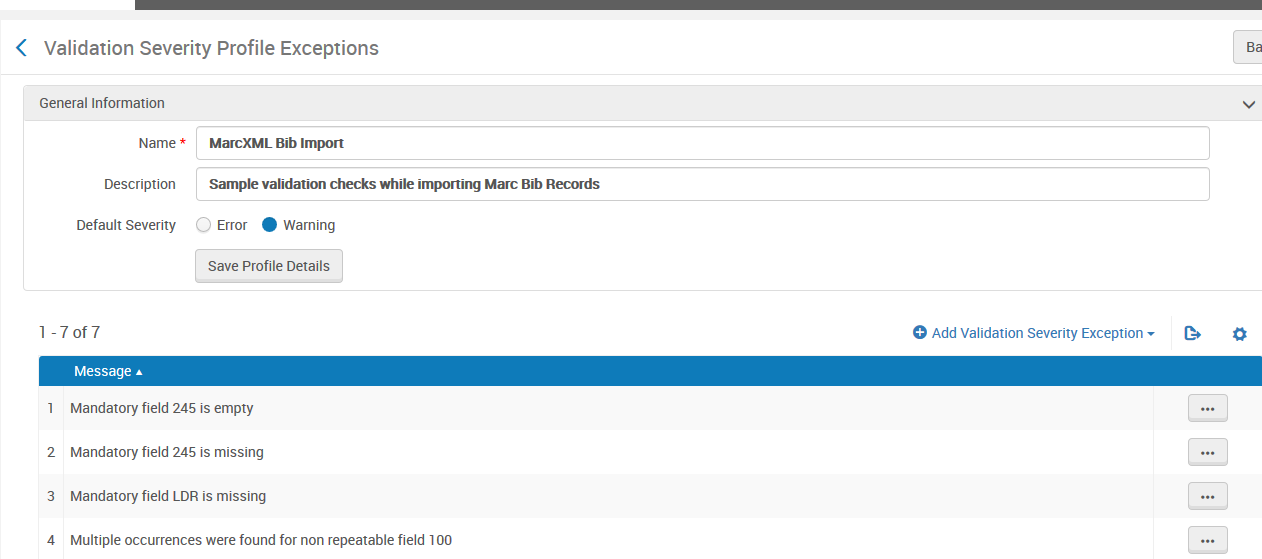
Does Alma support controlled vocabulary for defined fields?
Alma supports a Controlled Vocabulary Registry (e.g. for fields such as the 310, or 041). There are a number of ‘out-of-the-box’ routines, but a library may also define its own routines as can be seen in the following screen capture:
Versioning
How does Alma track changes to records?
Alma provides audit trail capabilities by logging events for the various entities. For metadata records, the system keeps a full version history of the commits made, andit is possible to restore a metadata record from one of the history commits made. As shown in the screenshot below, from the Alma Metadata editor, it is possible to view all of the record’s revisions.
Below, the Alma Metadata Editor – showing where the cataloger can view record revisions:
As can be seen in the screen shot above, on the right side are listed the recent revisions of the record, and the user can view the revision and restore to a desired revision.
Whenever a record is saved (including after editing), Alma will archive the previous version of the record. Staff may view a history of versions of a record, compare them to the current version, and roll back to a previous version. This allows staff and administrators security in knowing that any inadvertent changes to the catalog (either to individual records or groups of records) can be safely rolled back to the previous version.
See also:
The MD Editor(What undo functions are available...)
Are statistical usage details on the record stored and displayed?
Information pertaining to the original date of creation and staff user who created the record displays when the record is opened in the MD Editor:
This information is also available as part of the versioning functionality:
Does Alma record the cataloger details and the date a record was created?
Alma automatically tracks and records the date a record was created or updated, as well as details of the cataloger who created the record. This can be seen when viewing the record in a search result (after clicking on the title), by clicking on the info button in the top right hand corner of the screen:
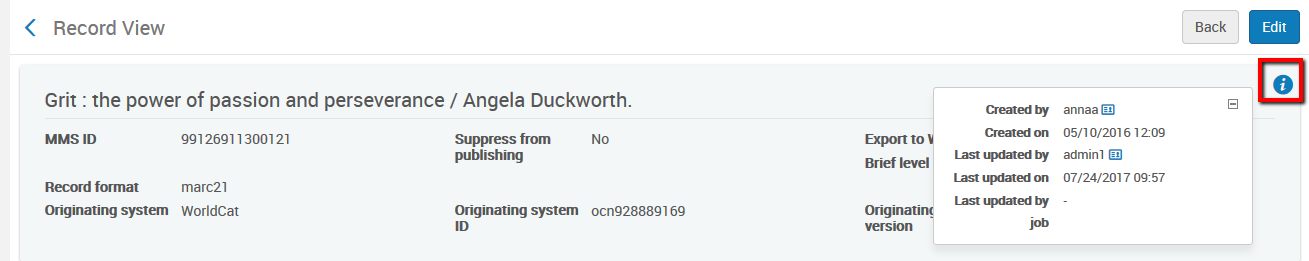
It can also be seen at the head of the record when it is open in the MD Editor:
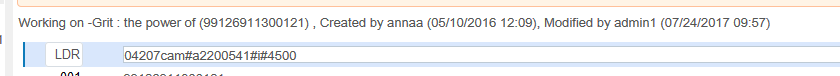
What undo functions are available in the MD Editor?
Within the Metadata Editor Alma provides a number of options for undoing a function for all edits of a record.
Cataloguers can use the standard ‘ctrl+z’ function which is an ‘undo’ action in Windows.
Alma also includes a ‘restore’ option from previous versions of the record within the editor:
The user can view the current and previous versions of a record and restore a previous version
In addition there is an option to ‘reload original record’.
If a user made changes to a record and then wants abandon these changes it is possible to ‘reload original record’ thus losing all changes made since opening the record.
Templates
Are cataloging templates supported? Can staff create their own templates?
While Ex Libris provides out of the box default templates for each media type, staff can create their own templates – which can be private, or shared. Private templates are available only to the staff member that created the template. Shared templates are available to all catalogers.
Templates are created by saving a record as a template:
The user is prompted to enter a name for the template, and an [optional] description. A template can be private or shared, can have fields with populated values and can also be defined as a default template.
An example of a default template with RDA populated fields:
Can templates be shared across the Alma community?
In the Alma Community Zone, a dedicated area is provided for sharing normalization, indication, merge, brief level, authority headings rules and templates between institutions.
A cataloger can contribute a template by clicking on a template, and then choosing 'contribute':
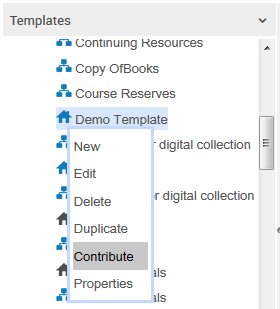
The template is copied to the Community Zone and will appears in the Community folder:
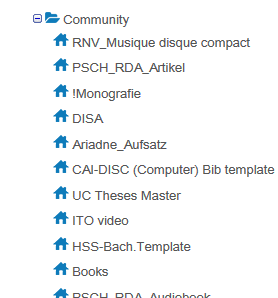
Multilingual Support, UNICODE
How does Alma handle diacritics and non-Roman characters?
All data in Alma is stored in a Unicode character set—specifically UTF-8. This includes both application data (e.g., internal database fields, labels, etc.) and data in records (e.g., MARC bibliographic or authority data). Record data is stored internally in XML format, which mandates Unicode. The full UTF-8 character set is supported. Such characters can be entered via operating system devices (for example an On-Screen Keyboard):
What options are there for input of diacritics and non-Roman characters?
Alma is a web-based application. Therefore, the options to add special characters such as diacritics to records are diverse and similar to other web based applications. Three options for adding special characters are to:
- Copy and paste
- Use the windows built-in “Character Map”:
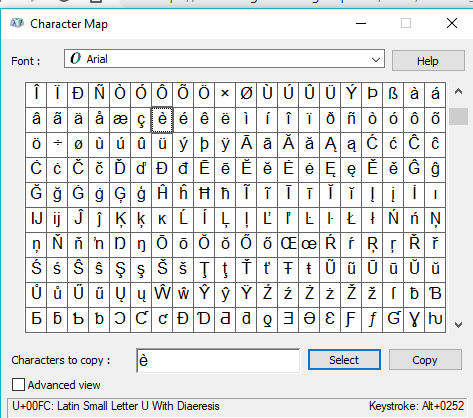
- Use a web browser “add-on” - For example ‘Zombie Keys’ for Firefox
Using the Zombie Keys addon:
Does Alma support multiple languages for bibliographic records?
UTF-8 Unicode allows Alma to support multiple languages and scripts, including scripts that display right-to-left.
Linked records
How are linked records managed and displayed in Alma?
Alma displays the availability of linked records. In the example below, showing articles in a collection of essays, the 773 subfields w of each article bibliographic record link to the identifier(s). Here we see the relation in Alma:
In the metadata editor, we can see all 6 articles related to “Victorian artists and the city”:
How are 'bound withs' handled?
Alma’s approach to bound-with records is to support linking entry relationships between records. One host record will bind together two or more records describing independent intellectual entities. Holdings are then attached to the host record, allowing for unified management of the single item that binds resources.
:
When searching in Primo, related records will also show up in the same search:
Total views:
13615