Import, Export, Publishing
Import Profiles
What import profile options can be defined in Alma?
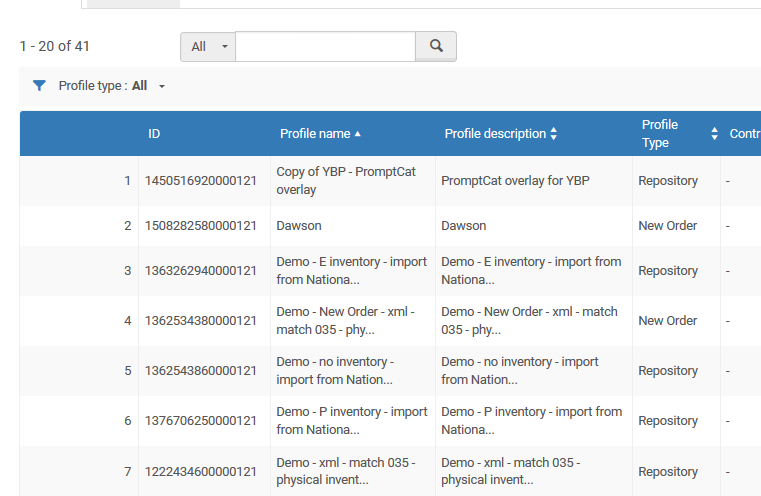
- Loading the file
- Normalizing and validating the records in the file
- Finding an existing match in the catalog
- Merging into the existing record (when relevant)
- EOD (Embedded Order Data) files – creation of order line records (when relevant)
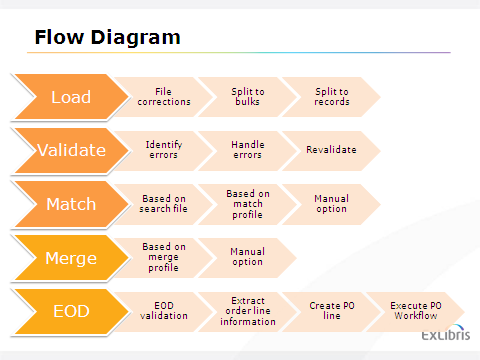
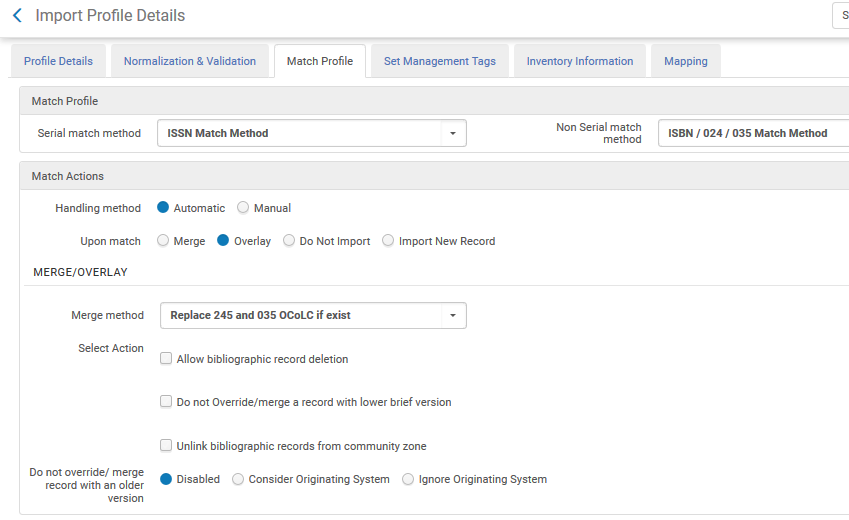
Can records be imported from CSV or Excel files?
Bibliographic records may be imported using CSV or Excel files. They may be imported using Repository, New Order, or Update Inventory import profiles configured with the appropriate import options.
The import can include fixed position field content such as the LDR or MARC 21 008 content. If no fixed position field content is provided, the import process can create fixed position field content from the normalization rule that is specified in the import profile. If no normalization rules indicate what to create for the fixed position fields and no fixed field content is provided in the file, the import process can create fixed position fields when the enable_import_computer_generated Resource Management Other Setting is set to true.
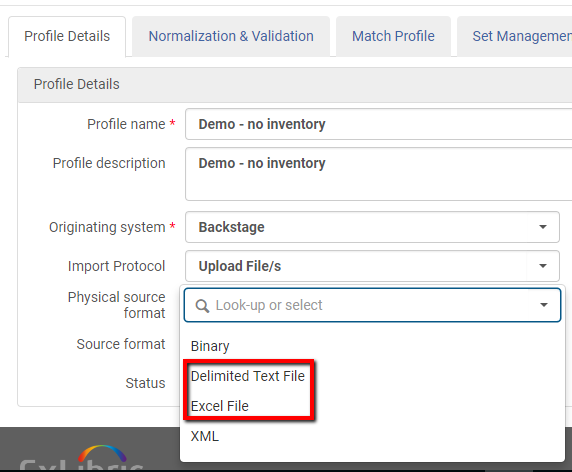
Does Alma support importing records in GBK and BIG5 encoding formats?
Alma supports importing records in GBK and BIG5 encoding formats. In order to choose these options, the import must be in binary format.
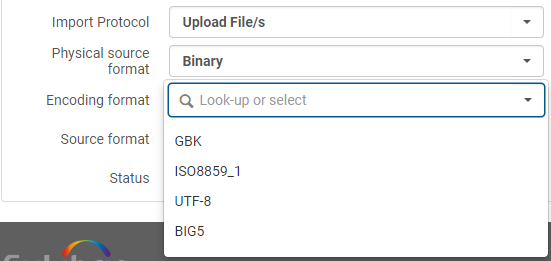
What match, merge and de-duplicate options are available on import?
- ID-based
- “fuzzy”, weighted match vector
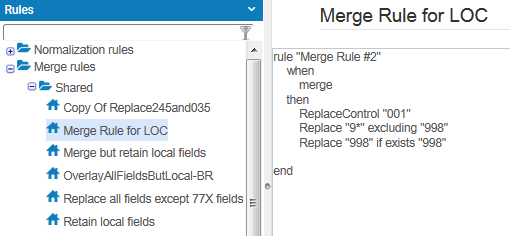
Is it possible to override normal validation rules?
- Force the import
- Choose not to import
- Reject the file
- Create an XML file of the failed records
Do import profiles support options for bibliographic record deletion?
As part of Import profiles you can define match actions including match and merge routines. If merging is configured you have the option to “Allow bibliographic record deletion”. This action deletes matching records under the following conditions:
- The imported record includes a d in LDR position 5.
- No PO line or inventory resources are associated with the bibliographic record.
- For PDA portfolios, a portfolio that is associated with the bibliographic record has the same PDA ID as the PDA profile, and the PDA is not active.
- In a collaborative network, a local institution record must not be linked to a Network Zone record
When an import job is run with an import profile that has the Allow bibliographic record deletion parameter selected and it finds a single match, the delete action takes priority over any Merge or Overlay match action that may also be selected in the import profile. (Multiple matches that are found require manual handling and are identified in the job report.)
Is there a limit to the size of the import file?
Can import profiles be shared across institutions?
-
Libraries can copy import profiles Ex Libris has configured as a default template for a vendor.
-
Libraries can contribute profiles to the Community Zone
-
Libraries can copy profiles that other institutions have contributed to the Community Zone.
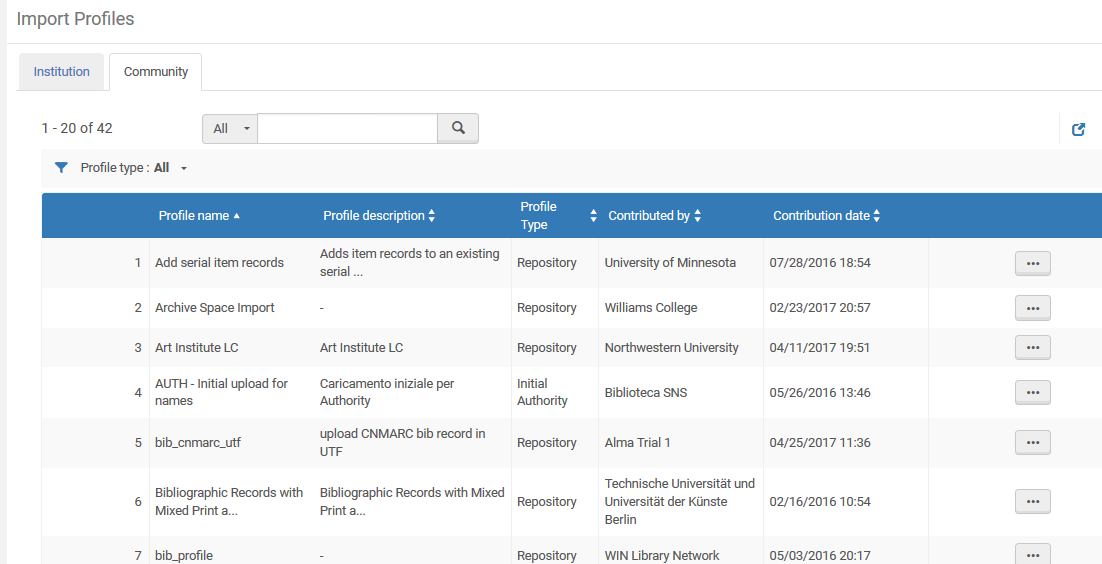
Export and publishing
What export options are available?
What options are available for exporting sets of records?
Alma supports workflows for exporting sets of records.
Export jobs are supported for the following:
- Physical Items
- Physical Items for Labels
- Inventory Records
- Electronic Portfolios
- Bibliographic Records
- Authority Records
- URLs
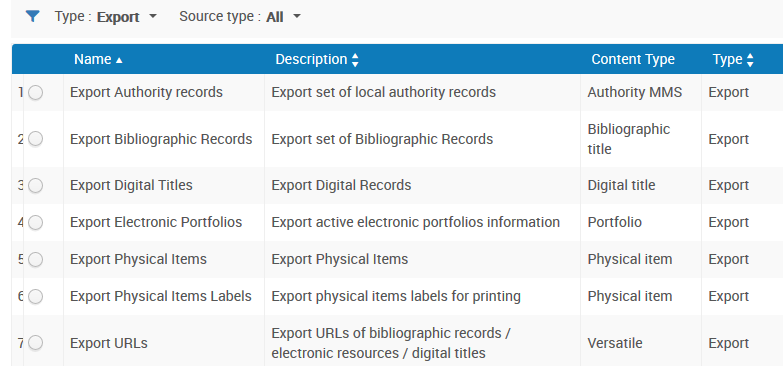
The job wizard provides the possibility to set parameters, including the format, depending on the resource type:
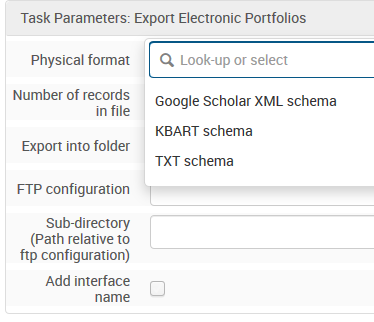
In addition to the export jobs described above, Alma menus that contain lists have a Tools button which enables staff users to export lists to Excel spreadsheets. You can therefore download to excel a list of portfolios linked to a collection. Note the option to download current - i.e. the list on the screen - or extended - i.e. the full result list:
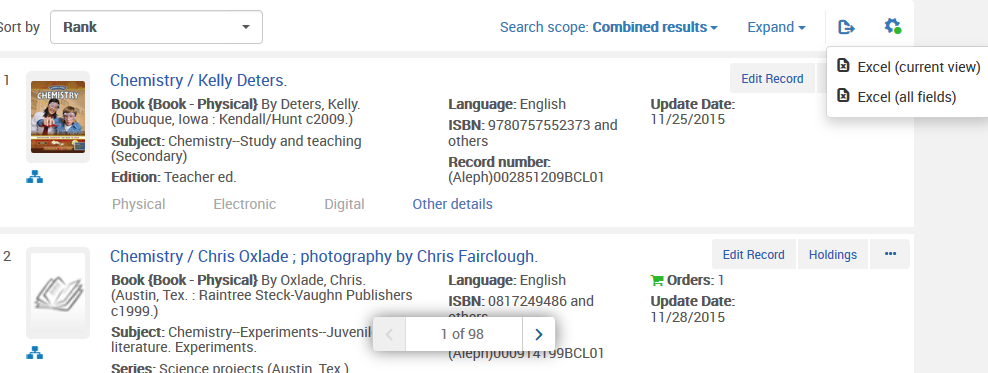
What record formats are supported for exporting records?
If publishing to FTP, the file size for one file cannot exceed 8GB.
Alma enables libraries to publish records to third-party systems in a variety of formats:
- Marc 21
- Dublin Core
- BIBFRAME
- RDA/RDF
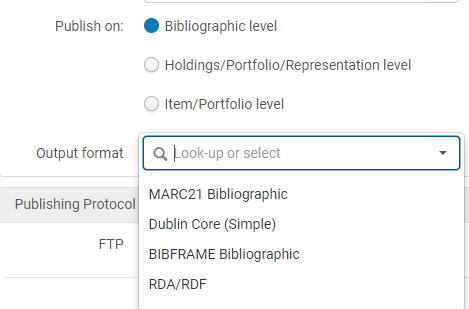
How often can records be published or exported?
Parameters in the publishing profile allow for defining how often publishing to a third-party system (e.g. discovery systems) will be run:
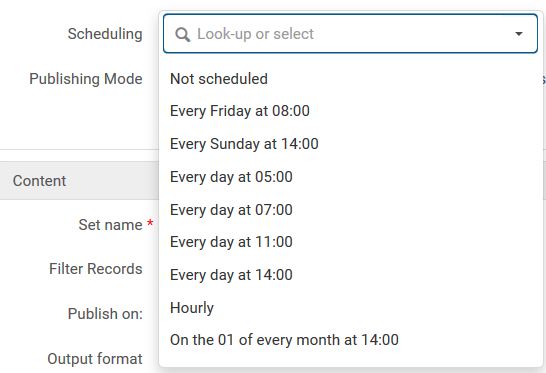
Can groups of records, or sets of records, be exported - e.g. to OCLC?
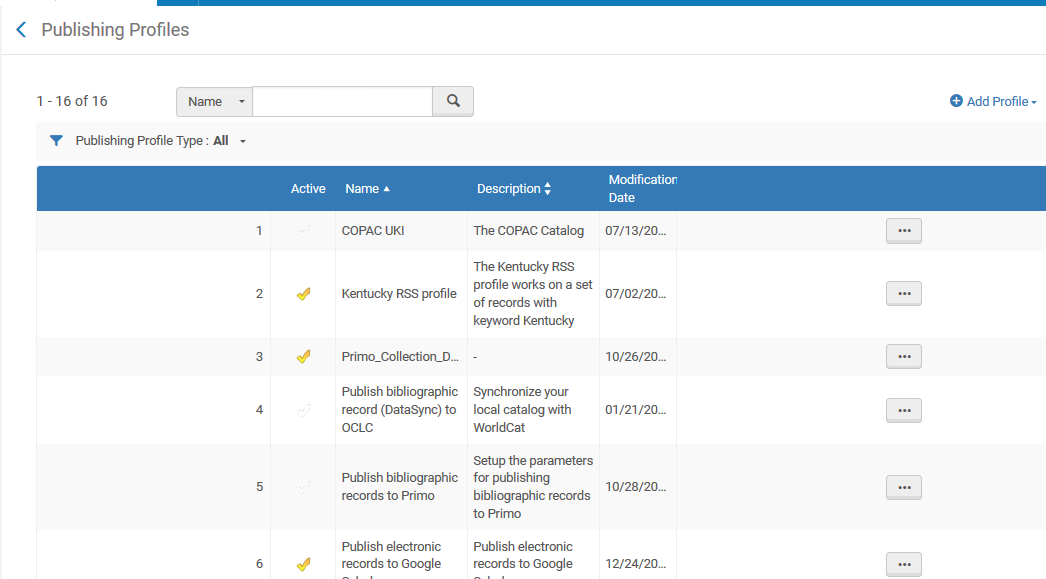
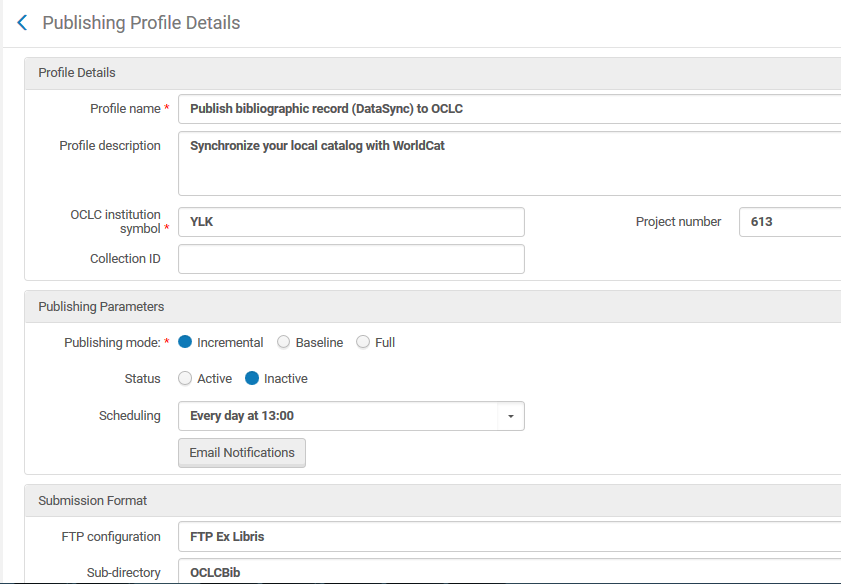
Can bound-with records be published to OCLC?
The Alma publishing to OCLC process supports handling related records when the Publish bibliographic record (DataSync) to OCLC and the Publish your Local Holdings Records (LHRs) to OCLC publishing profiles are run. Holdings information for bibliographic records that are part of a bound-with relationship can be published to provide an accurate representation of the inventory at the holdings library.
Can export profiles be shared with the Community?
Institutions may spend many hours creating publishing profiles to publish bibliographic and authority records to third-party systems. In order to help save time and effort librarians can contribute publishing profiles to the Community Zone and copy and use publishing profiles that other institutions have contributed in a like manner.
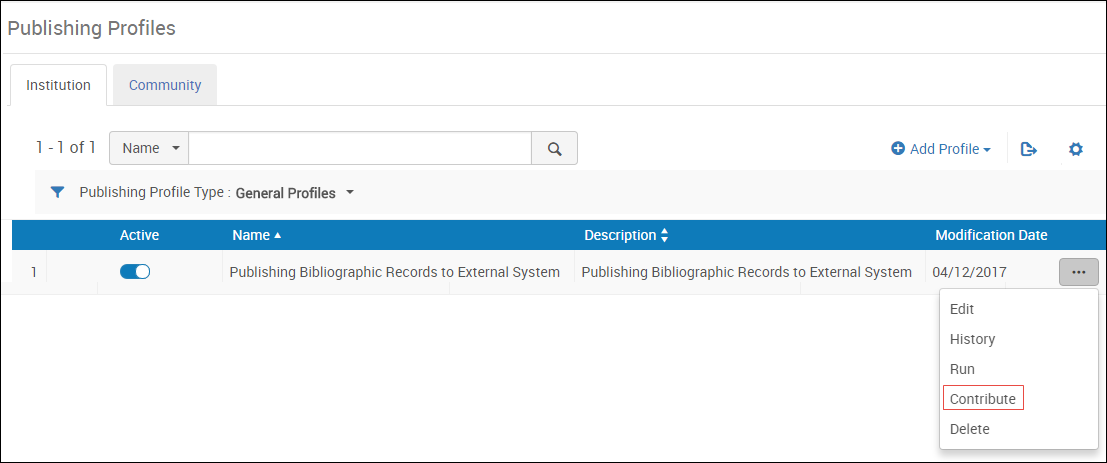
Contributed publishing profiles will appear in the Community tab on the Publishing Profiles page:
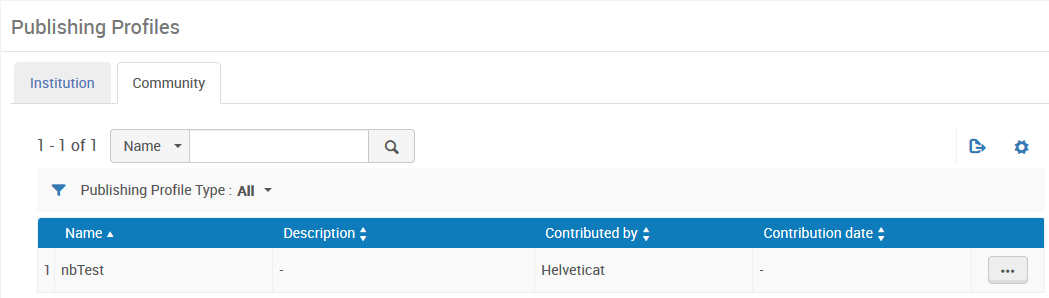
Total views:
10007
