Patrons, Patron Interface (Primo)
See also: User Management - User Records
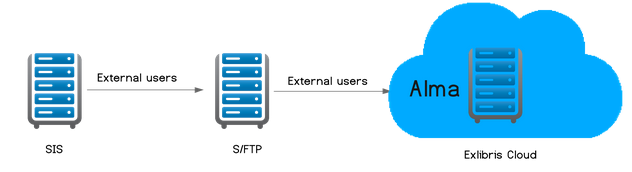
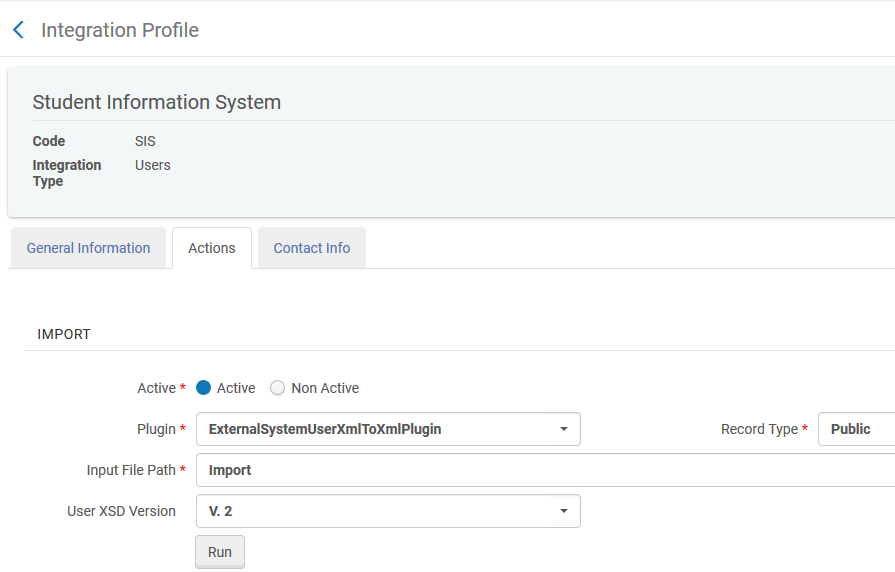
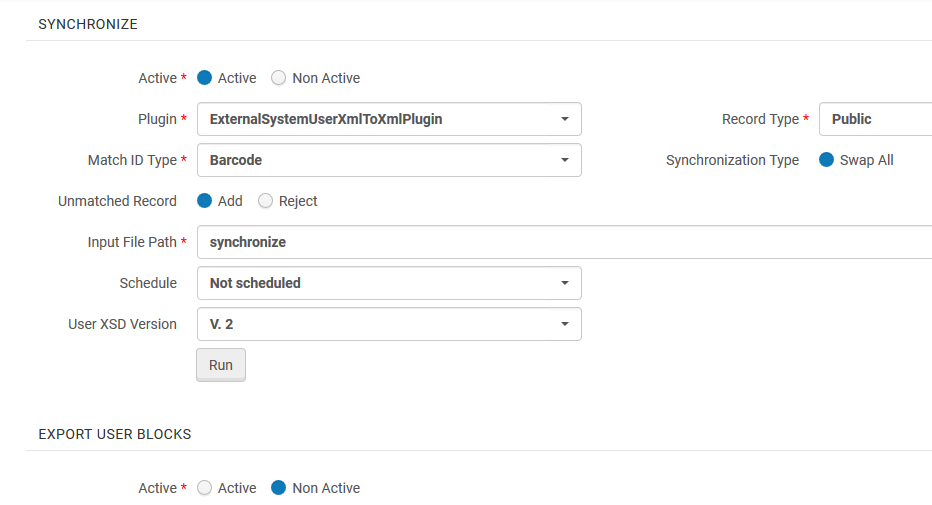
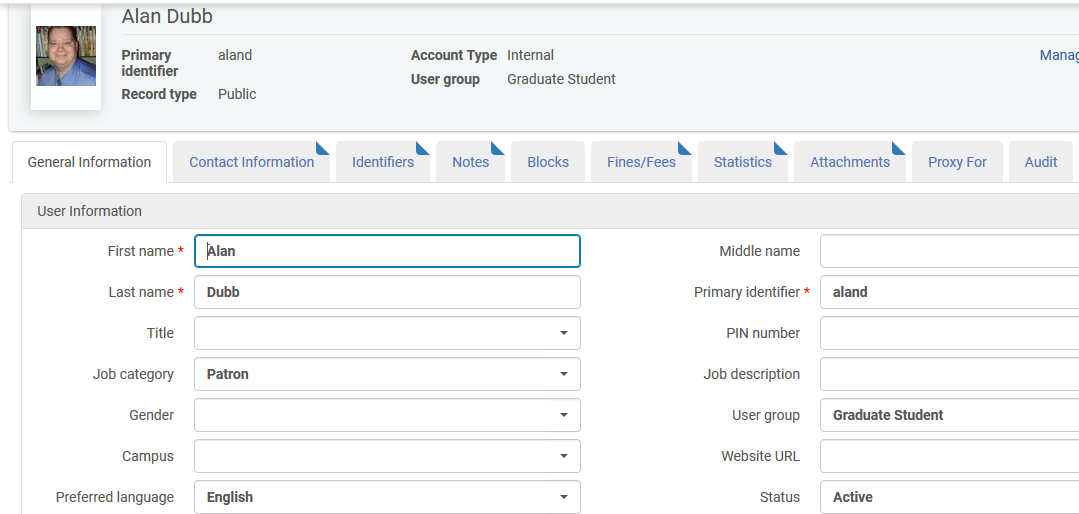
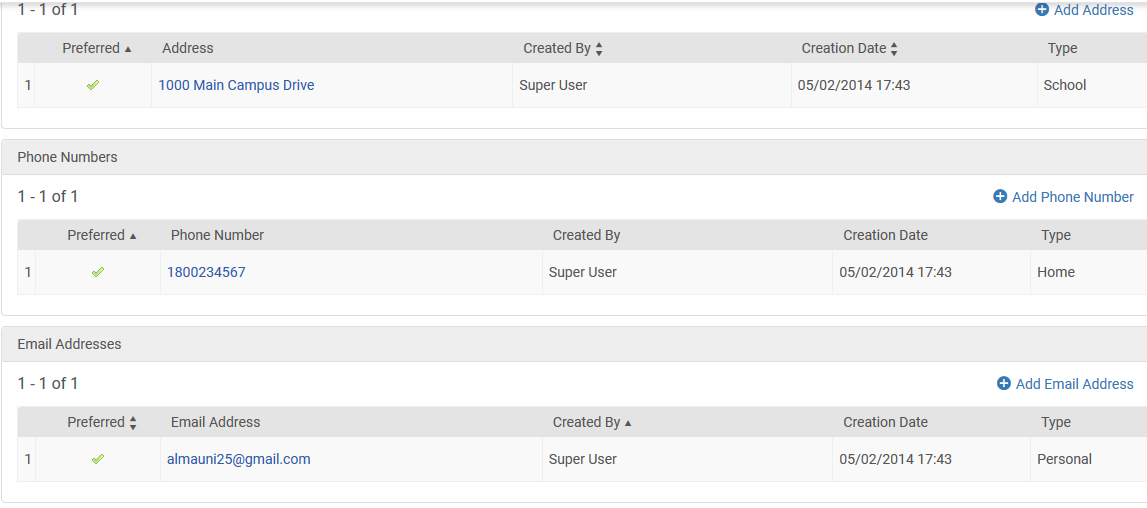
Loading patron records
How are patron records added to the system from external systems?
External users’ information is loaded into Alma and synchronized on a regular basis. It is possible to update an external user’s information manually in Alma, but these updates are overridden by the next synchronization with the user information system (Only the following fields are not replaced if they were updated manually or if they are empty in the incoming user record: User group, Job title, PIN number, User language, Campus, Resource Sharing library).
Authentication of external users is performed outside of Alma—for example, in LDAP.
Student Information System (SIS) is the system in which the institution’s users are saved, managed and maintained. These users might be the students, as well as the institution staff.
Alma, as the library management system, needs to know the users information, in order to give them library services. Therefore, the users should exist in Alma: they are copied from the SIS into Alma, and synchronized on a regular basis.
The relation between Alma and the SIS is in a “Parent-Child” module: the SIS is the “Parent” system, which is responsible for the users’ information. They are managed and maintained in the SIS. Alma is the “child” – in which the user information is replicated. The users’ information in Alma might be edited, but it will be overridden with the SIS information during synchronization. Users that are managed by the SIS are considered as “external” in Alma.
The integration between Alma and SIS is configured in an Integration profile of type “Users” in Alma. If your institution has several SIS systems, a separate profile should be defined for each of them.
There are few usages in which Alma and SIS can be integrated:
The common usage is import and synchronize external users from SIS into Alma.
2 additional usages are available, but are not commonly in use:
-
Export user blocks
-
Export user
For more information please see our Developers Network site for full information and examples about the different integration options available with Alma -https://developers.exlibrisgroup.com...a/integrations
A full description of the input file may be found at https://developers.exlibrisgroup.com/alma/apis/xsd/rest_users.xsd?tags=SIS
How are patron records loaded into Alma?
The loading from a Student Information System is performed using zipped XML files that are placed at a predefined, secure FTP location. Alma fetches the files, parses them, and updates external users according to the input file and the parameters defined in the integration profile. The following diagram illustrates the communication between the SIS and Alma:
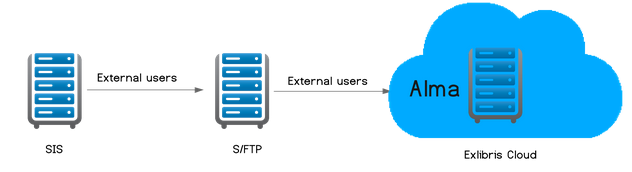
The User Integration Profile:
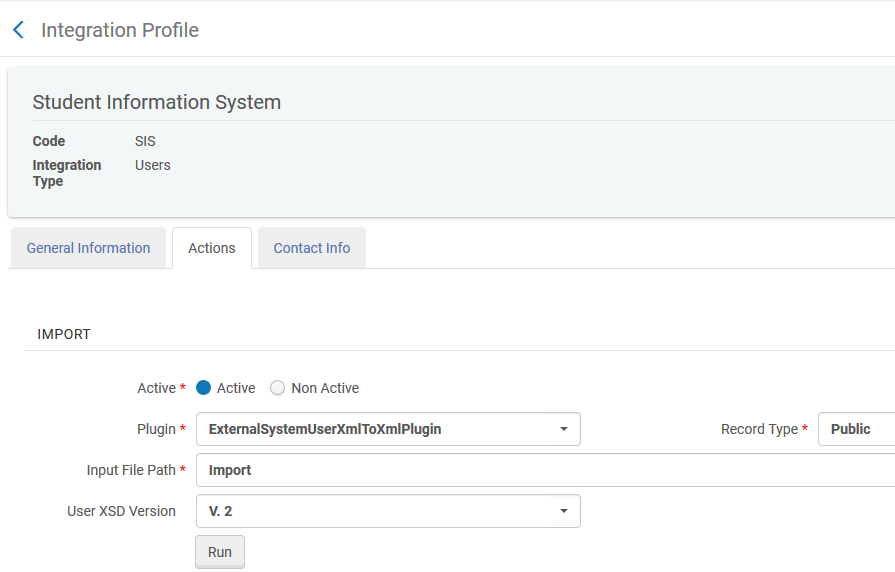
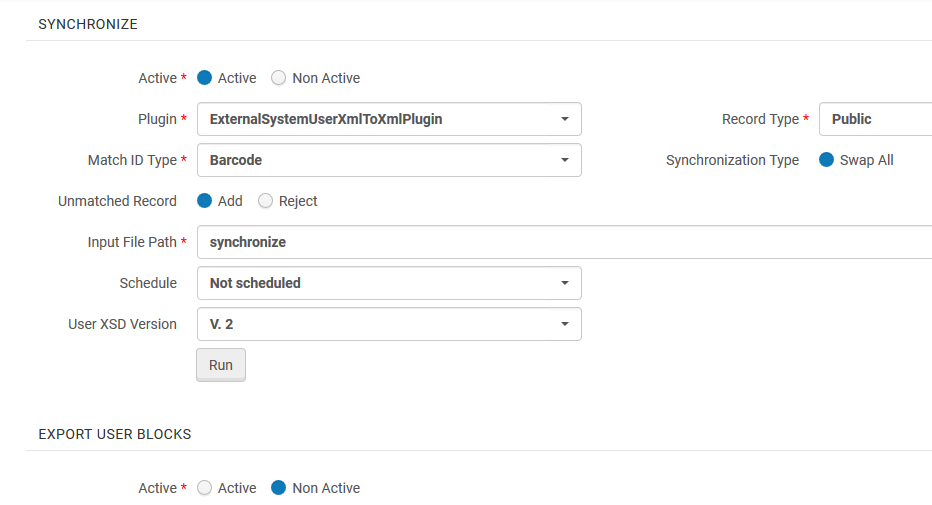
In addition to the scheduled manner of running this integration (e.g. twice every day), the integration profile may also be activated on the fly as needed.
The loading of external users into Alma can be performed in one of two modes:
- Import
- Synchronize
The import mode is a one-time load, used to initially create new external users. It is intended to be used only when you have a file of users you know are new, such as during the migration process, when you want to load users from your legacy system into Alma. The synchronize mode is an ongoing load, used to update external users and add new ones.
In addition a range of RESTful web services may be used online:
- Create new users
- Update existing users
- Delete existing users
What fields are retained, overidden when the patron file is synchronized?
The following fields are not replaced if they were updated manually or if they are empty in the incoming user record:
- User group
- Job title
- PIN number
- User language
- Campus
- Resource Sharing library
How does Alma manage patron records?
Patron records are usually imported from an external system. However, it is also possible to manually add a patron record (e.g. a guest) either from the User Management area of Alma, or from the Patron Loan Screen
A patron (user can be defined as:
- Internal – An internal user is one whose core user details are managed within the system (for example, user name, password, contact information, and so on). Internal users are not recommended in Alma.
- External – With this account type, users are migrated into Alma from an external system. The core user details are managed in an external system where the core details can be viewed and edited. Such users are likely updated by batch patron information loaders.
Does Alma hold a local copy of the patron file or does it link to a third party system?
Alma holds a local of copy of the patron data that is synced frequently with the institutional student information system using either file based loading of patron data or updates using Alma users APIs. It’s important to note that typically the authentication is performed using the institutional LDAP/ SAML identify management system so there is no storing of patron passwords inside of Alma.
Structure
What is the structure of the patron record?
See also under: User Management - Security and Privacy
A patron record is structured with tabs containing segments of information such as addresses, phone numbers, email addresses, notes, blocks, match IDs, etc.) In addition, a patron photograph may be included. The screenshots below illustrate this concept:
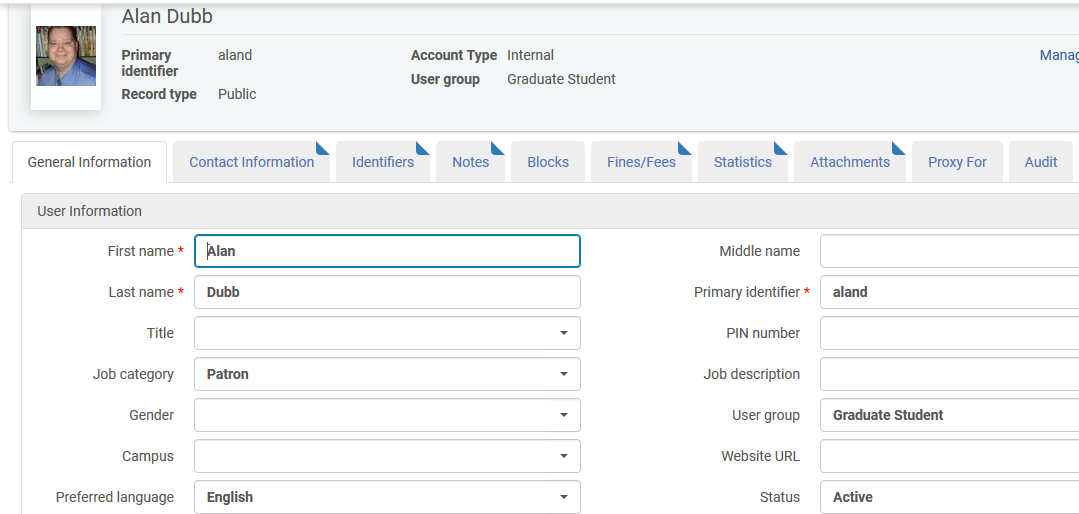
The first tab of the patron record includes fields for defining first and last name (mandatory), gender, campus, user group, preferred language, status, birth date, expiration date and purge date. Not all (non-mandatory) fields need to be populated.
The second tab is for contact information – address, email and phone. Any number of these may be defined, as seen in the portion of a patron record screen below:
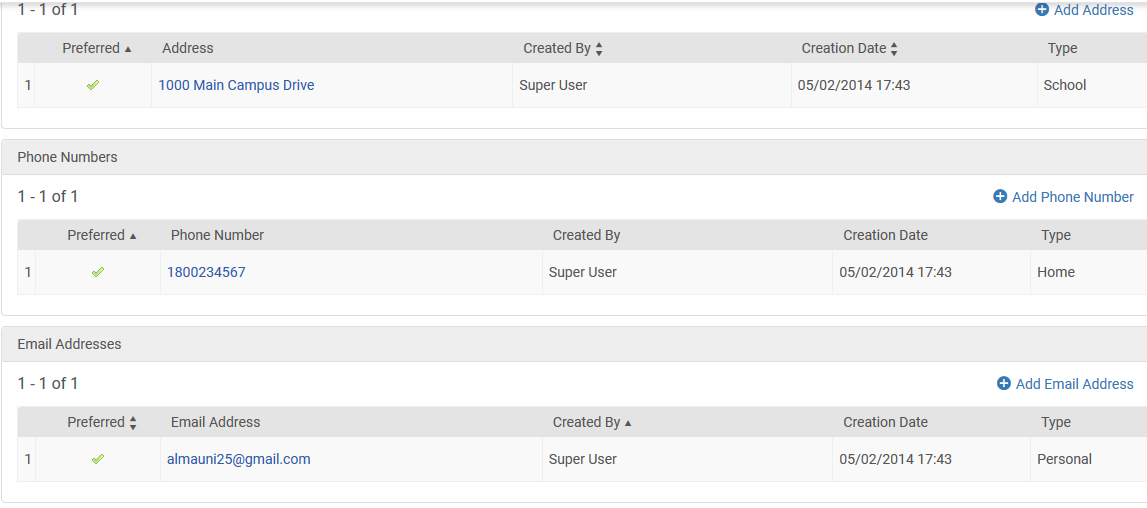
Additional tabs in the user record are used for recording the user’s IDs, Blocks, Fines and Fees and Attachments. The Attachments tab is loaded with all the communications to the patron including overdue letters, notifications of items waiting on the hold shelf, etc. These communications can be downloaded at any time for review.
A proxy user can be defined to perform loans and returns on behalf of another patron. Proxy users can be defined in the Proxy For tab:
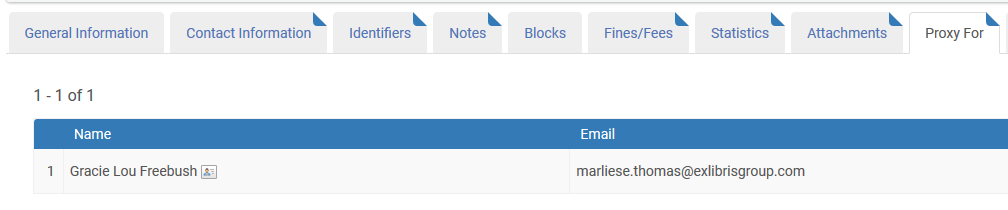

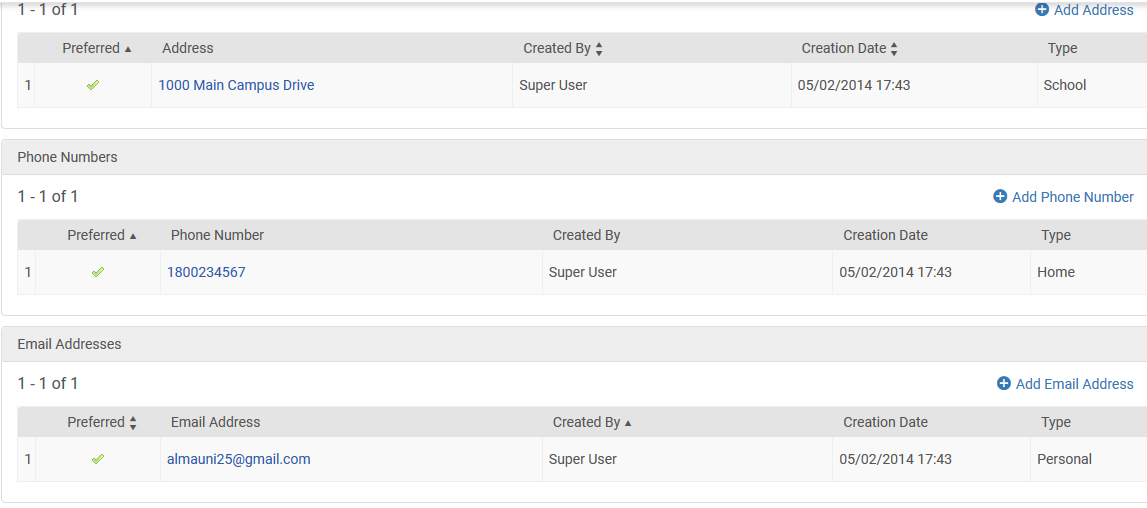
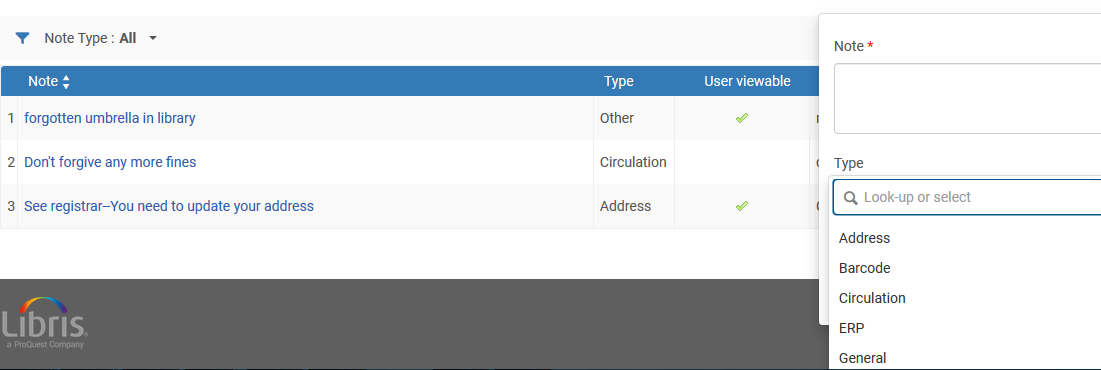
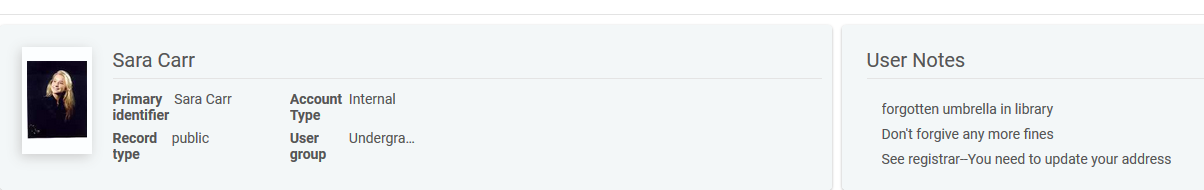

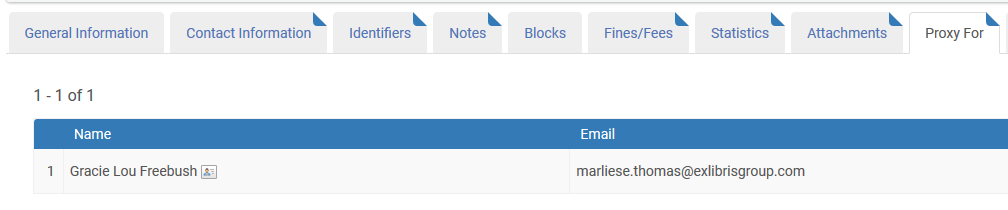
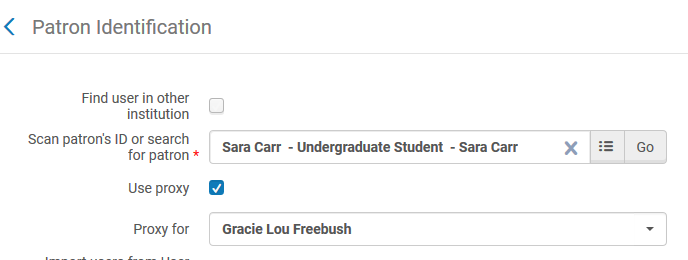
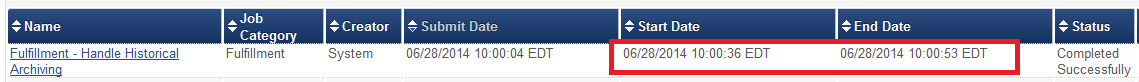
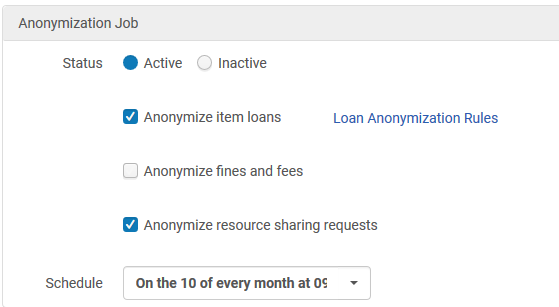
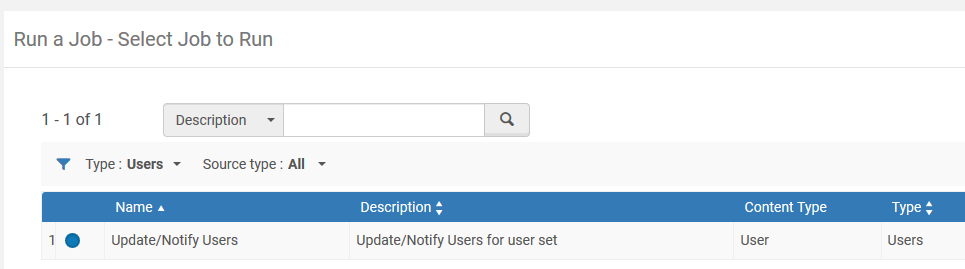
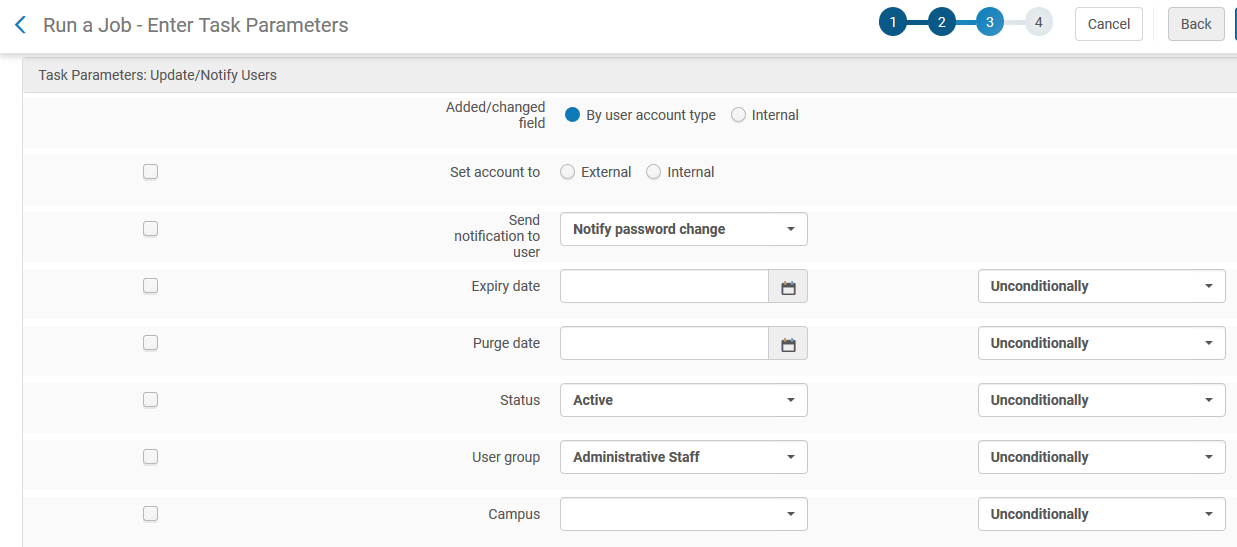
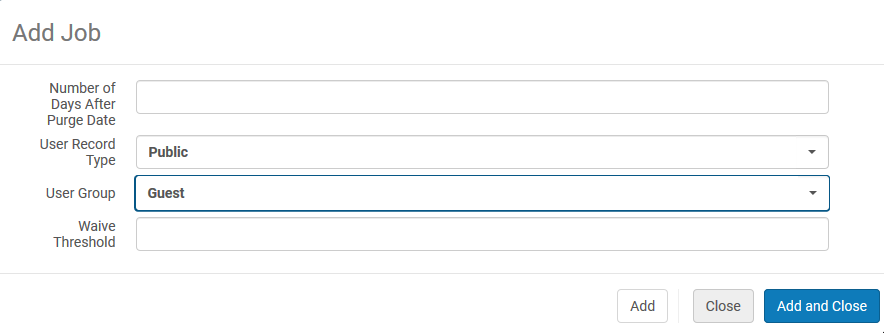

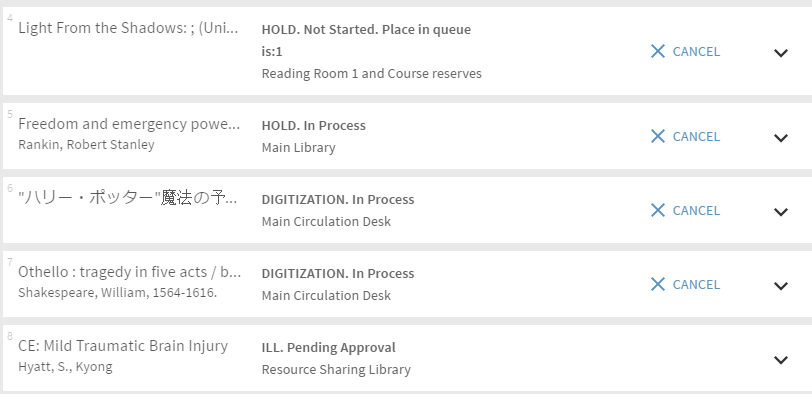
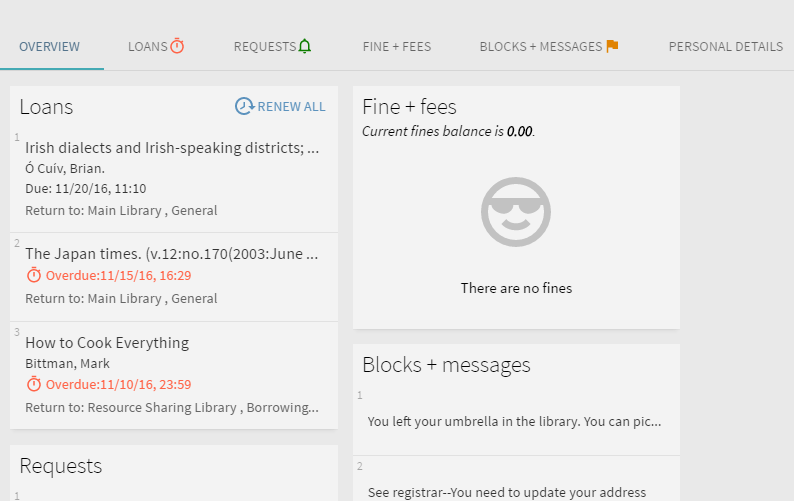
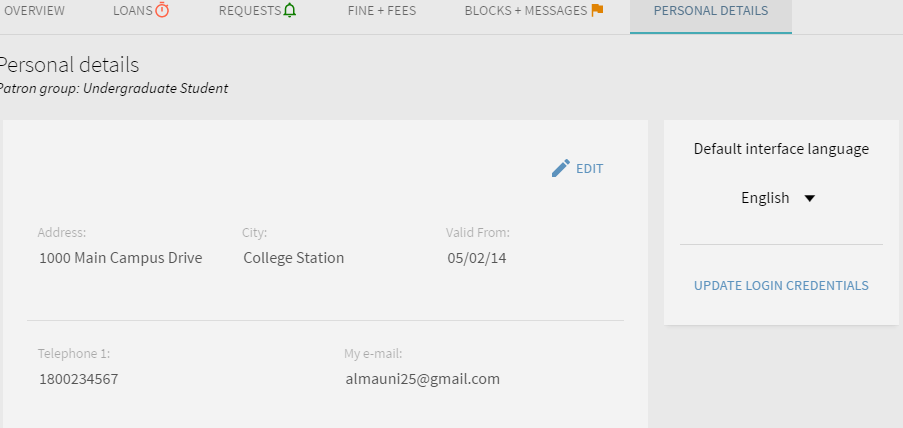
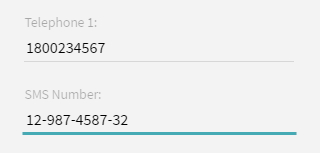
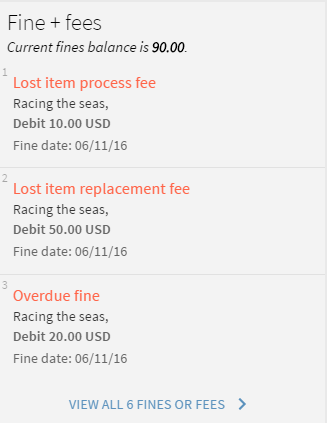
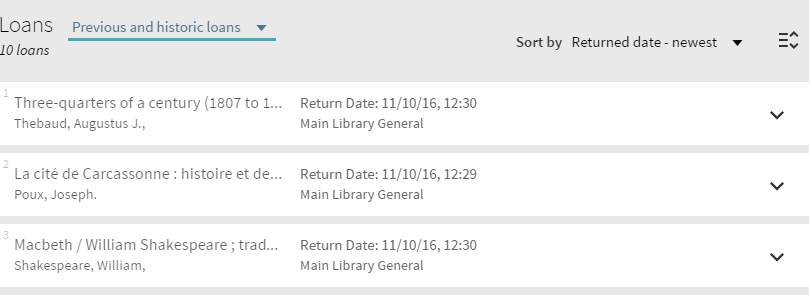
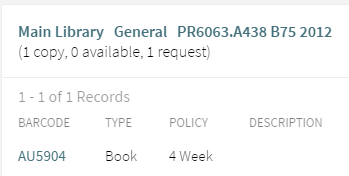
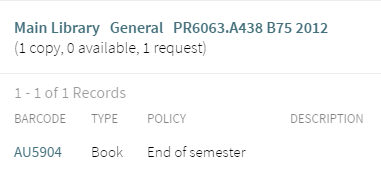
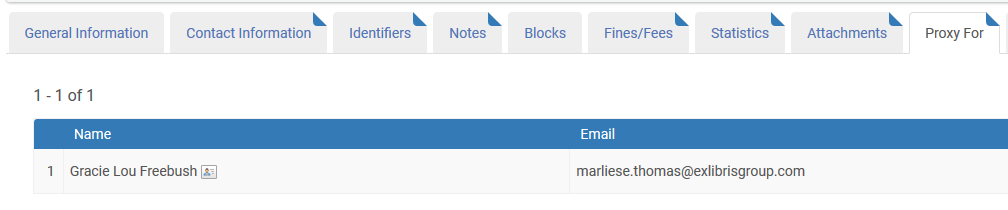
Can the user record have multiple addresses and contact details?
The second tab in patron (and user) record is for contact information – address, email and phone. Any number of these may be defined, as seen in the portion of a patron record screen below:
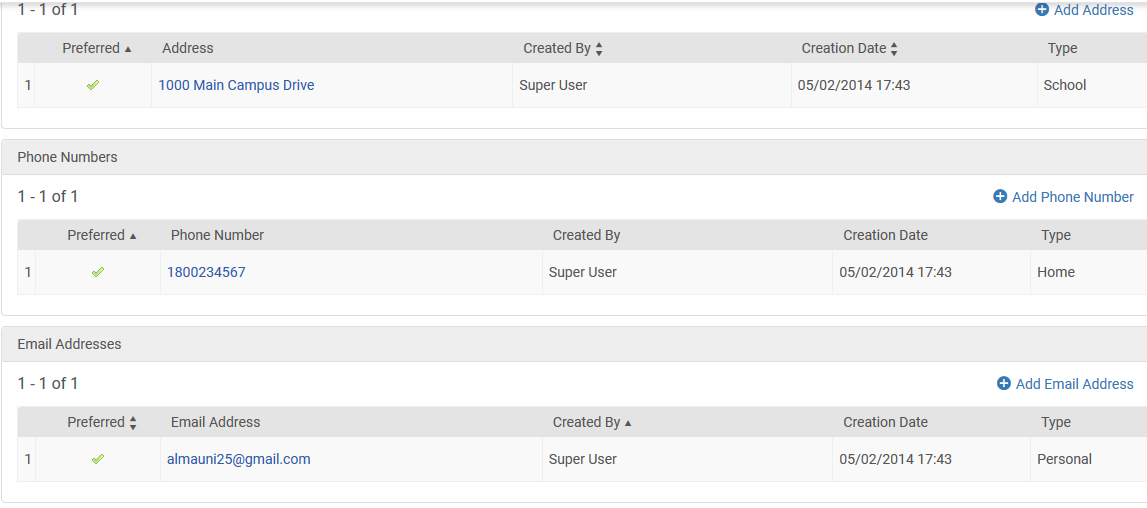
Each contact information (address, phone number, email address) contains a preferred contact highlighted with a green checkmark. Alma will automatically notify staff users if a preferred contact information is missing in a user record.
Can notes be added to the user record?
User record notes may be added by the library, or received from the external master record. When added by the library, they are NOT overridden by the master record. There is no limit on the number of notes that may be added. Each note may be up to 2000 characters long.
Notes maybe:
- Internal - viewable by circ staff only
- Public - viewed by the patron from My Account in Primo
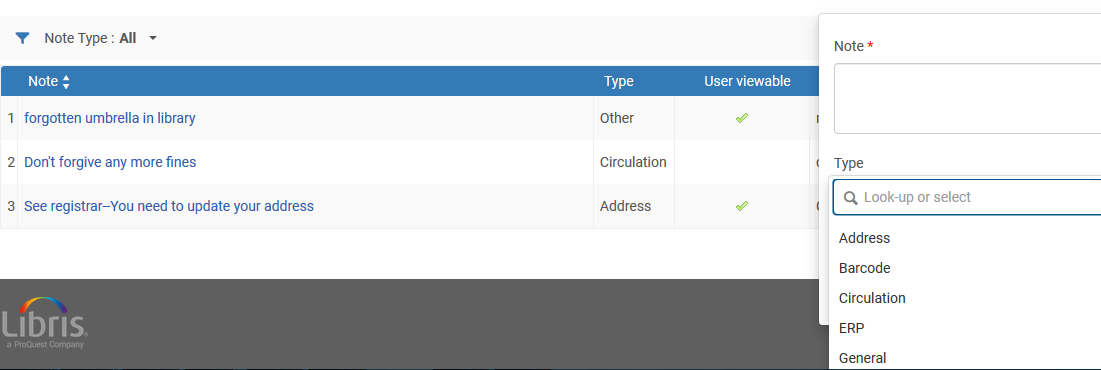
From the Patron Services menu staff users can view internal Notes and User Notes:
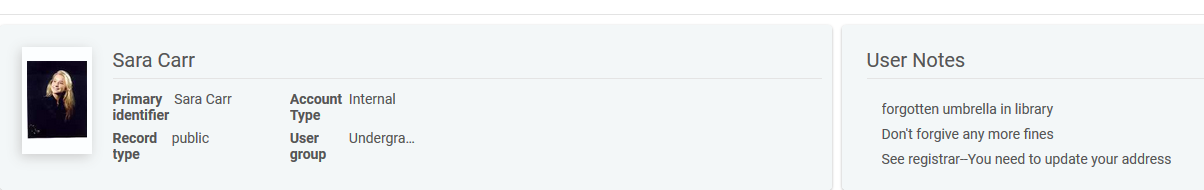
Does Alma support proxy borrowers?
A proxy user can be defined to perform loans and returns on behalf of another patron. Proxy users are configured on the User Details page, via the Proxy For tab:
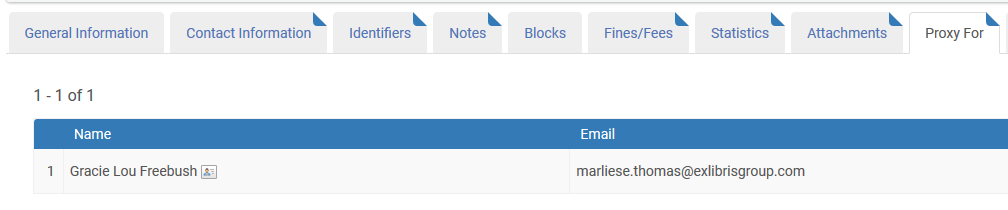
To loan or return an item on behalf of another user, from the Patron Identification page, the staff operator enters the ID of the user acting as a proxy and selects Use Proxy:
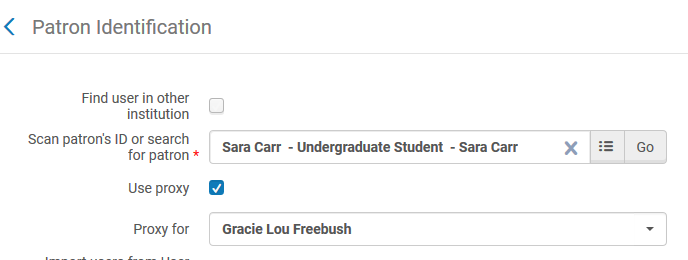
What options are available for communicating with patrons?
- Alma supports a range of communication methods to support interaction with patrons:
- Email: As a default all notices such as overdues, recalls, etc are sent via email. In addition, it is possible to email a patron directly from within the User Management area of Alma.
- Text on screen: Staff users can add a note or message to a patron record. This will not only display in Alma, but can, optionally, be displayed to the patron via the “My Account” feature of Primo.
- SMS: All notifications can be sent by SMS if required.
- Chat: It is possible to insert a chat widget from a third party supplier into the Primo interface, as shown in examples from Salford University. Boston University has implemented a ‘sliding’ help box, which could include a link to chat.
Authorization and privacy
For authorization see under User Management - Users - Authorization
For privacy and security, see also under User Management - Security and Privacy
How is patron privacy maintained?
Alma protects patron data and privacy in a number of ways:
- Access control
- Authentication
- Strict password rules
- SSO Support – utilizing SAML protocol –protects the data by building a circle of trust between the different domains
- Trust between applications support (Mutual Authentication)– ensures patron's data is exposed to only authenticated parties and remains confidential
- Authorization
- Role based access control and Segregation of duties – ensures only authorized persons have access to the data
- Access Control Audit Logs and Notifications procedures – provides detailed auditing on access activities
- Authentication
- Data Security
- Secure data-in-transit (SSL) – ensures patron's data is always transmitted on a secure channel
- Antivirus –protects against spyware attacks that might expose confidential data
All the policies and measurements above ensure that patron's data, stored or transiting is private and secured inside Alma.
In addition, Alma conforms to FERPA guidelines by providing multi-tier access control that is based on the security industry’s best practices. Access to Alma consists of but is not limited to:
- Staff member authentication prior accessing Alma;
- Each staff has privileges and access to data according to his/her role;
- Only authorized staff member have access to view and edit patron data; and
- Alma’s browser sessions are encrypted using SSL. Alma maintains an audit trail of access to patron data that has been exported out of Alma.
Can patron activity be anonymized?
See also under User Management - Security and Privacy
Alma retains all historical loans. In order to comply with privacy regulations, patron personal information is anonymized after a certain period (the period is configurable). However, information about the patron type, group etc. is retained, although it contains no personal data. When the anonymization of loan records take place, all identifying information about the borrower is removed from the loan record, leaving only statistical information, such as:
-
Patron’s user group
-
Job title
-
Patron record type
From that point on it is no longer possible to identify who borrowed an item. The fact that the item has been loaned and returned and the dates at which these actions took place remains in the system, preserving the library’s ability to audit the status of its inventory, but without any information about the borrower. All of the statistical information remains available, allowing analytics reports to make use of this information for statistic reports.
After anonymizing,data of users in Analytics via the job “Handle Historical Archiving” the following occurs:
-
In Analytics:
-
None of the “User Details” appear
-
The “Patron Details > Patron group” does appear
-
The “Patron Details > Patron job title” does appear
-
The “Patron Details > Record type” does appear (Public, Staff or Contact)
-
The “Patron Details > Account type” does appear (Internal or External)
-
-
In the Alma user interface:
-
In “item history > fulfillment activities” “Borrower Name” and “Borrower ID” are removed
-
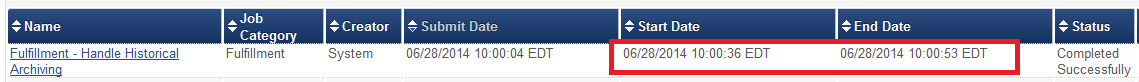
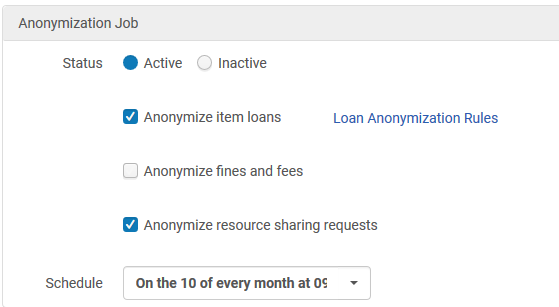
With regard to confidentiality/data protection - why are records kept permanently?
Requests and other records in Alma are kept permanently so that they can be referred to or reported on at any time in the future. However, records can be anonymized so a user cannot be identified.
Retaining history information in the system is also very useful for auditing purposes. Libraries need at times to refer to historical actions, such as loans, requests or fees, in order to be able to analyze issues of interest, such as what happened to a lost item or how a fee was handled. An additional need for retaining historical information may be related to being able to extract statistical information, such as how many loans of a given type have been processed in a given period of time, or how many requests have been cancelled.
In order to fulfil these requirements, Alma retains history records for fulfillment actions indefinitely. Having these records remain reportable in Analytics is essential.
The Alma process of anonymization strips relevant fulfillment records of their patron personal information where that information is not required for a current patron service, while retaining enough information to be able to meet the auditing and reporting requirements of the libraries.
The Alma anonymization process manages the following fulfillment records:
- Loans
- Fines and Fees
- Requests
- Resource Sharing Requests
Updates, deletes, purges
Can staff update patron records singly or globally?
Alma allows authorized staff to create, modify, and delete user records that have been created in the system.
It is possible to edit only specific fields on the General Information tab of the User Details page for users that are maintained in an external SIS system (Student Information System). Staff cannot edit but can add contact information to the Contact Information tab. Staff can edit or add information to all the other tabs on the User Details page.
Patron records may be updated independently by staff and/or external ERP systems.
Global updates for patron records residing in a student information system can be triggered manually by a staff user, or as part of the ongoing synchronization between Alma and the SIS.
Global updates for patron records residing in Alma can be performed using Alma’s global change tool. The Alma global change tool includes an “Update User Information” job, which allows staff users with the appropriate role to perform bulk updates on a set of users. The user selects the parameters that they want to update for a user set; after running this job, the specified parameters are updated for all users in the set.
The loading of external users from the Student Information System can be performed in one of two modes
- import and
- synchronize.
The synchronize modes is an ongoing load, used to update external users and add new ones. The IT department and the library must determine the identifier that Alma and PeopleSoft have in common in order to provide a matching point when synchronizing external users in Alma with the incoming data from PeopleSoft. This may be the primary identifier or any other identifier, unique cross-institution or cross-type. For each external user in the input file, the synchronization job attempts to find a match according to the defined match identifier. All the existing external users are checked, regardless of the SIS to which they initially belonged. (Internal users are not considered for matching purposes.)
If no match is found, the synchronization job adds the user as a new external user or rejects the user, according to criteria selected in the external system profile. The addition of a new external user is similar to the addition of a new user via the import mode.
If a match is found (that is, the external user already exists in Alma), all the external information of the user is replaced as follows:
- Core information – All the fields are replaced by those in the input file. Only the following fields are not replaced if they were updated manually (or if they are empty in the incoming user record): User group, Job title, PIN number, User language.
- Related segments (identifiers, addresses, phone numbers, email addresses, notes, blocks, and statistics) – The existing external segments are deleted and the segments from the input file are added. Internal segments (that were added manually) are not deleted.
It might happen that a patron comes to the circulation desk, and the circulation staff finds that no such user exists in Alma. This can happen, for example, for a new student, whose information was not yet loaded from the student information system. In such a case, the circulation staff can perform a “fast registration” of the user: the user will be created manually as an external user. His information will be updated by the next synchronization.
How can batch changes be made to patron records?
Alma allows you to create sets of data, e.g. patron records, which can then be used for batch jobs.
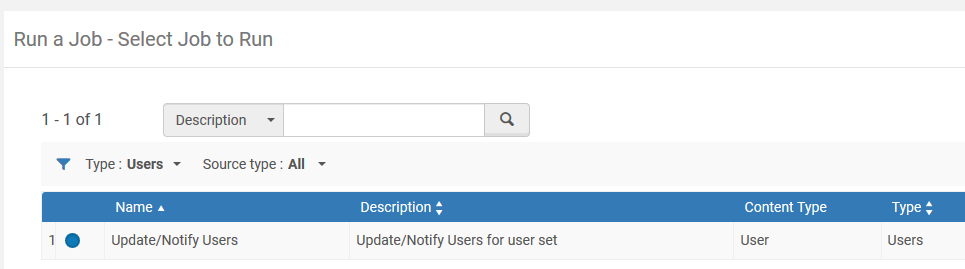
An example of a batch update screen:
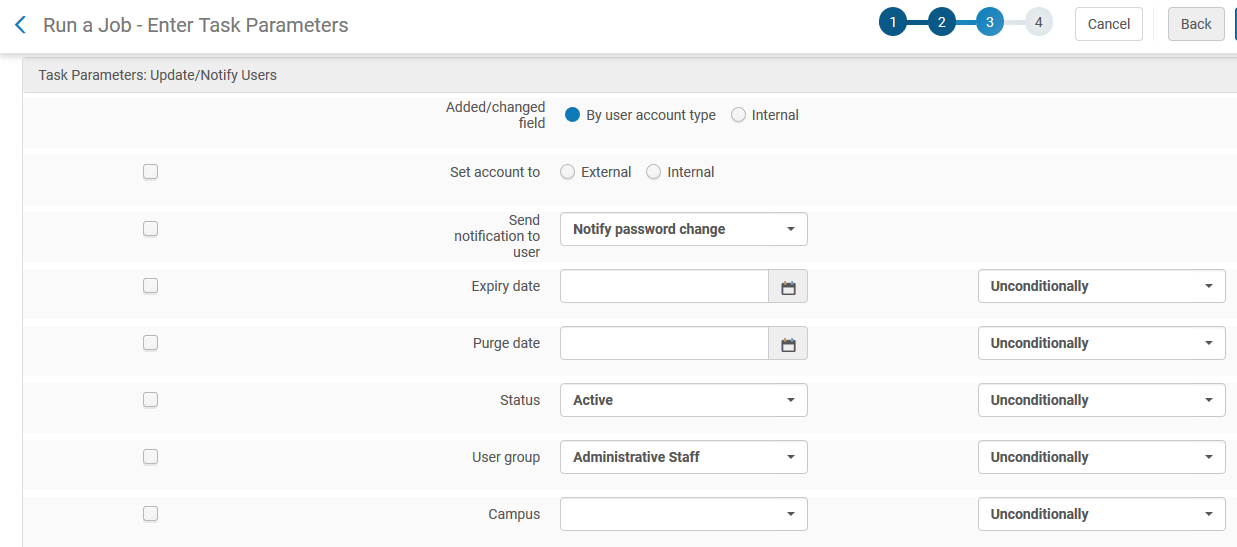
Can records be updated from different external sources?
The user record must be managed by one external source. Every segment update is a ‘swap all’, so that, for example, a change in an address must be done by reapplying all of the addresses, including the changed one.
Can user records be purged?
Library staff can purge users whose purge date has passed. To purge users, the staff creates a job where the purge parameters are defined. The purge users job validates the following:
-
The user has fine/fees up to the threshold amount
-
The user has no outstanding loans
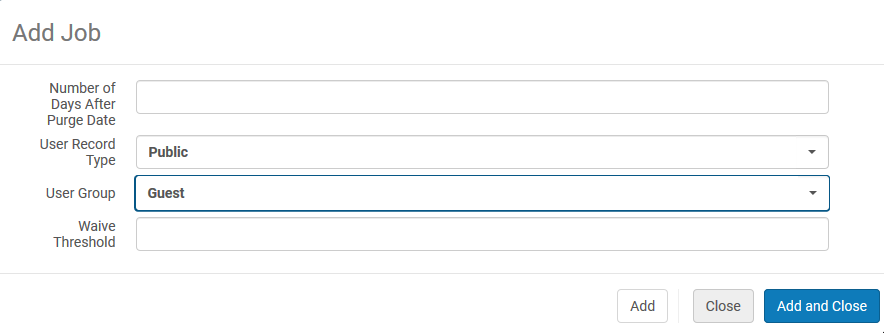
Will Alma block deletion of a patron record if there are outstanding items on loan?
You can only delete users from Alma if they do not have the following:
-
A balance due on their account
-
Outstanding loans
-
Assigned PO lines, POs, or invoices
-
Locked bibliographic records
-
Assigned import profiles
How are patron records deleted?
You can configure an expiration date for the patron, either as an absolute date or as a date relative to the patron’s expiration date in the source institution. You can also configure an absolute purge date or a purge date relative to the patron’s expiration date. Furthermore you can purge users whose purge date has passed. To purge users, you create a job in which you define the purge parameters. When you save the job, it is added to the job queue and scheduled to run as soon as possible. The purge users job validates the following:
-
The user has fine/fees up to the threshold amount
-
The user has no loans
-
The user has no assigned PO lines, POs, or invoices
-
The user does not have any locked bibliographic records
-
The user is not assigned to an import file
Patron experience (Primo)
How can patrons track their circulation activity?
Integration between Alma and Primo handles the presentation of end user account details in Primo. The information displayed is current (in real time) and includes loans, requests, fines and fees, blocks and messages to the user and an option for the end user to change her/his personal settings. The Primo 'My Library Card', provides users with the ability to manage their account including the option to view current requests, cancel requests, and so forth.
Following is an example of a list of active loans, with an indication of overdue items, and the ability to renew all or selected loans in Primo:

The Requests section of My Library Card displays the patrons’ requests – regular hold requests, resource sharing requests and digitization requests. From the tab the patron has the option to cancel a request:
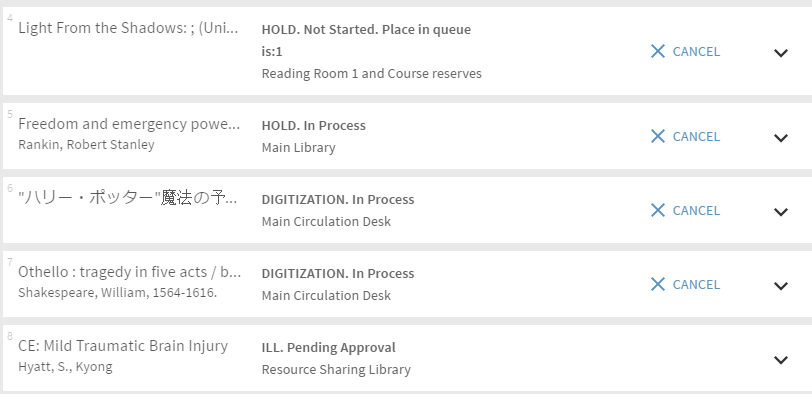
How do patrons manage their library account?
Alma provides a dedicated publishing process for integration in the Primo discovery system. Primo supports next-generation user services such as patron-driven acquisitions, smart fulfillment, digitization-on-demand, and more.
Integration between Alma and Primo also handles the presentation of the end user account details in Primo. The information displayed is current (in real time) and includes loans, requests, fines and fees, blocks and messages to the user and an option for the end user to change her/his personal settings. Following is a list of active loans, including the ability to renew loans (all or selected).
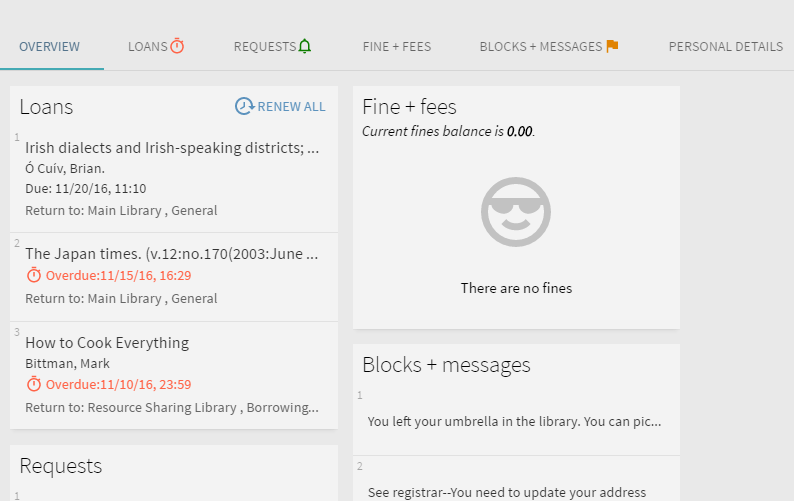
When requesting an item in Primo, patrons can choose a number of attributes:
- The material type to fulfil the request
- The Terms of Use (e.g. a four week loan preferred to a two week loan item)
- The pickup location (Terms of Use define the options per user group – for example undergraduates might only be allowed to pickup from the owning library; faculty from any Library). Another option is to request for pickup at a personal delivery address, such as a home or office address. The library may configure specific user types to be able to request this type of request, and may associate fees with this type of request.
- Cancel request after date.
- Options are filtered by patron rights—e.g., access restrictions on a digital resource will prevent patrons from seeing a link they can‘t actually access. Services are arranged and presented according to library-defined rules—for example, libraries may suppress a more expensive ILL option if the resource is available electronically.
These requesting options may also be made by staff from within Alma.
Can patrons change personal settings in Primo?
Primo provides a number of views to end-users from the My Library Card area:
- Loans
- Requests
- List of Historic Loans
- Fines & Fees (open and charged)
- Blocks & Messages
- Personal Settings
Users can change and edit the following personal settings:
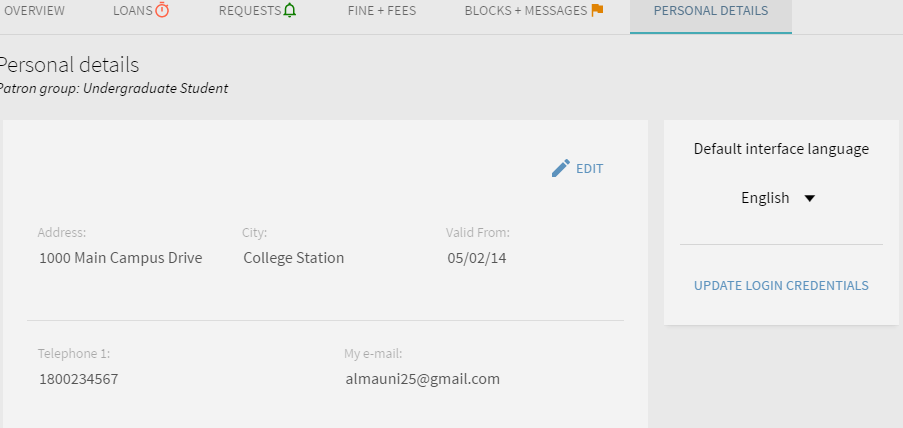
Can the patron choose the format of communication with the library?
Patrons can set SMS as a communication method in their personal settings.
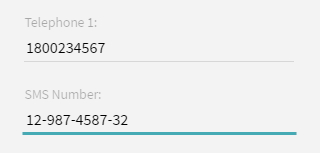
Can patrons see the current total of their accruing fines?
This can be seen from the Fines & Fees section of the My Library Card area:
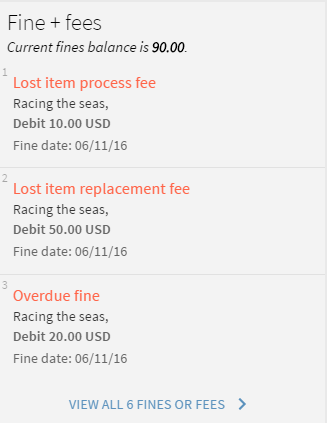
Can patrons see a history of previous loans?
User loan history is available to the client as part of the ‘My Library Card’ function in the Primo Interface:
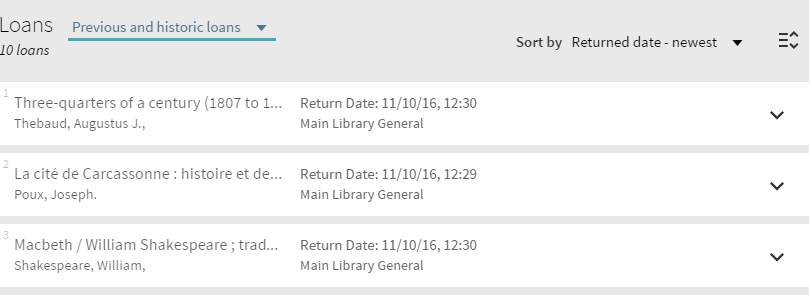
Can patrons see their place in the queue before placing a request?
On the Primo Get It tab, a patron may view his or her request's place in the queue before submitting the request. A Calculate Queue button appears on the Hold Request form and the Digitization Request form on the Get It tab. Clicking the button calculates whether there are any other outstanding requests for this item and returns a number that indicates where this request will be placed in the queue.
The Calculate Queue button is hidden by default. To make the button visible, set the Display to Public value to true for the calculateQueueButton on the Hold Request Form Customization and the Digitization Request Form Customization pages (accessed from Configuration menu > Fulfillment > Discovery Interface Display Logic).
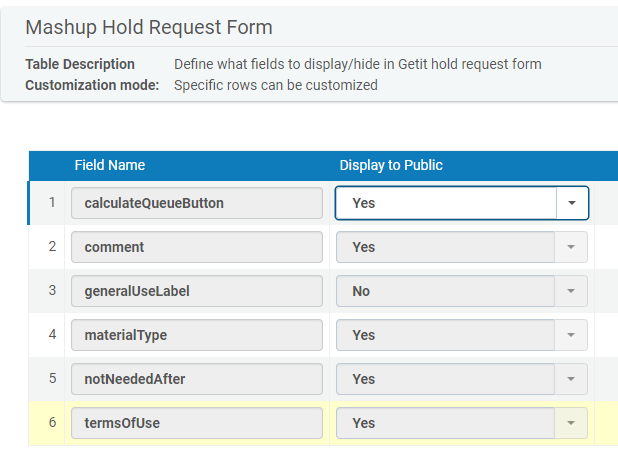
Does the loan period of an item display in Primo?
Since the loan terms may vary depending on the patron group, the loan period is displayed as long as a patron is signed in to Primo:
As an example, and undergraduate will see that an item goes out for 4 weeks, while academic staff will be able to loan the same item until the end of the semester:
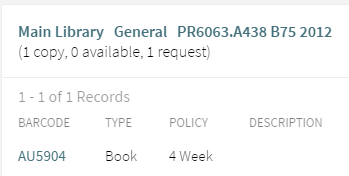
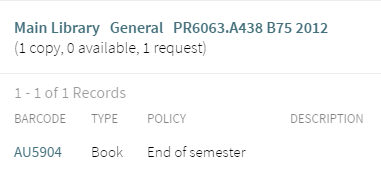
Total views:
7351
