Administration and Infrastructure - May 2018 Enhancements
Search Main Menu Navigation Bar
You can now search all options in the Main Menu Navigation Bar in the persistent menu. The search returns persistent menu options, as well as configuration menu options, depending on which options are available to your user roles.
To find a specific option:
- Click the search persistent menu icon
 or type Alt-Ctrl-F. Alternately, at the bottom of any menu area, click Click here.
or type Alt-Ctrl-F. Alternately, at the bottom of any menu area, click Click here.
 Search Link in the Main Menu Navigation Bar
Search Link in the Main Menu Navigation Bar - Enter your search term. Matching options in the Main Menu Navigation Bar, as well as in the Configuration Menu, appear. Select the relevant option.
 Matching search options
Matching search options
Select List Size
 Idea Exchange: On certain pages, you can now select the list size displayed in Alma: 20, 50, or 100. Note that a larger list size might result in slowness when loading the page.
Idea Exchange: On certain pages, you can now select the list size displayed in Alma: 20, 50, or 100. Note that a larger list size might result in slowness when loading the page.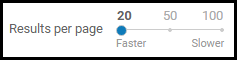
Results Per Page Tool
This feature appears when viewing:
- Users on the Find and Manage Users page
- Invoice lines on the Invoice Details tab when managing an invoice
- Physical items on the Active Hold Shelf Items page
- Citations on the Edit Citations page
Limiting Access to User Information
You can now limit operators with certain user roles from accessing other users' information by blocking the operators' ability to search for patron information. When this function is enabled, the standard user search field is replaced by a text entry field. This means that the ID can still be entered or scanned in, but the auto complete function on the name, the Find and Manage Users pickup list, and the recent searches button are hidden. Operators with the following roles can be restricted:
- Circulation Desk roles - Manager, Operator, and Operator - Limited
- Fulfillment Services roles - Manager and Operator
- Requests Operator
By default, this function is disabled. To enable it, contact Ex Libris Support.
Validating the ILS Migration Form
During the Alma implementation phase, you are required to complete an ILS Migration Form if you are migrating records from a legacy ILS to Alma. You can validate whether your form is missing or contains incomplete information on the Validate ILS Migration Form page (Configuration Menu > General > General Configuration > Validate ILS Migration Form). See Validating the ILS Migration Form.
Additional Administration and Infrastructure Enhancements
 Idea Exchange: If a user tries to log in with a login link sent by email, but the user is blocked or otherwise not permitted to log in, the user will see a message to this effect after trying to log in using the link. See Primo Login Using Email.
Idea Exchange: If a user tries to log in with a login link sent by email, but the user is blocked or otherwise not permitted to log in, the user will see a message to this effect after trying to log in using the link. See Primo Login Using Email.- In the configuration menu, the Back to Alma link now appears in the color scheme selected for the institution. In addition, the type of environment now appears as a page subtitle beneath the Alma Configuration title.
Configuration Page
- The Add pane on the Identifiers tab of the User Details page now contains buttons for both Add and Add and Close.
- Like most other sections on a page, you can now also collapse or expand the summary header using the expand/collapse arrows (
 /
/  ) on the right.
) on the right. - You can now create an itemized set directly from an Analytics report. For more information, see Create a Set in Alma from an Alma Analytics Report.
- The names of the parameters of the Thumbnail Generation job were changed and are now:
- Generate
- Generate and Overwrite
- Use default


