Resource Sharing - March 2018 Enhancements
Workflow Options for Rejected Resource Sharing Requests
 Idea Exchange: You can now choose whether a resource sharing request remains in an active status even if it has been rejected by the resource sharing partner. To set this behavior, change the rs_keep_rejected_request_active customer parameter. The valid values for the parameter are None, Borrowing, Lending, and Both. When the parameter is set to None, which is the default, the request is completed and is not visible in the active requests queue. For a rejected borrowing request, Alma also sends a cancellation message to the patron. When the parameter is set to Borrowing, Lending, or Both, the request remains in the active requests queue of the appropriate task list so the staff librarian will have the option to work on the request. For a rejected borrowing request, Alma does not send a cancellation message to the patron. Note that this functionality applies only to rejections that occur after the parameter is changed. To maintain existing functionality, set the parameter to Lending. For more information, see Rejecting a Borrowing Request or Rejecting a Lending Request.
Idea Exchange: You can now choose whether a resource sharing request remains in an active status even if it has been rejected by the resource sharing partner. To set this behavior, change the rs_keep_rejected_request_active customer parameter. The valid values for the parameter are None, Borrowing, Lending, and Both. When the parameter is set to None, which is the default, the request is completed and is not visible in the active requests queue. For a rejected borrowing request, Alma also sends a cancellation message to the patron. When the parameter is set to Borrowing, Lending, or Both, the request remains in the active requests queue of the appropriate task list so the staff librarian will have the option to work on the request. For a rejected borrowing request, Alma does not send a cancellation message to the patron. Note that this functionality applies only to rejections that occur after the parameter is changed. To maintain existing functionality, set the parameter to Lending. For more information, see Rejecting a Borrowing Request or Rejecting a Lending Request.Additional Resource Sharing Enhancements
- A new block, Item is bound to a borrowing request for another patron, was added to the Block Preference table to prevent loaning items that were received for borrowing requests and returned. By default, such loans are blocked, but the block can be configured as "overrideable." For more information, see Editing Block Preferences.
 Idea Exchange: A summary section is now displayed at the top of the Shipping Items page. The section is visible only when displayed through the Ship Item action on the Resource Sharing Lending Task List.
Idea Exchange: A summary section is now displayed at the top of the Shipping Items page. The section is visible only when displayed through the Ship Item action on the Resource Sharing Lending Task List.
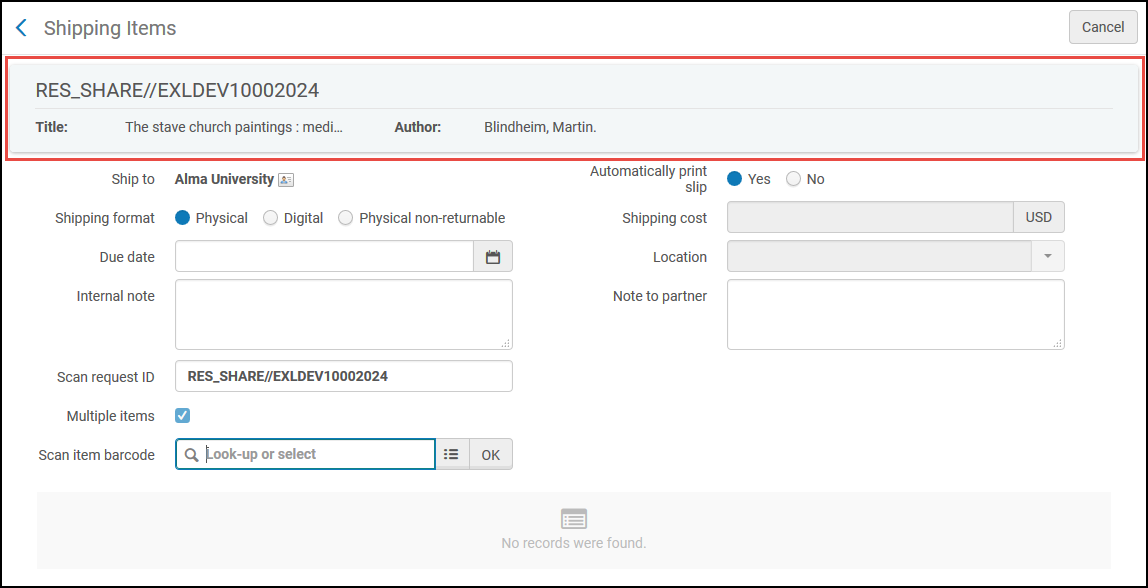 Shipping Items Page
Shipping Items Page- A note field was added to the Loan Receipt letter (letter code: FulLoanReceiptLetter) and Return Receipt letter (letter code: FulReturnReceiptLetter) code tables.
- The following data was added to the XML of the Borrower Overdue Email letter (letter code: BorrowerOverdueEmailLetter):
- name and address of the partner
- code of the partner
- call number and alternative call number of the item
- permanent library of the item
- notes attached to the item
 Idea Exchange: On the Scan In Items page, the Automatically Print Slip field now remembers the last selection made during the same session. For more information, see Scanning Items.
Idea Exchange: On the Scan In Items page, the Automatically Print Slip field now remembers the last selection made during the same session. For more information, see Scanning Items.- On the page for creating a new resource sharing borrowing or lenading request, the field OCLC Number was changed to System Control Number to be more general.

