Resource Sharing - December 2017 Enhancements
Deactivating Resource Sharing Libraries
A resource sharing library may now be set as temporarily inactive for borrowing or lending requests. The resource sharing information in the library details includes new check boxes, Temporary inactive for borrowing in the Borrowing Setup section and Temporary Inactive for lending in the Lending Setup section. When the check box is selected, an optional field, Inactive dates range, may also be completed. When the date range is selected, the library is inactive for borrowing or lending requests only for the dates indicated. If the date range is left empty, the library remains inactive until the check box is cleared. This inactive status blocks requests for this library regardless of whether they are created using the UI, an API, or in Primo. For Primo users, the resource sharing request link is hidden. For users of the Alma UI, when requesting an item, a message pops up informing the user: The resource sharing library is inactive for requests. You may click Confirm to override the block and continue with the request.
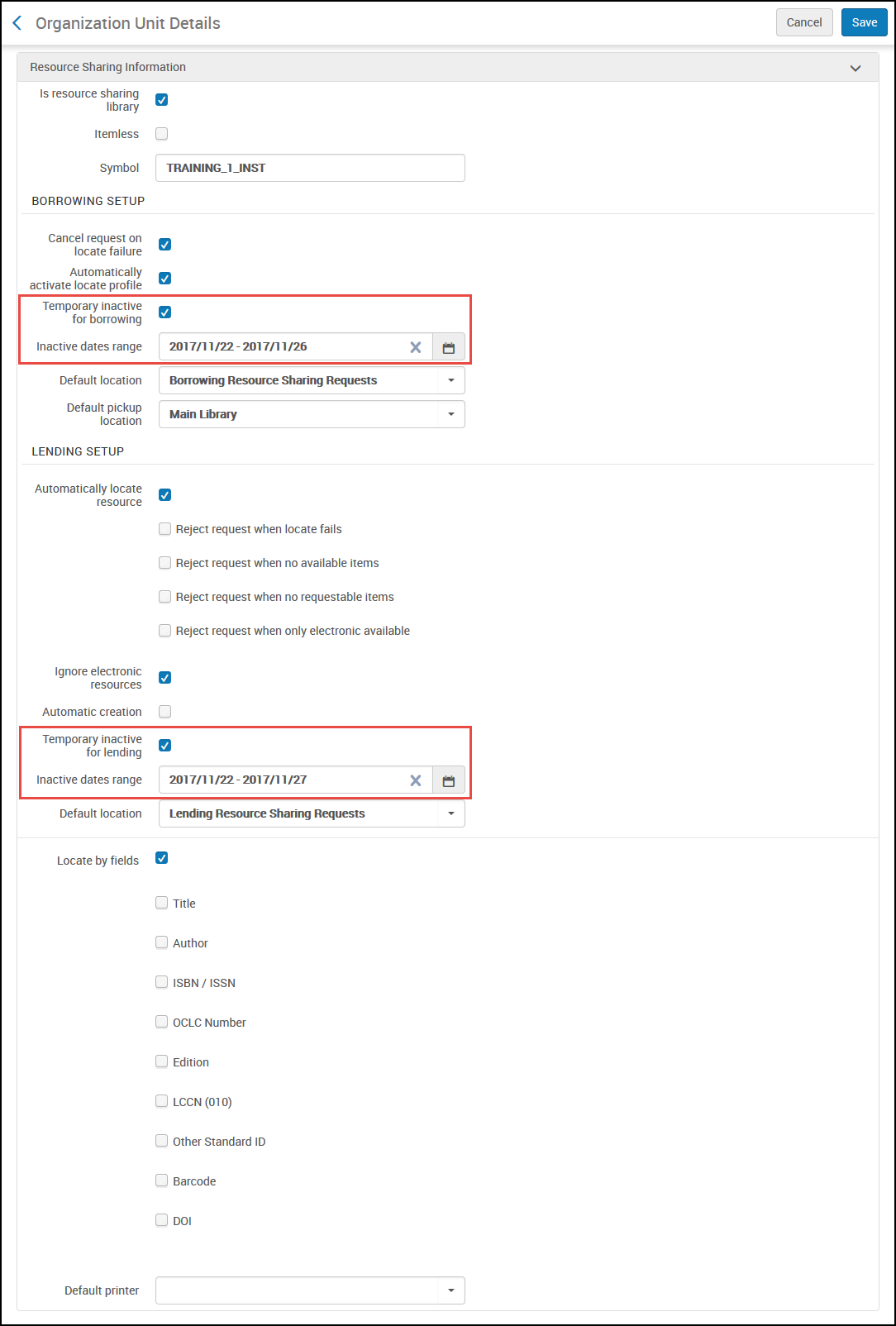
Organization Unit Resource Sharing Information
When sending a borrowing request to an ISO or NCIP peer-to-peer lending partner that has inactivated their resource sharing library for lending, the status of the lending request is Rejected the borrower request. The borrowing request will then have its status changed to Rejected by partner.
For more information, see Configuring Parameters of a Resource Sharing Library, Creating a Borrowing Request, and Creating a Lending Request.
Additional Resource Sharing Enhancements
- The Requested Format field, which appears on borrowing and lending resource sharing requests, was added to the borrowing and lending task lists.
- AuthenticationInput is now supported for NCIP v1, the same way it is already supported for NCIP v2.
- The Manage Fulfillment Options header from the resource sharing lending request and reading lists now includes the following fields, when available, in the new UI:
- Article\Chapter Title
- Volume
- Issue
- Chapter
- Pages
- Year
- Note

