Fulfillment - December 2017 Enhancements
Notification Fees for Fines and Fees Notification Profile
You may now configure the Fines and Fees Notification Profile to charge a handling fee to patrons for sending the notification letter. The Fines/Fees Notification Profile has a new check box, Create Notification Fee. When this check box is selected, the Notification Fee Amount field is also displayed. This is the fee being issued for the notification itself. When Create Notification Fee is selected, the Notification Fee Amount becomes a mandatory field that must be greater than zero.
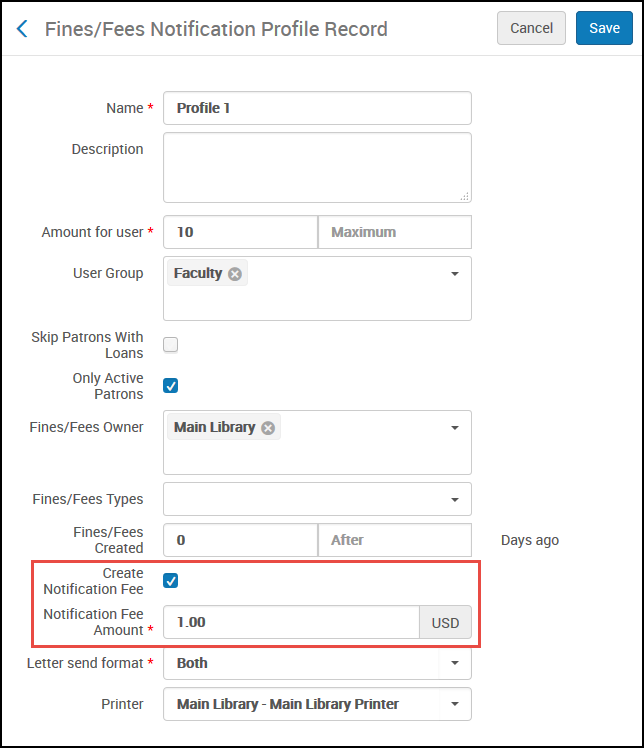
Fines/Fees Notification Profile
The Fines/Fees Notification Profile List now includes a column to indicate that a notification fee has been added to the profile.
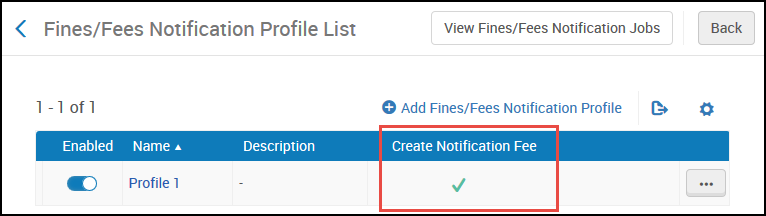
Fines/Fees Notification Profile List
The XSL of the FulFinesFeesNotificationLetter can be modified to display the notification fee amount. The value is found in fine_fee_notification_fee_amount. The job report for the Fines/Fees Notification job includes new lines in the summary for total records that succeeded/failed to create a notification fee, and a new section, Fees Notification - Handling Fee - By Profile.
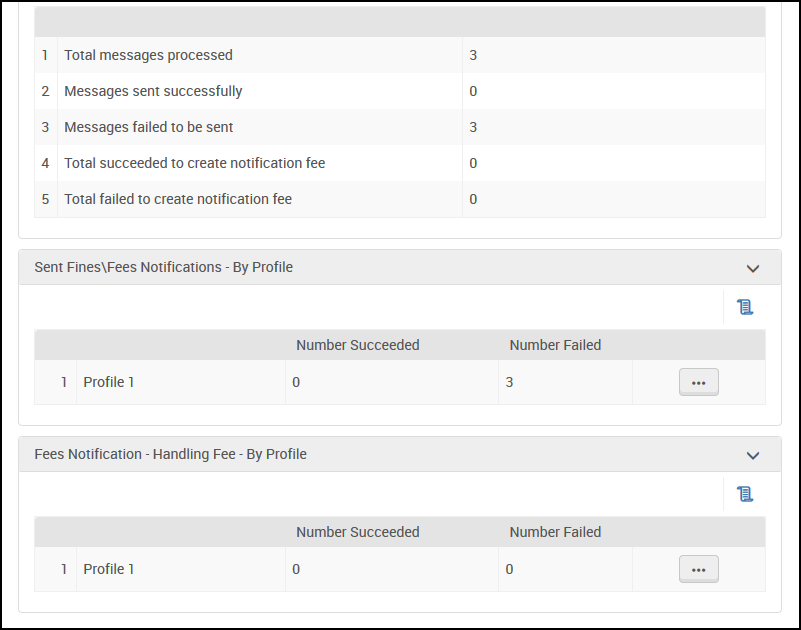
Fines/Fees Notification Job Report
Reading List Search and Sets
You can now search for reading lists and create reading list sets.
Reading list sets are not useful on their own; however, in an upcoming release, Alma will introduce a job that can configure a group of reading lists (in a reading list set).
- To search for reading lists, see Searching in Alma. The reading list search fields are described in Reading List Search Fields.
- Search results appear on the Reading Lists Task List page in the new All tab. This tab contains all reading lists that you can view in all of the other tabs. For more information, see Managing Reading Lists.
- You can create logical or itemized reading list sets the same way that you create any other sets. See Managing Search Queries and Sets.
Additional Fulfillment Enhancements
- On the Reading Lists Task Page (see Managing Reading Lists), you can now search by last modified date (using a range of two dates between which the list was last modified).
- The fields Chapter author, Chapter title, and Editor were added for physical items (books), in the Physical Item Editor and the add non-repository citation page. Chapter was renamed Chapter number on these screens.
- After rolling over a course, a link to the original course appears in the header on the Manage Course Information page. For more about course rollover, see Configuring Course Loading.
 Idea Exchange: The patron ID field on the Patron Identification page now saves the list of patrons entered during the current session, so that you can select from recent patrons each time you access the page. Due to privacy concerns, this recent list is emptied each time you log out. See Selecting a Patron.
Idea Exchange: The patron ID field on the Patron Identification page now saves the list of patrons entered during the current session, so that you can select from recent patrons each time you access the page. Due to privacy concerns, this recent list is emptied each time you log out. See Selecting a Patron.- In block preferences (Configuration menu > Fulfillment > Block Preferences):
- The title was changed from Workbench Preferences to Block Preferences.
- Column widths were enlarged.
- The message, Patrons card has expired, was added to the Self Check Messages (Configuration Menu > Fulfillment > Physical Fulfillment > Self Check Messages) so that it can be customized.
 Idea Exchange: If you attempt to return an item in Manage Patron Services that is checked out to a user other than the one you are viewing, a popup with an option to cancel the operation appears.
Idea Exchange: If you attempt to return an item in Manage Patron Services that is checked out to a user other than the one you are viewing, a popup with an option to cancel the operation appears.

