Administration and Infrastructure - March 2017 Enhancements
Option to Disconnect a Social Login Account
Options have been added to disconnect a user logged into Alma with a social account, effectively removing the social network ID from the list of IDs.
If the patron has a social account attached, a button will display at the top of the User Details page, Detach from Social Account. Clicking this button disassociates the social login from the patron. For more information, see Editing Users.
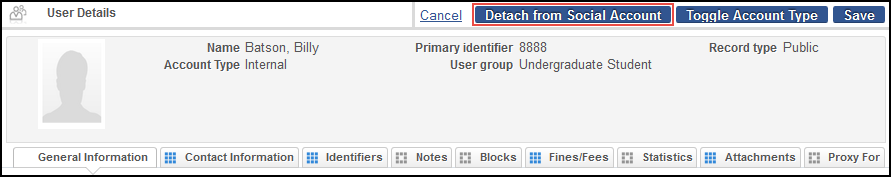
User Details Page
For an operator to disassociate a social login from their own user account, the Detach from social account option is found on the persistent user menu. For more information, see The Persistent Menu.
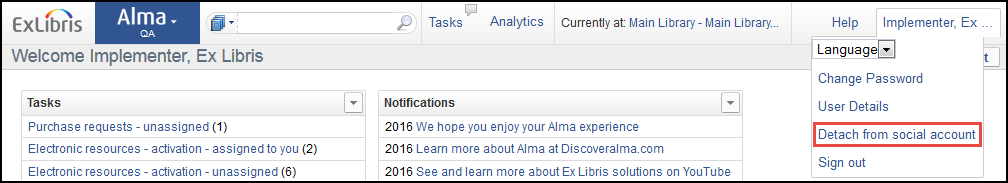
Persistent User Menu
Additional Administration and Infrastructure Enhancements
- Patron-facing language support was added for Basque and Catalan. For information on enabling these languages to be used in Alma patron-facing functions, see Configuring Institution Languages.
- Created and updated fields in the code and mapping table page headers were removed, and an info icon with this information was added to these pages. See Info Icon.

