Configuring Institution Languages
To configure institution languages, you must have the following role:
- General System Administrator
The Institution Languages mapping table (Configuration Menu > General > General Configuration > Institution Languages) allows you to configure which languages are supported by the institution. Available languages are predefined by Ex Libris; each language is either enabled or disabled. Languages can be supported in the following contexts:
- Patron facing interfaces – Includes notifications (email and SMS), self-check machine messages, Primo VE, and Get It, View It, and My Account tabs in Primo
- Staff facing interfaces – Includes the patron-facing interfaces and all other Alma back-office elements
In some cases, if using external translators, you may notice display and functionality issues with certain labels and buttons. We recommend using the supported languages in the Institution Languages mapping table as described above.
The Institution Languages mapping table contains the following languages:
| Language Code | Language Name |
|---|---|
| ar | Arabic |
| ca | Catalan; Valencian |
| cs | Czech |
| cy | Welsh |
| da | Danish |
| de | German |
| en | English |
| es | Spanish |
| eu | Basque |
| fi | Finnish |
| fr | French |
| ga | Irish |
| gl | Galician |
| haw | Hawaiian |
| he | Hebrew |
| hu | Hungarian |
| is | Icelandic |
| it | Italian |
| ja | Japanese |
| ko | Korean |
| It | Lithuanian |
| mi | Maori |
| ms | Malay |
| nb | Bokmål, Norwegian; Norwegian Bokmål |
| nl | Dutch; Flemish |
| nn | Norwegian Nynorsk; Nynorsk, Norwegian |
| no | Norwegian |
| pl | Polish |
| pt | Portuguese (Brazil) |
| ru | Russian |
| se | Northern Sami |
| sv | Swedish |
| th | Thai |
| tr | Turkish |
| uk | Ukrainian |
| zh | Chinese |
| zh-tw | Traditional Chinese |
For more information about mapping tables, see Mapping Tables.
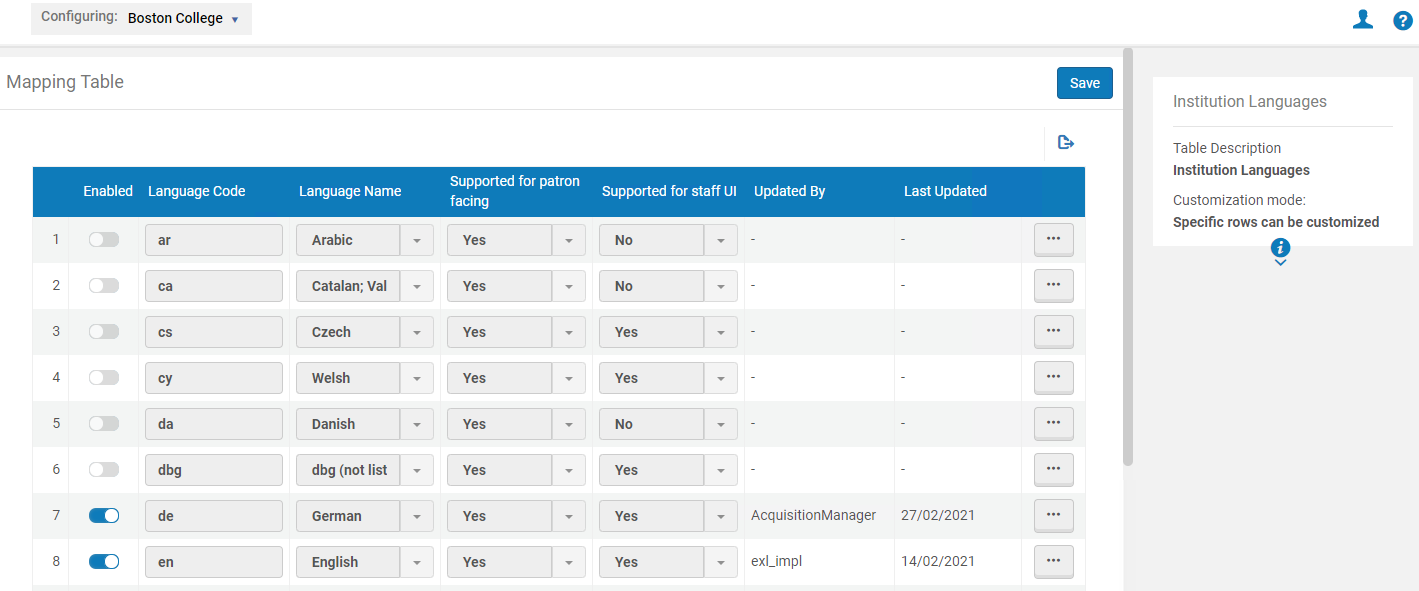
Institution Languages Mapping Table
On this page, you can enable or disable languages. You may need to log in and out of Alma to see the changes in Alma.
The Supported for Patron Facing column indicates whether the language is supported in patron-facing interfaces, such as notifications (email and SMS), self-check machine messages, and Get It, View It, and My Account tabs in Primo. The Supported for Staff UI column indicates whether the language can be selected as the staff-facing interface (when you select the name of the user in the top right-hand corner of Alma and select the language from the Language drop-down list):
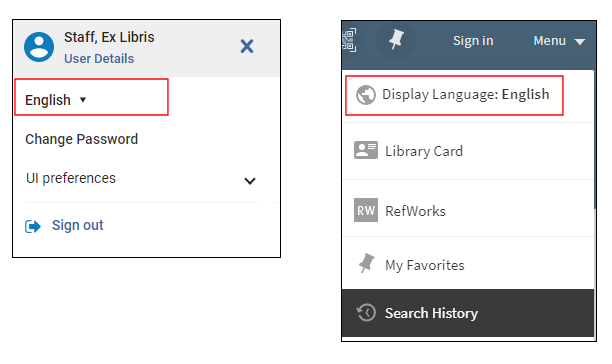
Language Selection in Alma and Primo VE
For information regarding the configuration of the display languages for Primo, see Configuring Display Languages for Primo.
The values in the Supported for Patron Facing column and Supported for Staff UI column are read-only and cannot be edited.
If a staff user selected an enabled language as their interface language, then physical location names can only be edited for that language. To change the name of a physical location in a different language, select that language as the interface language.
If a patron selected an enabled language as their Preferred Language, all emails received by the patron display in this language (see the Preferred Language field in the Quick User Management Page Fields table in Adding Users).

