Digital Resource Management - January 2017 Enhancements
New Deposit Functionality
A new Deposit functionality was added, allowing library staff to submit content to Alma to be added to the repository on behalf of patrons (Staff-Mediated Deposits). This will be enhanced next release with the ability to deposit via the SWORD API.
To support the Deposit functionality, the following activities can be performed:
- Deposit Configuration – There are several configuration activities that must be performed to allow you to use the Deposit functionality:
- Configuring Deposit profiles – Before deposits can be made, a deposit configuration profile must be created that determines how submitted deposits are processed.
- Configuring Deposit Return Reasons – You can configure the email message sent to depositors when their deposit is returned for corrections.
- Configuring Deposit Decline Reasons – You can configure the email message sent to depositors when their deposit is declined.
- Configuring Patron Deposit Templates – You can configure the template of the email sent to depositors when their deposit is submitted, approved, declined, returned, or withdrawn.
- Search for Deposits – You can search for deposits submitted to Alma.
- Approve Deposits – You can approve deposits submitted to Alma by patrons.
- Staff-Mediated Deposits – Library staff can submit deposits to Alma on behalf of patrons.
Activating/Deactivating Remote Digital Repositories
Remote digital repositories can now be deactivated so that they do not appear in the drop-down list when creating an import profile and adding a digital representation. This way only the remote repositories that are used are displayed.
To support this feature, the following developments have been implemented:
- The Active column appears in the list of remote repositories. A yellow check mark indicates that the remote repository is active. When clicked, remote repository becomes inactive and the check mark becomes gray.
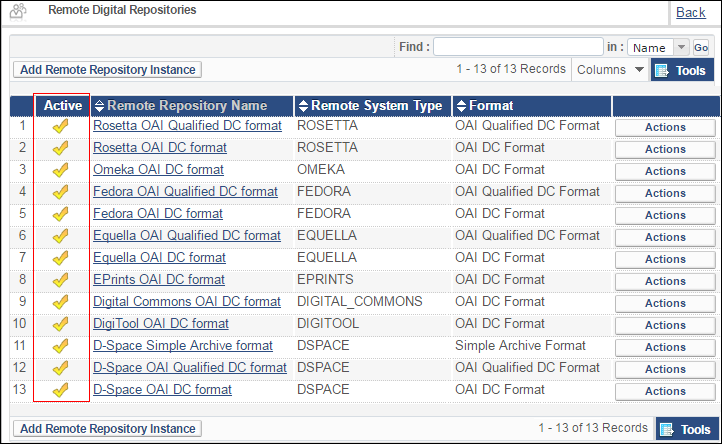 Active ColumnIf an import profile is configured with a remote repository, the remote repository cannot be disabled.
Active ColumnIf an import profile is configured with a remote repository, the remote repository cannot be disabled. - When configuring a remote repository, you can now mark it as Active or Inactive:
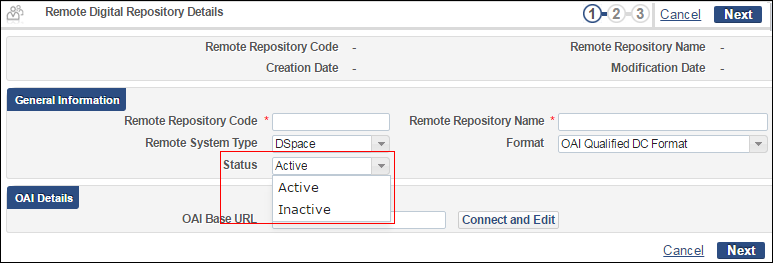 Status Drop-Down List
Status Drop-Down List
Additionally, you can now delete remote repositories:
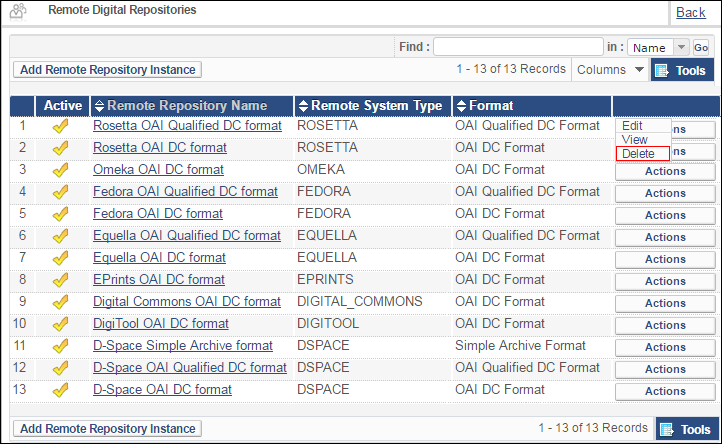
Delete Remote Repository
MMS ID Column Added to Digital Lists
The MMS ID column was added to the following digital-related pages in Alma:
- Top-Level Collections:
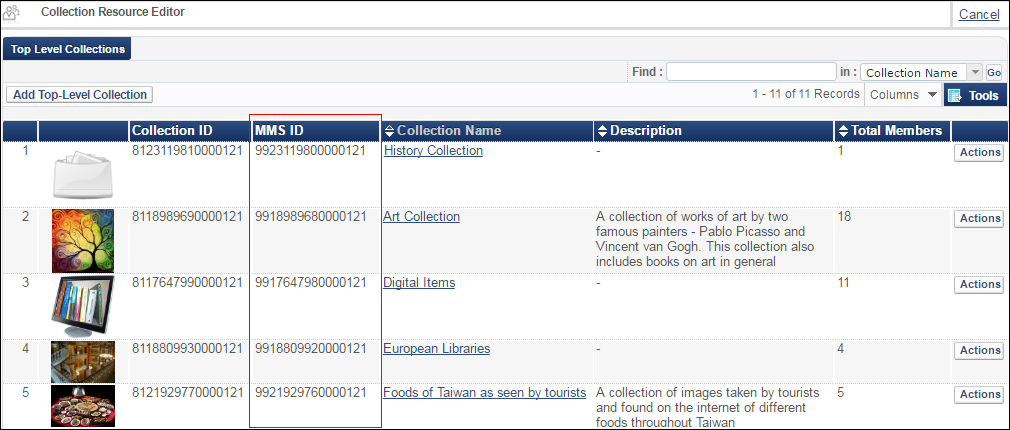 Collections
Collections - Sub-Collections:
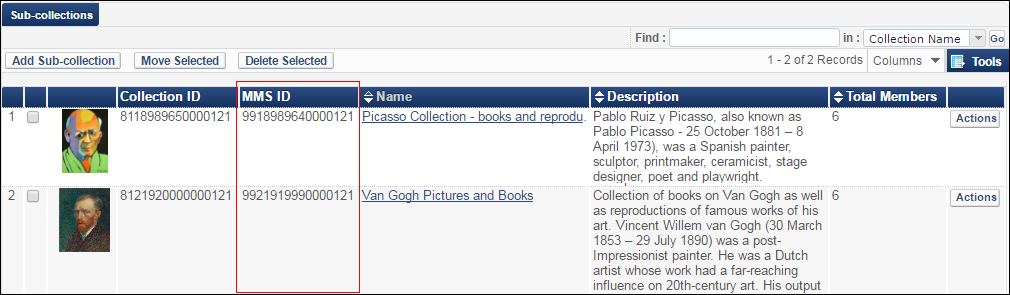 Sub-Collections
Sub-Collections
Additional Digital Resource Management Enhancements
- UNIMARC, KORMARC, and MARC21 can now be used interchangeably as the source and target formats when creating digital import profiles.
- The Clean Operational Thumbnails job was removed. This job was not in use.

