Administration and Infrastructure - January 2017 Enhancements
Social Authentication Successful Connection Message
A direct link to Alma now displays when a staff member logs in successfully with their social network login. An option to bookmark the link is also included (compatible with Firefox and Internet Explorer only).
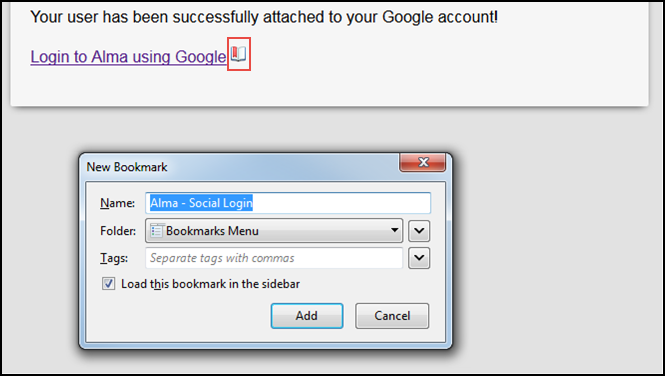
Social Authentication Success Page
Social Authentication Activation Letter
The Social Login Account Attached Letter can now be sent to a user when social authentication has been successfully established. For more information, see Social Login.
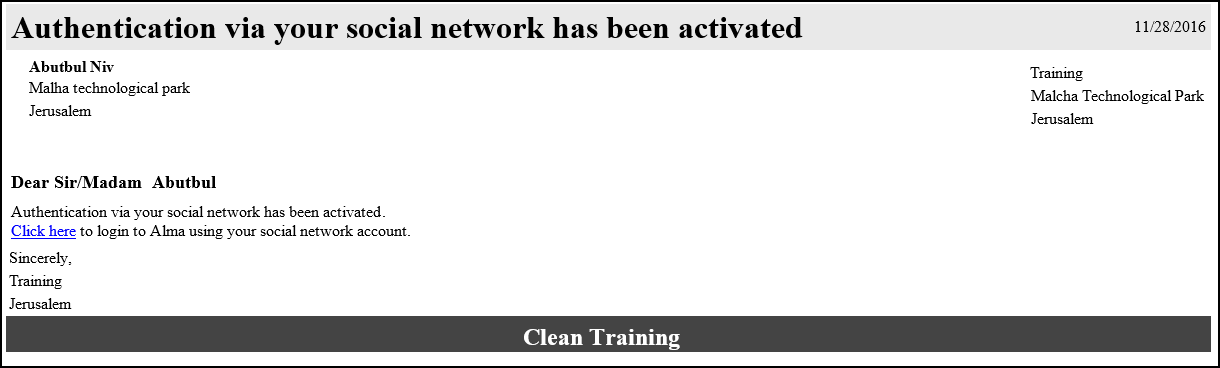
Social Login Account Attached Letter
Additional Administration and Infrastructure Enhancements
- The Alma Login page now enables your browser to remember your user name and password (if your browser is configured to do so).
- The default for the Find in search on the Manage Sets page is now Name as opposed to Created by.
- The patron gender now includes Male, Female, Other, and None.
- The patron primary id may now be assigned as the identifier for user photos. Assign the value of USERNAME to the customer parameter, photo_identifier_type. This parameter can be found on the customer parameters page (Administration > User Management Configuration > Configuration Menu > General > Other Settings).
- Previously, when a user was added using Manage Patron Services > Register New User, a Patron role with an institution scope was added to the user, in addition to the roles that were added by the role assignment rules. Now, when a user is added using Manage Patron Services > Register New User, role assignment rules are not applied. A Patron role is added according to the user registration rules with the scope that is chosen in the Renew Policy of the Terms of Use.
- The integration with Cloud IdP (Microsoft Azure) feature, allowing direct updates to Azure of new users created in Alma, was removed pending the outcome and recommendations of the ELUNA/IGeLU Authentication Focus Group. Note that you can still use SAML in conjunction with Azure.

