Resource Sharing - April 2016 Enhancements
Disabling Borrowing Reject Action
The borrower’s ability to use the Reject action for borrowing requests may now be configured by the library. This is particularly useful for ISO requests, where the rejection is expected to be received as a message sent by the lender.
This function introduces a new workflow option, Reject, which is turned on by default. When a workflow profile is selected and the workflow step is disabled, the Reject action disappears from the borrowing request and from the Rota tab of the request. The option still exists in the list of actions in the drop-down list at the top of the borrowing requests. If the reject action is selected from the list, the reject action is not executed and an alert appears at the top of the list. If a workflow profile is not selected, the Reject action is enabled. If the request does not have a partner, the reject option is unavailable.
To configure the workflow option, see the Workflow Profile Steps table in Adding Workflow Profiles.
Automatic Rejection of New Lending Requests that Cannot be Fulfilled
Lending requests for ISO partners can now be automatically rejected if the request cannot be fulfilled. This may also be relevant for SLNP and NCIP P2P partners. The new options for automatic rejection are:
- Reject a request when the locate process did not find any matches
- Reject a request when there are no items that are available in place and requestable for resource sharing, per policy
- Reject a request when only an electronic resource is available
To configure the resource sharing library for these new options, see Configuring Libraries.
Alma now also automatically rejects a lending request when the associated move request is canceled, which alleviates the need for an operator to manually reject the request. No configuration is necessary. If there is more than one partner on a borrowing request and the partners are of type ISO, once the move request has been canceled and the lending request rejected, the borrowing request moves on to the next partner. If there are no further partners, the borrowing request status is set to Rejected by partner.
The lending request and borrowing request both contain notes to indicate when an automatic rejection has occurred.

Lending Request Notes After an Automatic Rejection
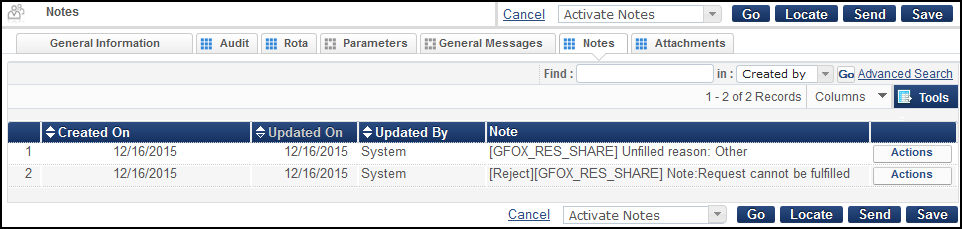
Borrowing Request Notes After an Automatic Rejection
This enhancement is applicable only for ISO, SLNP, NCIP P2P, and email partners. Other partners are not affected.
Broker Notification for a Renew Request
For Relais ILL and Relais D2D broker systems, Alma will now notify the broker when an item renewal is requested by sending a RenewItem message to the broker with item information and a desired due date. The broker responds with a pending status and possibly a DateOfExpectedReply. This means that a fully integrated process is now possible when using a Relais system with Alma. The patron (from Primo) or the staff (from Alma) can request a renewal without that renewal request requiring re-entering into the Relais system. Instead, the Relais system is automatically updated by the RenewItem message sent from Alma.
The partner record now contains a URL to indicate where the message is sent. This must be entered in order to send the notifications to the broker system.
To configure the resource sharing partner, see Resource Sharing Requests.
Receive Renew Status Update from Broker
A broker system may notify Alma about the status of the renew request. Alma then receives an NCIP CirculationStatusUpdated message with a circulation status of:
- Renew Still Pending - Marks the request as Renew Requested.
- Item Not Renewed - Manages the request as it does when a renew request is rejected.
These messages have been implemented by the Relais systems. Together with the 'Broker Notification for Renew Request' feature, Alma now supports a fully integrated renew workflow with the Relais system.
For more information on NCIP messages, see the developer network: https://developers.exlibrisgroup.com/alma/integrations/resource_sharing/broker/ncip
New Fields in Resource Sharing Requests
Other Standard ID, Remote Record ID and Barcode fields were added to the Alma lending and borrowing request forms. The fields were not added to the Primo forms.
Other Standard ID, DOI, Remote Record ID and Barcode were added to the Locate By field options of the Locate Profile.
For more information on the locate by process, see Locating Items.
Add Contact Pop-up for Resource Sharing Partners
When a scanned item’s next step is to ship to a resource sharing partner, the partner's name shows in the Scan In, Shipping Items, or Return interfaces. The link for the contact pop-up is now displayed, containing the partner’s emails and address. For the address to show in the pop-up, the partner must have an address with the address type of Shipping.
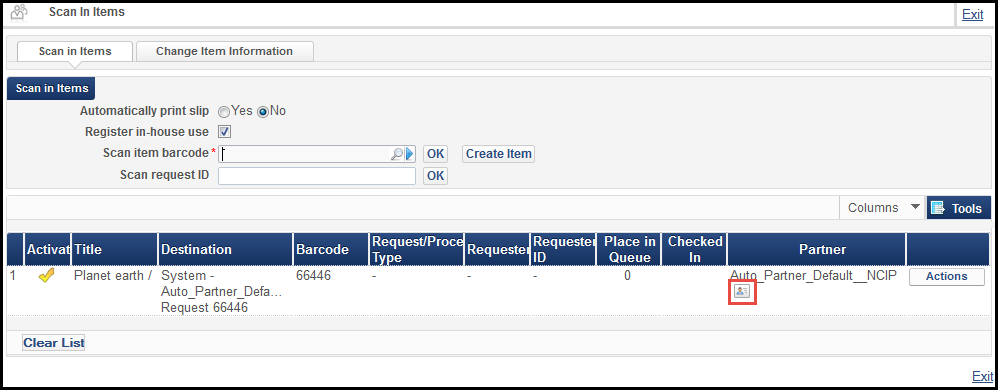
Scan In Items

Shipping Items
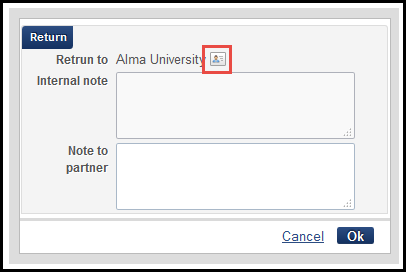
Returns
Additional Resource Sharing Enhancements
- ILL SBN has been added as an option for System type when selecting the ISO profile type.
- A new customer parameter, rs_external_id_prefix, was created to configure the external identifier format. Possible values are code or id. If set to code, the external ID is created as {institution code + a generated number} (as it has been up until now). If set to id, the external ID is created as {customer Id + institution id + a generated number}.

