Creating a HAR (HTTP archive format) file
- Product: All
Question
How to create a HAR (HTTP archive format) file?
Answer
In many cases, a HAR file can assist us in analyzing and troubleshooting various issues. HAR file is a recording of the network session.
Instructions below include how to erase personal details/credentials.
Creating HAR file
Instructions of how to record HTTP session in the common browsers (Chrome, Firefox, and Internet Explorer/Edge) here:
Removing personal credentials from file
- Open HAR file in text editor (Notepad++ is a great choice)
- Search for the words "username" and "password"
- Locate your username/password
- Replace it with "****" or other placeholder that indicates it's been redacted/removed (like "confidential", "MyBusiness", "my_password" etc.)
"username"/"password" sometimes in file without the actual username/password besides them. Usually, the real location of the username + password looks like this:
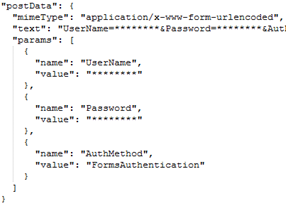
- Click "save"
HAR file is ready for sending without exposing your personal credentials.
- Article last edited: 30-Aug-2018

