Add a Language to The Digitool User Interface
Overview
It is possible to add additional language translations to the Digitool user interface by following the instructions in Chapter 33 of DigiTool Configuration Guide.pdf
After implementing the configurations described it is necessary to add the language as an option in the "Choose Language" dialogue, accessed by clicking the globe icon in the upper right of the user interface.
In this example, Turkish has been added:
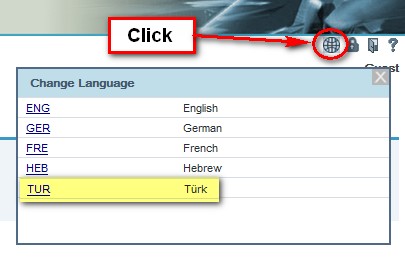
Instructions
These were the steps performed to add the Turkish language to the menu as in the example.
Edit www_r_conf.xml
Edit the file /exlibris/dtl/u3_1/dtle/tab/www_r_conf.xml
At the terminal:
>dtle
>cd tab
>vi www_r_conf.xml
The following section needs to be added:
<language>
<code>TUR</code>
<name lng="ENG">Türk</name>
<name lng="TUR">Türk</name>
<name lng="GER">Türk</name>
<name lng="FRE">Türk</name>
<name lng="HEB">Türk</name>
</language>
In your case the languages may differ slightly depending on what has been added to the server.
Restart the www server
At the terminal:
>start_w
This command should only take a second or two to complete.
The new language should now appear in the Choose Language menu.
Important Notes
The configuration described here should be performed only after making the changes described in Chapter 33 of DigiTool Configuration Guide.pdf
In order for non-Latin or accented characters to appear correctly on the web page you will need to add this line to the top of /exlibris/dtl/u3_1/dtle/tab/www_const.[language]:
CHARACTER_CONVERSION=none

