Share and Export Content from Profile
This page describes how to share and export information from researcher profiles.
Sharing Profile Links
You can share a profile link as follows:
- Select the Edit profile button.
- Under My public profile link select the copy button.
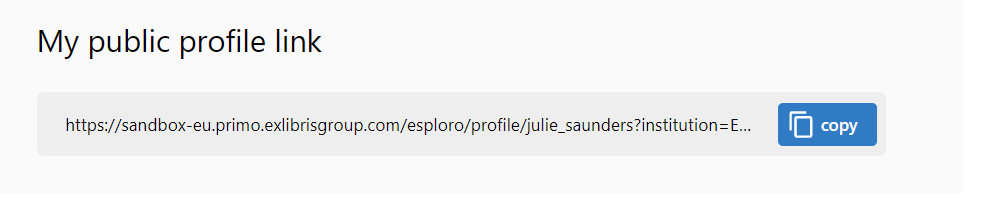
- The link is now copied to the clipboard and you can share it with others.
It is not recommended to copy and paste the researcher URL directly from the browser.
Sharing Content from Profiles
Sharing Output
- To share all assets, in the Output tab select EXPORT ALL. You can export to BibTex and RIS formats. Note that for logged in researchers, the assets that will be exported include items that have been submitted but not yet approved. For public profiles, only approved assets will be exported.
- To share a specific asset, on the Actions menu for the asset select Export asset. You can export to BibTex and RIS formats.
If you need to import the BibTex record into ORCID, you will need to remove the additional subjects section.
Creating a CV
The researcher can create a CV from your profile in several different template views. The information is taken from the researcher's profile including personal and professional information, outputs, projects, activities, etc. For details see here.


.png?revision=1)