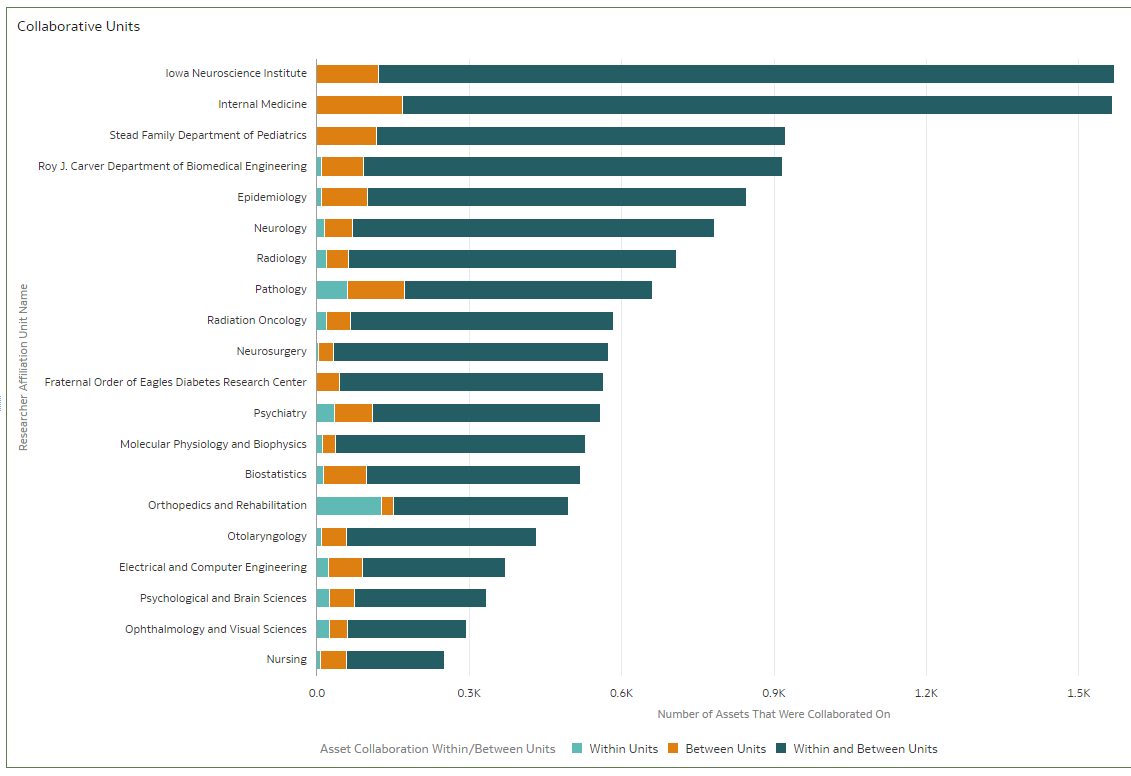Esploro Internal Collaboration Analysis
Esploro Internal Collaborations Subject Area and Dashboard
The Esploro Internal Collaborations subject area and dashboard enable administrators to analyze and report on how their affiliated researchers collaborate to produce research output.
For a video on this topic see How to Visualize Internal Collaboration.
- Navigate to Analytics > Data Visualization.
- Open the main menu on the top left of the page and select Catalog.
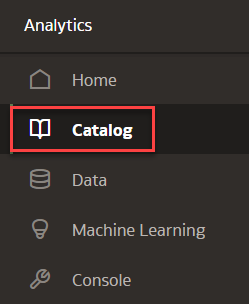
- In the Catalog area select the Shared Folders tab.
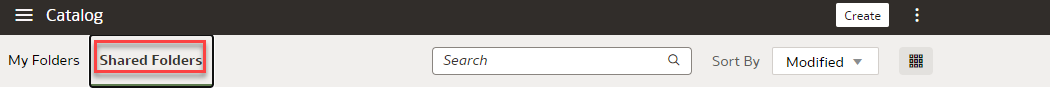
- Select the Esploro shared folder select Reports > DV > Esploro Internal Collaborations Analysis.
Only approved assets are counted. ETDs are excluded from the Internal Collaborations subject area.
Esploro Internal Collaborations Subject Area
You can use the fields of the Esploro Internal Collaborations subject area to create reports that describe the collaboration between affiliated researchers and perform the following actions:
- Use the measures for answering direct questions that do not require visualization
- Create customized reports from scratch to fit your unique needs
- Add information to the existing internal collaborations dashboard

Field Descriptions
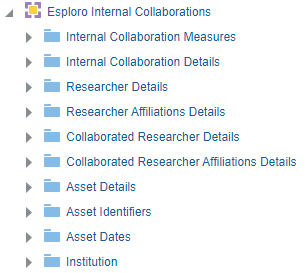
Internal Collaboration Measures
Internal Collaboration Measures is a fact table that stores measures relating to internal collaborations.
| Field | Description | Additional Information |
|---|---|---|
| Number of Collaborating Researchers | The number of affiliated researchers that participated in collaborations | |
| Number of Collaborating Units | The number of distinct organizational units that have researchers that participated in a collaboration | |
| Number of Assets that were Collaborated On | The number of assets that resulted from the collaborative work of two or more affiliated researchers |
Internal Collaboration Details
Internal Collaboration Details is a dimension table that stores details about internal collaborations.
| Field | Description | Additional Information |
|---|---|---|
| Researcher Collaboration Within/Between Units | Indicates if the collaboration is between researchers belonging to the same or different academic units. | Possible values:
|
| Asset Collaboration Within/Between Units | Indicates if the collaboration is between researchers belonging to the same or different academic units at the level of the asset | Possible values:
|
The same asset can be counted both as within and between units. This is for cases where some of the collaborators on an asset are from the same unit, and others are from different units.
Use this field to filter your dashboard according to the type of collaboration (within/between units) on which you want to focus.
Additional Esploro Internal Collaborations Dimensions
For the other dimensions in this subject area, see Esploro Researchers.
Esploro Internal Collaboration Analysis Dashboard
The Esploro Internal Collaborations Analysis dashboard enables you to perform the following actions:
- Compare the strengths of several collaborations for a researcher or an academic unit
- See trends of interdisciplinary work between various academic units
- Find gaps in the institutional collaboration network
- Use built-in filters to focus on relevant information
Overview Tab
The Overview tab presents visualizations that display an overview of the internal collaborations. It contains the following out-of-the-box filters.
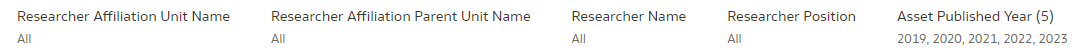
- Researcher Affiliation Unit Name – Academic units within the institution.
- Researcher Affiliation Parent Unit Name – Select a parent academic unit to display the collaborations for all the child units.
- Researcher Name – The names of all the affiliated researchers.
- Asset Published Year – Select a range of years to display the collaborations for the assets published during those years. The default filter is five years prior to the current year.
Collaboration Between Researchers
The Collaboration Between Researchers visualization displays the network of researchers. The line thickness denotes the number of assets that were collaborated on.
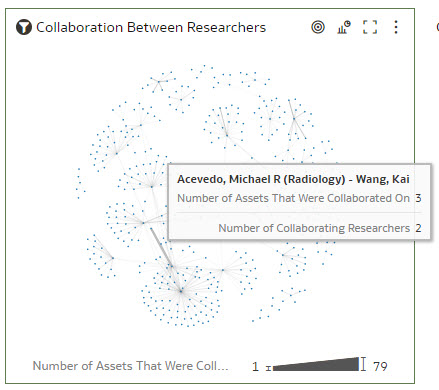
Collaboration Between Units
The Collaboration Between Units visualization displays the collaboration between various academic units, according to the affiliations of the collaborating researchers. The line thickness denotes the number of assets that were collaborated on.
.png?revision=1)
Collaboration Within/Between Units per Year
The Collaboration Within/Between Units per Year visualization compares the total number of collaborations within/between units, per year (for the past five years) for the asset. The total is calculated across all the units for the current filter.
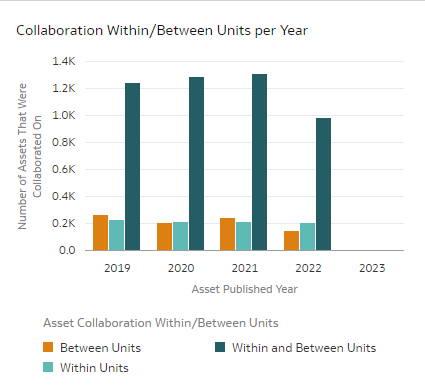
Number of Assets by Collaborating Researchers
The Number of Assets by Collaborating Researchers visualization displays pairs of collaborating researchers. For each pair, the number of assets collaborated on is displayed.
Number of Assets by Collaboration Within/Between Units
The Number of Assets by Collaboration Within/Between Units visualization compares the total number of collaborations within/between units for the asset. The total is calculated across all the units for the current filter.
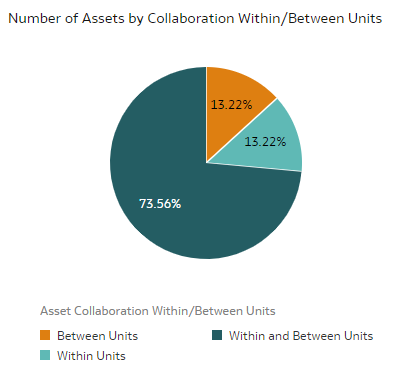
Collaborative Units Tab
The Collaborative Units tab presents visualizations that display information concerning the collaborative units. It contains the following out-of-the-box filters.
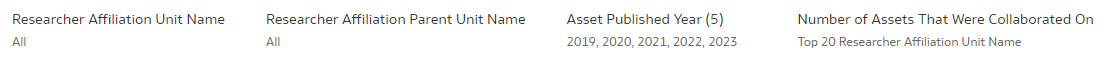 9
9
- Researcher Affiliation Unit Name – Academic units within the institution
- Asset Published Year – Select a range of years to display the collaborations for the assets published during those years. The default filter is five years prior to the current year.
- Number of Assets That Were Collaborated On – Select which academic units to display in the Collaborative Units visualization, according to the number of assets collaborated on:
- Method – Select to display the Top or Bottom of the list of academic units (sorted by the number of assets collaborated on).
- Count – Enter the number of academic units to display.
- By – Group by the relevant attribute.
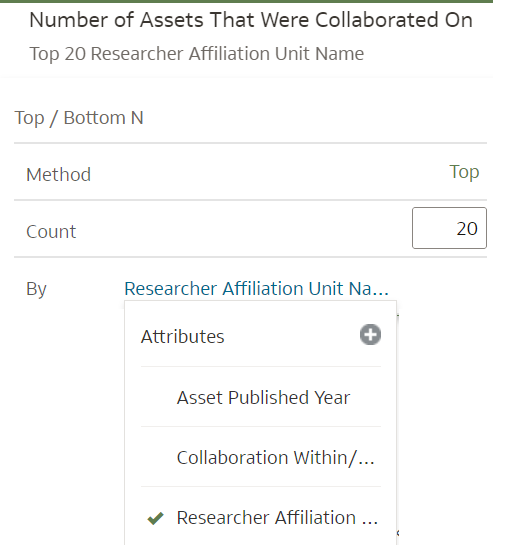
Collaborative Units
The Collaborative Units visualization displays the top 20 academic units according to the number of assets that were collaborated on. The colors in each bar distinguish between the different types of collaborations.