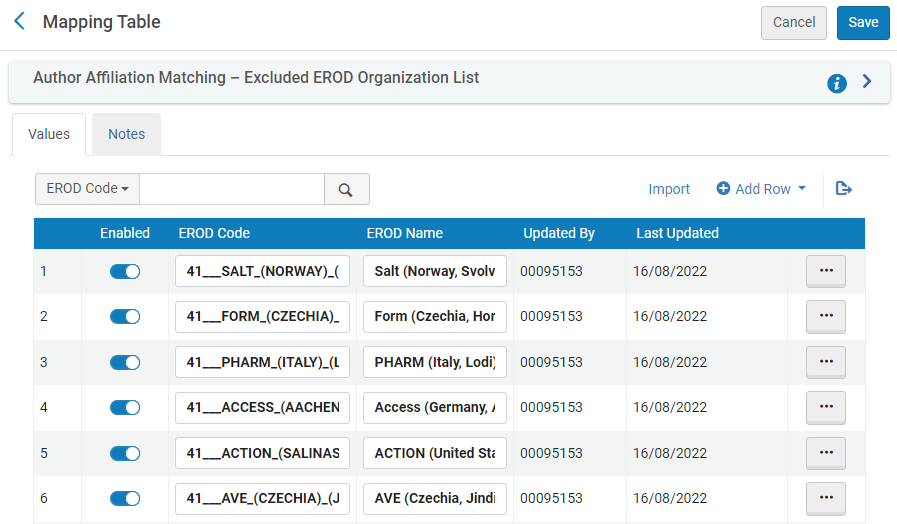Configuration Options for Record Importing
When CDI records are imported into the Esploro repository, they undergo a normalization process to ensure that the metadata they contain is correctly entered into the database. Most of this process is automatic and does not require any input from the institution. Nonetheless, a few settings are available for configuration by the institution: automatic removal of specified group authors, and blocking the use of specified institutions as author affiliations.
For information about working with the mapping tables mentioned below, see The Research Hub Interface.
Removing Corporate Authors
Corporate authors are mapped in CDI records as Group Authors, but, in some cases, they are not really authors that should appear in asset records. The Normalizing From CDI - Remove Authors table lists corporate authors that should be removed from CDI records when the records are imported. By default, the table contains two corporate authors: ProQuest Academic Complete and Proquest (Firm). Additional values can be added manually, and existing values can be removed from the table, as required. To access the table for editing, navigate to Configuration Menu > Repository > Integrations > Assets Import Mapping, and then, locate the table in the list of mapping tables on the page, and then, from its row actions menu, select Customize (or Edit).
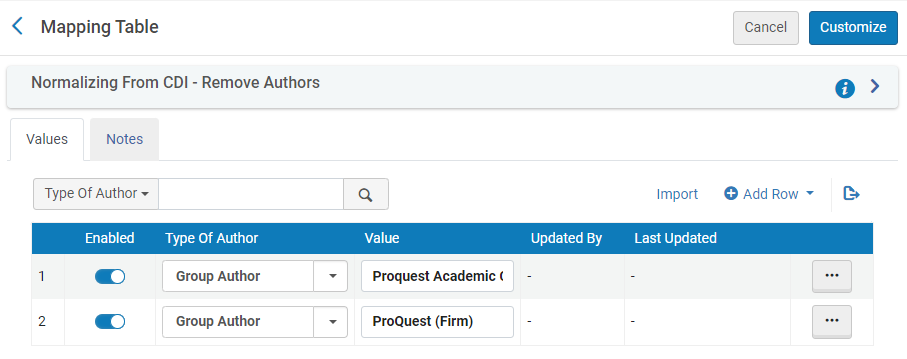
At present, the only type of author that can be normalized is a Group Author. In the future, additional types of authors may also be supported.
Blocking Affiliation with Certain Organizations
As part of the normalization of a record that is being imported into Esploro, the system tries to match the author's affiliation to an organization that appears in EROD (the External Research Organizations Database). For this purpose, the system either uses the author's affiliation as it appeared in the source or a version that was enhanced via the OpenAlex API, and matches the metadata to the organization names in EROD. If a match is found, the author's affiliation is changed to the EROD code, and this code appears in the Researcher Portal. Using EROD codes for this field whenever possible is important both for consistency of display and for analytics.
In some cases, the system incorrectly matches the author's affiliation to an EROD organization. These matches occur because of problematic data, and are difficult to prevent algorithmically. Very often, these incorrect matches are to organizations that are highly unlikely to be relevant (e.g., “AVE Czechia"). The Author Affiliation Matching – Excluded EROD Organization List mapping table lists specific EROD-listed organizations that should not be used by the system as author affiliations, because they are known to be inappropriate. The assumption behind this table is that it is better to keep the original metadata than to create an incorrect match.
The Author Affiliation Matching – Excluded EROD Organization List table initially contains a default list of EROD organizations that should not be matched to author affiliations. Customers can add additional EROD codes and names to this list, and remove existing ones from the list, as required. The table can be accessed at Configuration Menu > Repository > Asset Details > Author Affiliation Matching – Excluded EROD Organization List.