Intota: Uploading Non-COUNTER Compliant Usage Data
- Product: Intota
How do we upload our non-COUNTER-compliant usage statistics into 360 Counter?
Intota is designed using the Project COUNTER schema so that your library can compare usage data across platforms, to ensure that your collection dollars are being spent wisely. An essential requirement to provide an accurate comparison is an agreed, international set of standards and protocols governing the recording and exchange of online usage data.
The COUNTER Codes of Practice provides these standards and protocols and is available from Project COUNTER.
If you wish to upload non-COUNTER-compliant usage data into Intota, you need to add it manually; the Data Retrieval Service (DRS) only uploads COUNTER-compliant usage data.
The numbers in a non-COUNTER-compliant usage report may not mean the same thing as the values in a COUNTER-compliant report. For example, a "search" as defined by Project COUNTER is, "A specific intellectual query, typically equated to submitting the search form of the online service to the server." However, a "search" as defined by a non-COUNTER-compliant publisher might be, "A query that results in a successful request of an online service."
In this example, the non-compliant vendor uses a definition of a "search" that is similar to Project COUNTER's definition of a "session."
If you still wish to upload non-COUNTER-compliant usage statistics into Intota, try the following approach:
1. Download the set of Counter templates.
2. Unzip the template folder and place the individual templates somewhere accessible.
3. From within a spreadsheet program (such as Microsoft Excel), open the template you want to use. It will look something like this:

2. Populate your empty template with non-COUNTER-compliant usage data:
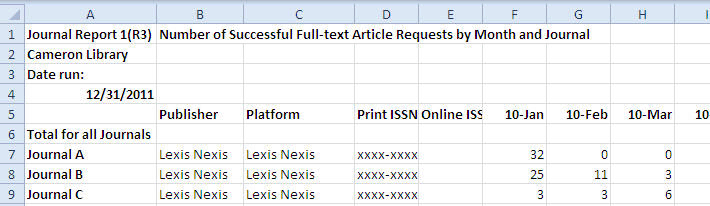
- Date Created: 12-Jun-2014
- Last Edited Date: 16-Jul-2015
- Old Article Number: 10890

