Intota: Setting or Changing Permissions
- Product: Intota
Why am I not able to see all of the tools in Intota? How can I make them available?
If there is an Intota management tool that is not displaying when you log in to Intota, it may be that your Intota account permissions need to be changed.
To change the permissions for your account:
To change the permissions for your account:
- Click Admin on themenu bar and select User Accounts in the submenu.
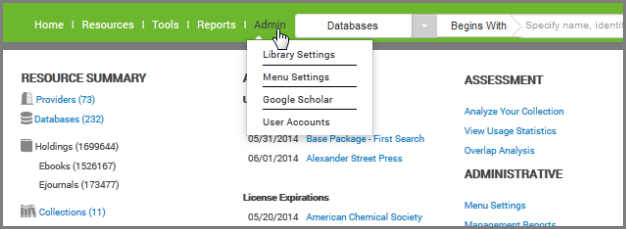
- Click on the name of the appropriate account.
- Click the Edit button on the right side of the page.If there is no Edit button, then you cannot modify the permissions for this account. In order to make changes you will need to ask a colleague who has View/Edit permission for Library Accounts. Typically it is the eResources staff members and acquisitions staff members who manage the most tasks in Intota and therefore are likely to have the Library Accounts option set to View/Edit.
- Use the drop-down menus to change the permissions.
- Click Save to save your changes, or Cancel to revert to the original settings.
- Date Created: 21-Jun-2014
- Last Edited Date: 21-Jun-2014
- Old Article Number: 10953

