Intota: Adding a Public Note to a Journal Holding
- Product: Intota
How do I add a public note to a specific title within a database?
September 24, 2016 Update: Updated Step 3; it is now relevant for all holdings, regardless of whether the database is set up for title selection.
Journal-holding notes appear next to a journal holding in E-Journal Portal results:
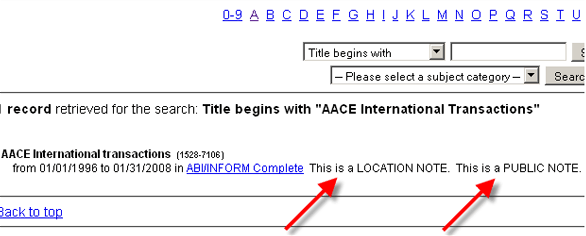
To add a public note to a journal instance within a specific database, you can either use the Offline Date and Status Editor (ODSE) -- which is especially helpful if you need to add notes to many different journals in the same database -- or you can use the following instructions to add notes to one journal at a time:
- Use the Intota search box at the top right of every page in Intota to find the journal.
- Click on the journal to go to the Title Details page where the Holdings section displays information about the title and the databases that contain the title. Click on the Holding Details link for the holding you want to add a public note:
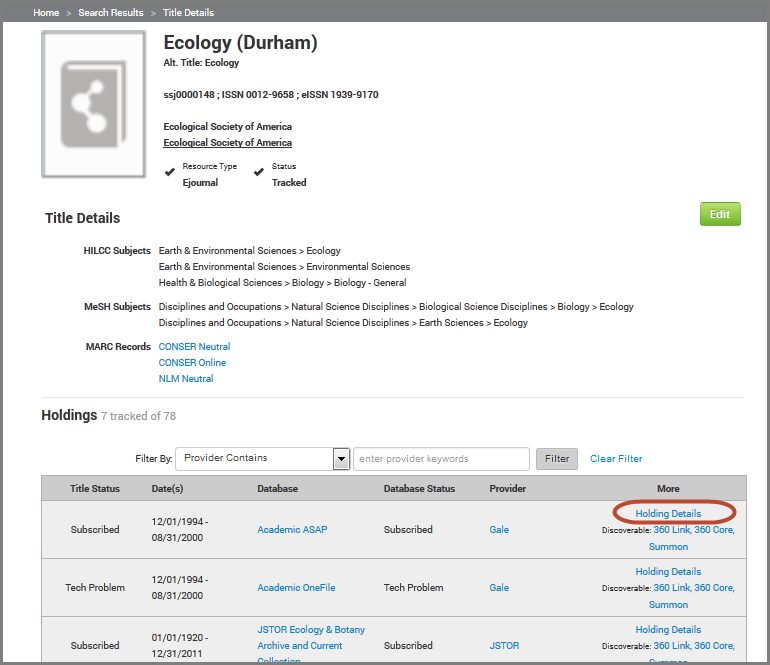
- Click Edit next to the Holding Details section of the page, and use the Public Holding Note field to add your note.
NOTE: You can add HTML tags to public notes, including hyperlinks and image tags.
- Select ON for Display this note to make your note visible to users.
NOTE: OFF is selected by default.
- Click Save.
- Date Created: 25-May-2014
- Last Edited Date: 24-Sep-2016
- Old Article Number: 10785

