Intota Assessment: Accessibility Compliance
- Product: Intota Assessment
How does Intota Assessment provide mechanisms to help visually impaired users?
Intota Assessment provides mechanisms that can make the screens more effective for visually impaired users. Details below. Our goal is to ensure the interface complies with Section 508 standards from the U.S. government.
Logging in to Accessible Version
When logging in, users have the Accessibility Mode checkbox that when clicked will activate the below mechanisms.
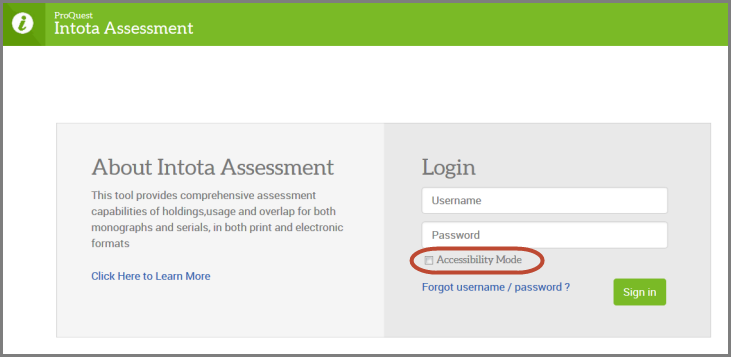
Keyboard Navigation
A user can navigate through Intota Assessmemt by using a keyboard:
A user can navigate through Intota Assessmemt by using a keyboard:
| Keystroke | Action |
| Tab |
Functions as a regular tab key. Tabs through all clickable items on the screen. |
| Enter |
Executes the associated action when focused on a clickable event. |
Column menus in a report become clickable items when in Accessibility Mode. A column menu icon displays, such as the below example for the Authority Title column on the left side of the report:
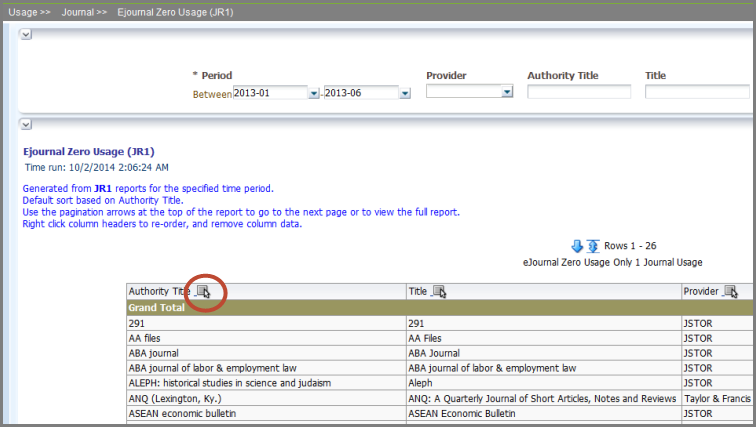
Skip Navigation
Users with screen-reader technology are able to utilize the "skip navigation" link at the top of the page to allow the focus of the page to go directly to the report results, avoiding the menus and filters.
Users with screen-reader technology are able to utilize the "skip navigation" link at the top of the page to allow the focus of the page to go directly to the report results, avoiding the menus and filters.
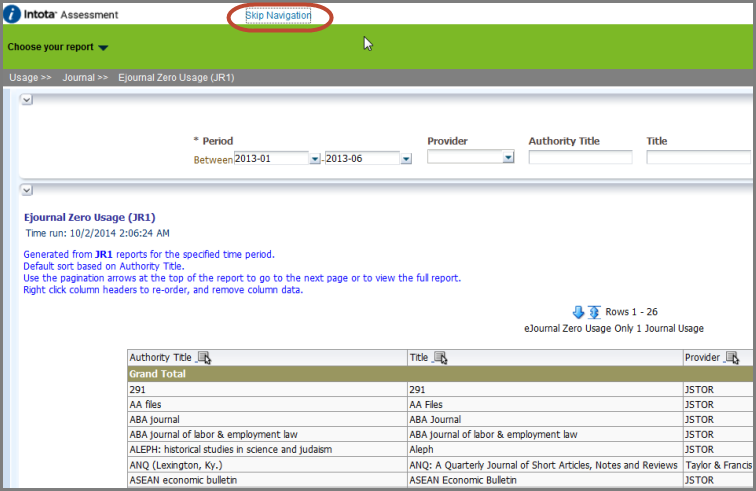
- Date Created: 2-Oct-2014
- Last Edited Date: 19-May-2015
- Old Article Number: 11362

